IPitomy IP1100+ PBX Administrator Guide User Manual
Page 54
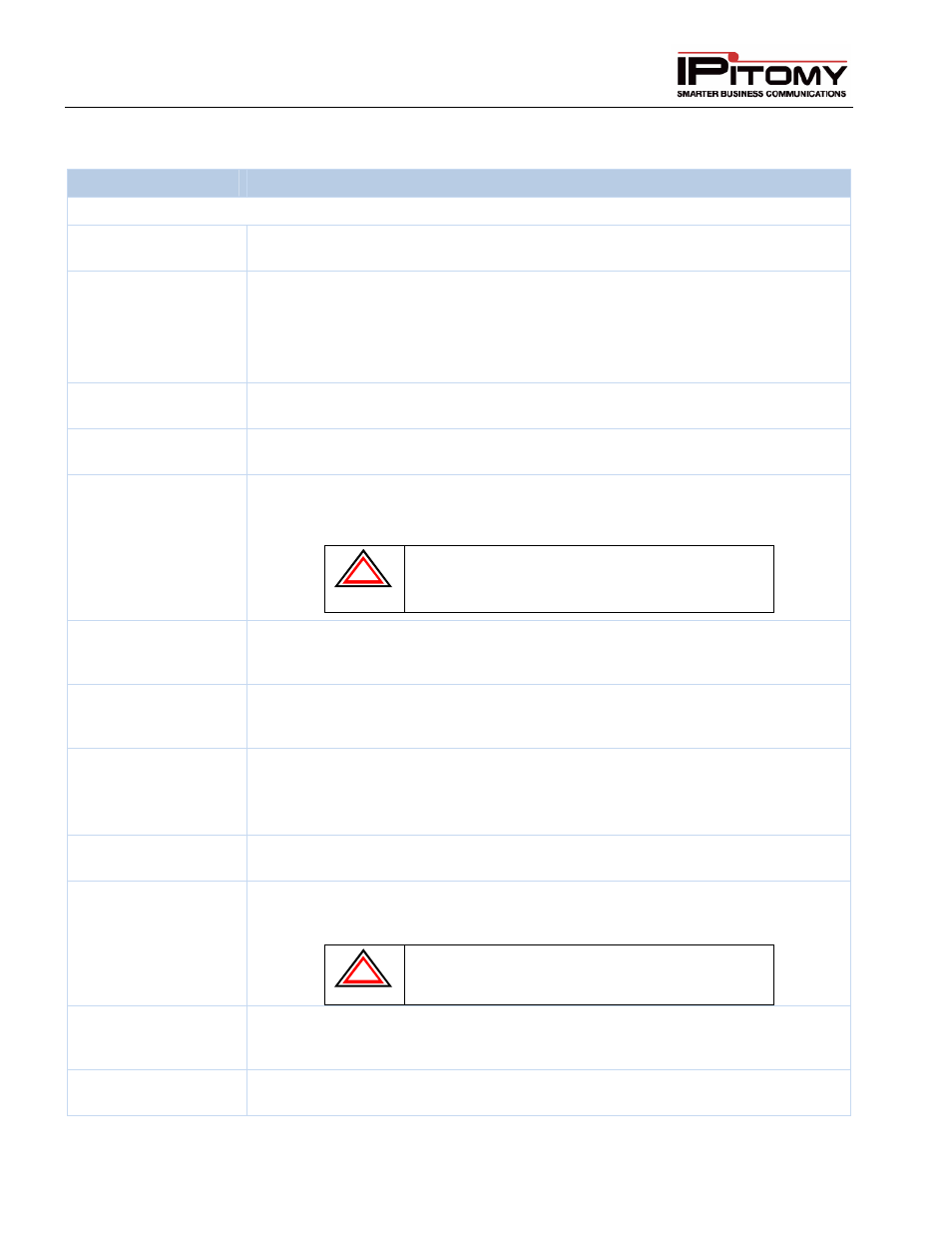
IPitomy IP PBX Admin Guide
2011 Copyright IPitomy Communication, LLC
36
v4.0.1
www.ipitomy.com
The following table describes the fields and parameters available on the Add/Edit Hardware Provider
Configuration page:
Section/Field
Description
Channel Group Parameters Card 1
Group Name
This is the name for the groups of channels you want to create. This Group Name will
be associated with the line/channel group.
Signaling Type
This is the type of signaling used for these channels/lines. Recommendation and
default settings are listed below:
•
Analog lines should be set to fxs_ks.
•
T-1 lines should be set to fxs_ls or em_w
•
T-1 PRI lines should be set to pri_cpe.
Generate Ringing on
Outbound Calls?
This should only be checked if the telephone company is not providing ringing.
Default this is disabled.
Answer Incoming?
This indicates whether the system should answer incoming calls on these
lines/channels. The default value is Yes.
Start & End Channel
Used to define the Start and End channel for this group on the associated card. If
you would like a 1 channel group set the start and end channel to the same value
(i.e. Start=1 and End=1).
!
IMPORTANT:
If you wish to address analog lines
individually you must build multiple single channel groups.
T1 and PRI can be grouped with multiple channels and
routed via DID.
Allow Caller to
transfer outbound
call?
This indicates whether the system will allow user to transfer a call they origninated
that has been connected to the PSTN. Default this is disabled.
Answer After
If the system is configured to answer incoming calls, this defines how many seconds
to wait before answering the call. At times this field needs to be tweaked to ensure
consistent CID. Default this is set to 0.
Dial Prefix
Digits defined here will be dialed out the trunk ahead of the digits dialed by the user.
This would be required if your provider needs a 9 or some other digit to dial
outbound. Analog trunks might need a one second pause which is denoted by a
lowercase w. Default this is blank.
Allow Call
Recording?
This setting toggles the ability to record calls on this trunk. Default this is disabled.
Ext CID Override?
This setting allows the users to set an alternate caller ID under their extension that
will override the outgoing caller ID. If this is enabled, then this allows extension caller
id override capabilities. Default this is disabled.
!
IMPORTANT: Contact your provider to determine whether
CID override is allowed on your specific trunk
Restrict CID
Override?
This setting is used to limit an extension’s ability to override Caller ID (CID). If
enabled, this allows extension CID Override only for the phone numbers defined for
this provider. Default this is disabled.
Use Caller ID
This setting indicates whether the system should attempt to detect caller id on the
lines/channels in this group. Default this is set to Yes.
