IPitomy IP1100+ PBX Administrator Guide User Manual
Page 112
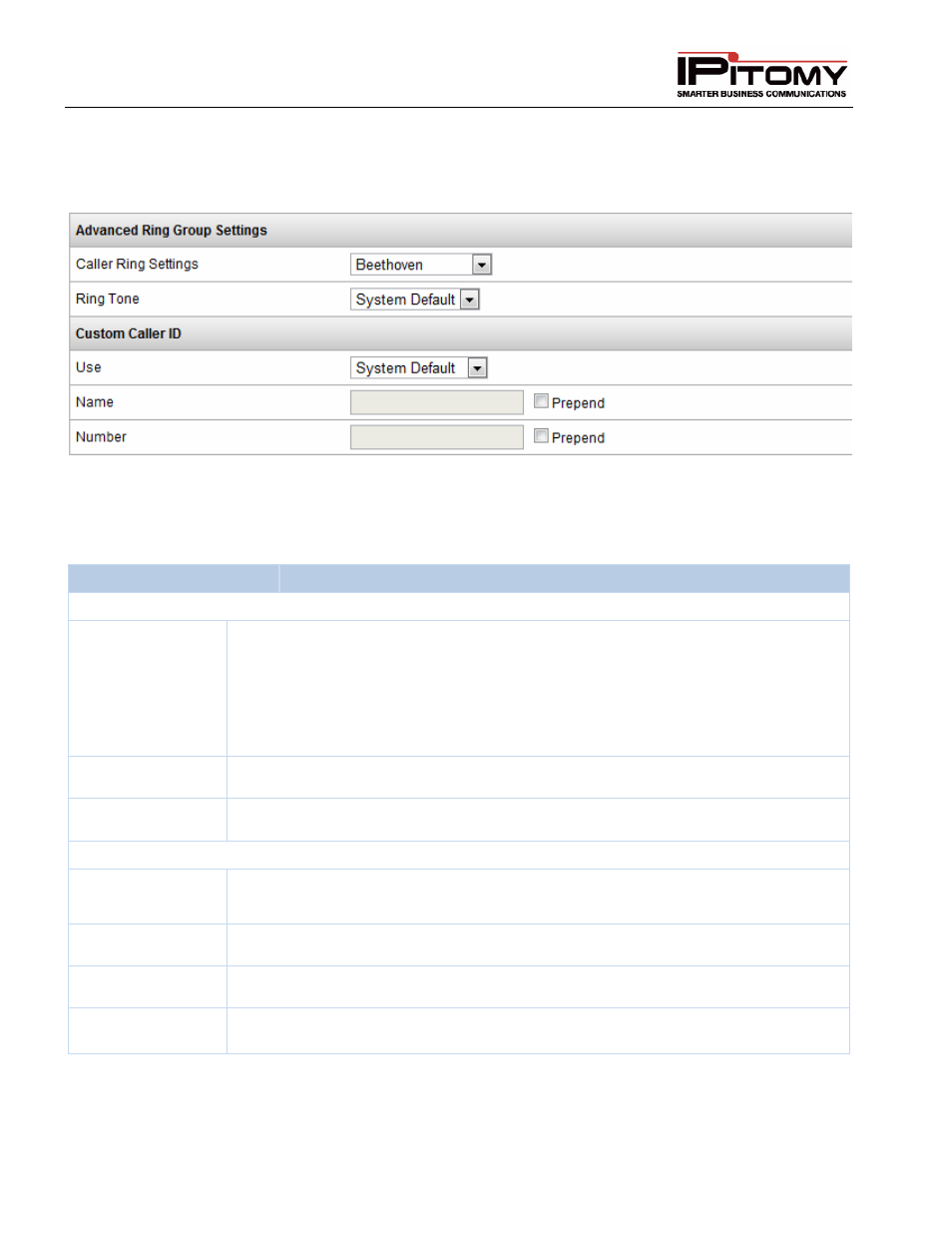
IPitomy IP PBX Admin Guide
2011 Copyright IPitomy Communication, LLC
94
v4.0.1
www.ipitomy.com
Ring Group Advanced Settings
Figure 52 – Advanced Ring Group and Custom Caller ID Settings Section
The following table describes the parameters (fields) on the Advanced Settings for Ring Groups page and their
descriptions and recommended settings.
Sections/Fields
Description
Advanced Ring Group Settings
Caller Ring
Settings
Defines what a caller will hear while they are waiting for someone to pick up a call from
the call group. Callers can either hear:
Ringing – The phone continues to ring while the caller is waiting.
Music on Hold – The caller hears music while waiting for a group member to pick up
the call. The dropdown list displays the MOH playlists that are on the PBX. Select a
playlist and it will play the sound files found in the playlist.
Queue Dial String
OBSOLETE – and will be removed in a future release.
Ring Tone
When Caller Ring Settings are set to Ringing, use this to define the ring cadence.
Custom Caller ID Settings
Use
Defines what method, if any, you wish to use to override Inbound CID. The options are:
System Default, Name, Number, Name and Number
Name
This is the name of the caller that will be displayed when a call is received.
Number
This is the number of the caller that will be displayed when a call is received.
Prepend
Selecting Prepend will enter the text you put in the field, followed by the original CID. If
not prepending, the override eliminates the original information.
Table 35 – Advanced Ring Group and Custom Caller ID Settings and Descriptions
