IPitomy IP1000 Upgrade Guide User Manual
Ipitomy ip1000 upgrade procedure
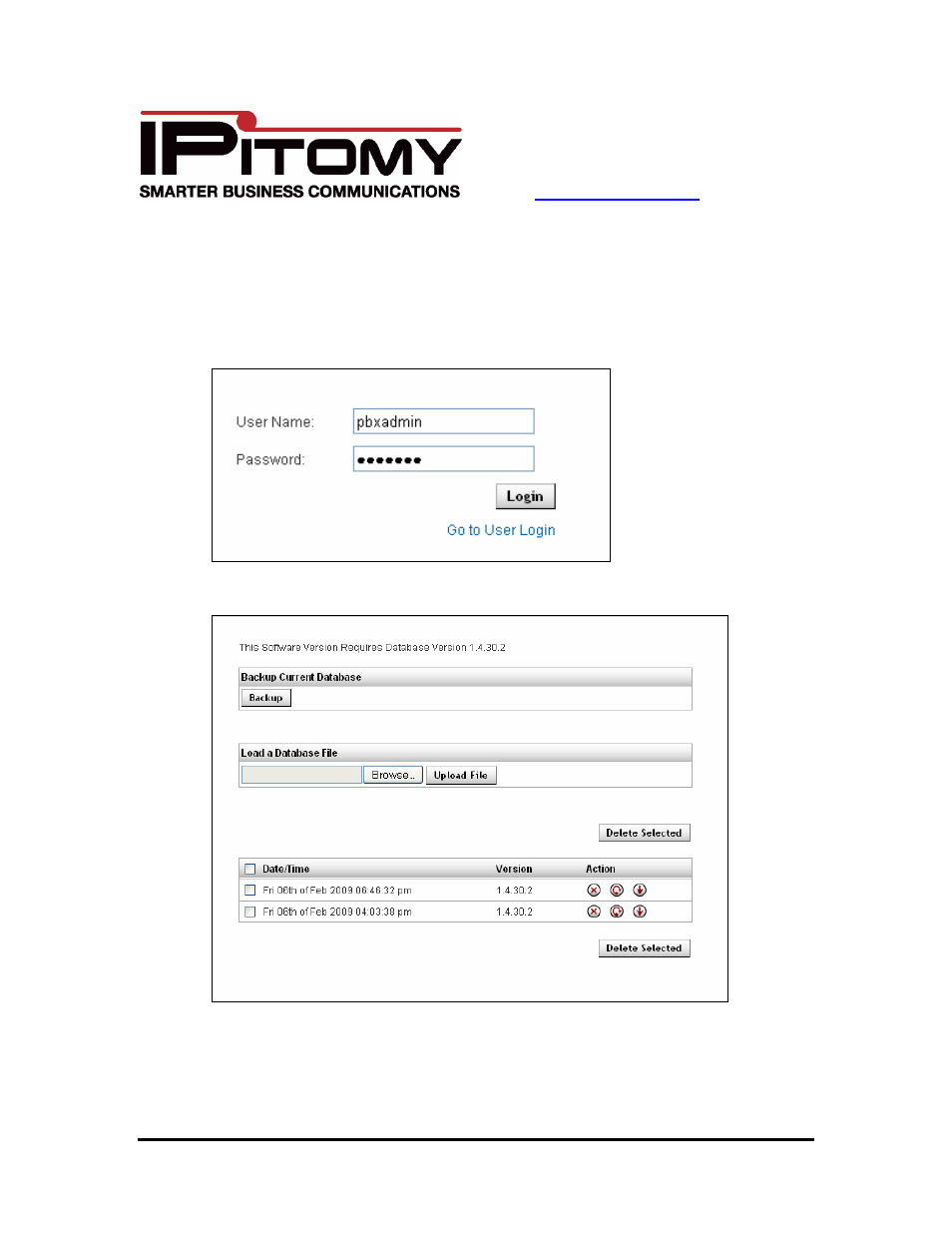
Page 1 of 8
Copyright 2009 © IPitomy Communications, LLC
| 941.306.2200
________________________________________________________________
IPitomy IP1000 Upgrade Procedure
System Backup
1. Login to the PBX
2. Go to PBX Setup=>Database
3. Click Backup
4. Find the database with the proper date and click the down action arrow to save the file
to your PC (do not rename the file)
