IPitomy IP1100+ PBX Administrator Guide User Manual
Page 200
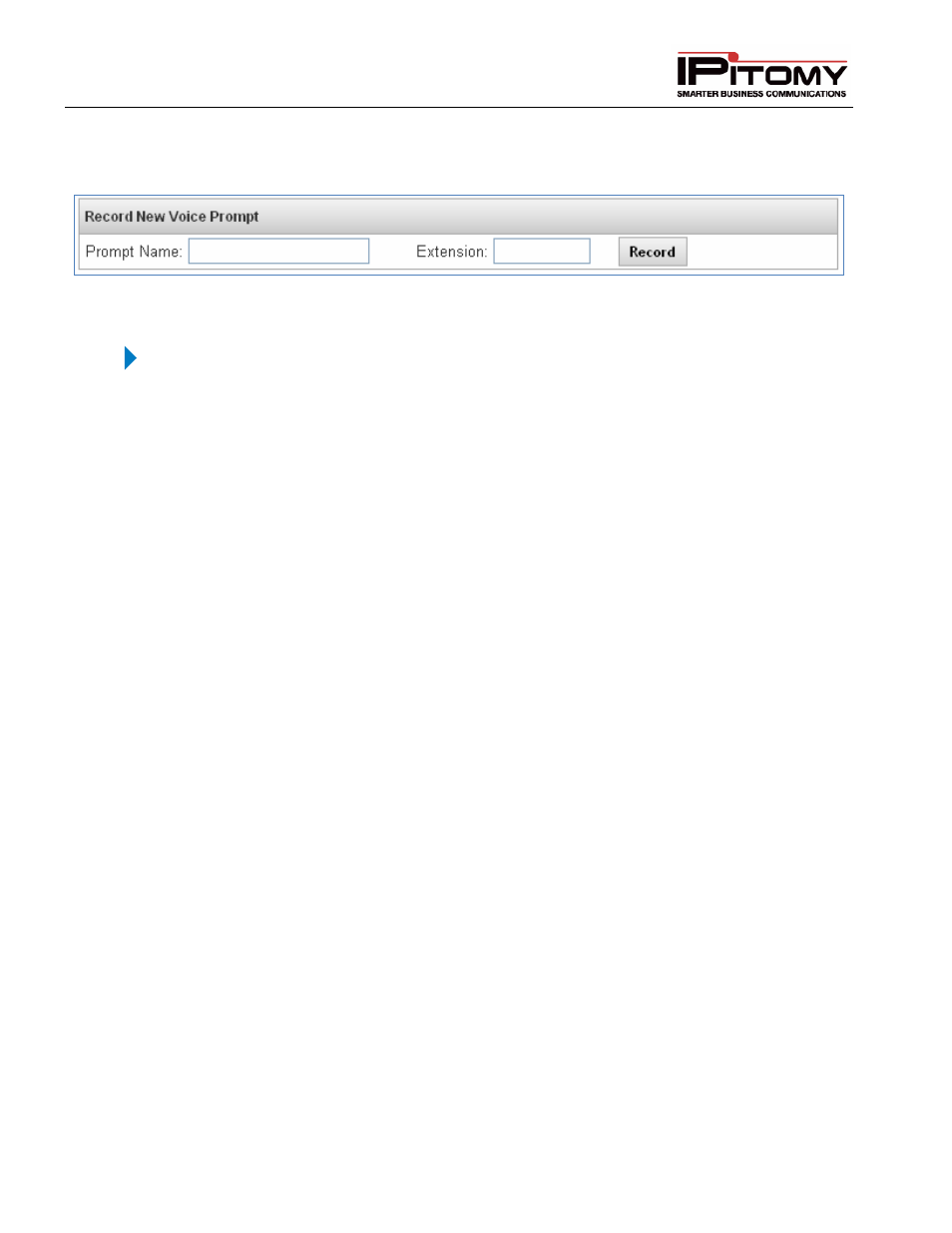
IPitomy IP PBX Admin Guide
2011 Copyright IPitomy Communication, LLC
182
v4.0.1
www.ipitomy.com
Record New Voice Prompt Section
This feature allows you to record a new voice prompt and store on the PBX server. Once created you can define
which menus you wish to use the Prompt file.
Figure 100 – Record New Voice Prompt Section
Record New Voice Prompt
STEPS:
1
From the PBX Setup
Edit Prompts page, locate the Record New Voice Prompt
section.
2
Enter a description in the Prompt Name and the Extension number of the person who
will be recording the prompt.
3
Click on the Record button. The system will display a message stating that it is trying to
call the extension. When the connection is successful, the phone at that extension will
ring.
4
Answer the call and record the message. Be sure to follow the in-call directions through
till the system says ‘Goodbye”.
5
When you have completed the recording, press the Continue button. The system will
return you to the Edit Prompts page.
6
Click on the Apply Changes link at the top of the page to save the information and
commit the changes to the database.
