IPitomy IP1100+ PBX Administrator Guide User Manual
Page 141
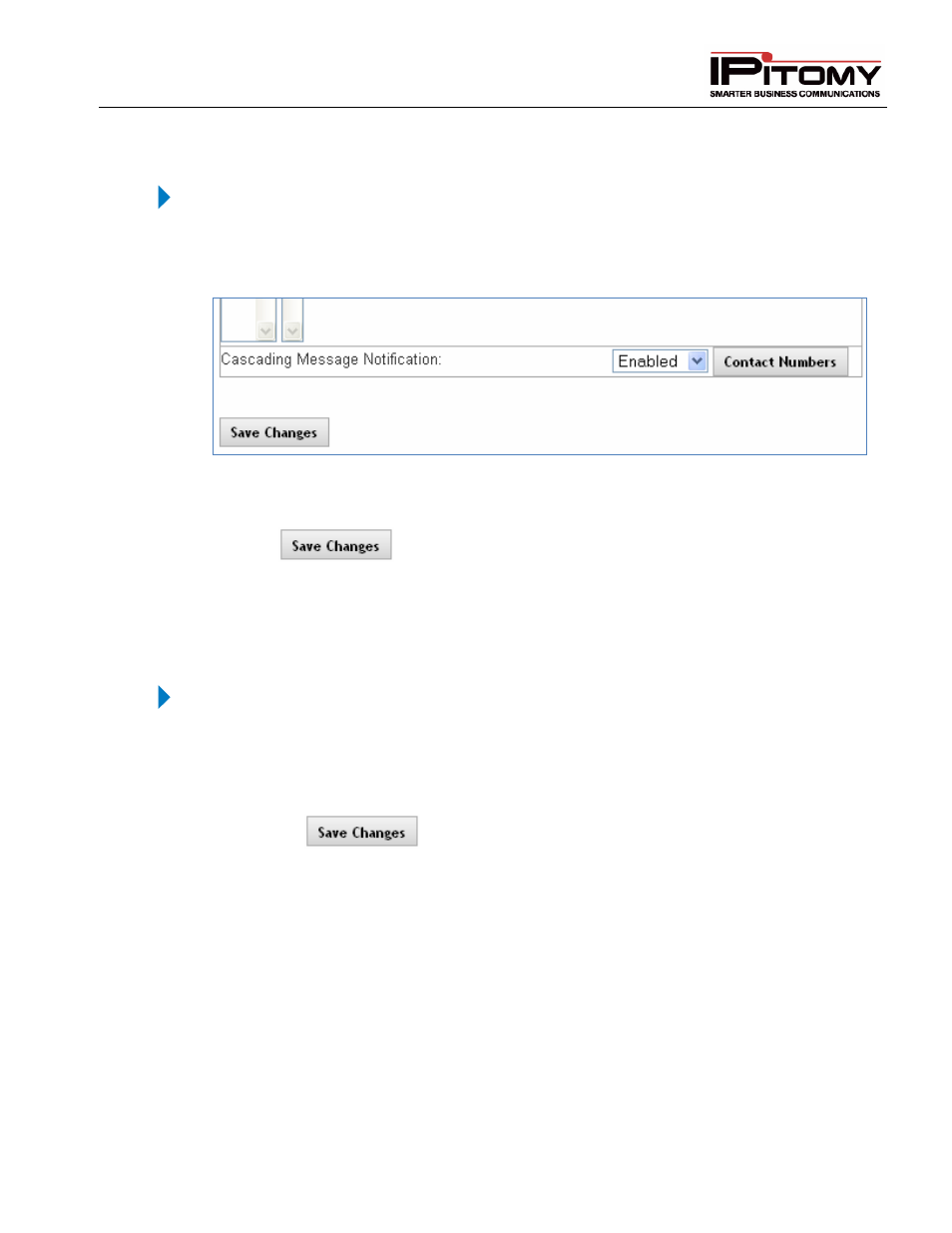
IPitomy IP PBX Admin Guide
2011 Copyright IPitomy Communication, LLC
123
v4.0.1
www.ipitomy.com
Set Cascading Messages
STEPS:
1
Navigate to the Edit Voicemail Box Settings page.
2
Scroll to the Cascading Message Notification section.
3
Select Disable to turn the notification feature OFF. Select Enabled to turn the notification
feature ON.
4
Click
button to save the changes. The system returns you to the Edit
Voicemail Box page.
5
Click the Apply Changes link located at the top right hand corner of the page, to commit
the changes to the database.
Setting Cascading Interval
STEPS:
1
Navigate to PBX Setup
General.
2
Locate the Cascading Voicemail Notification Interval, set the value to the desired
number of minutes, the PBX will check for new emails and make calls to notify when the
interval passes. Default is 5 minutes.
3
Click the
button to save the changes.
4
Cick the Apply Changes link located at the top right hand corner of the page, to commit
the changes to the database.
