IPitomy IP1100+ PBX Administrator Guide User Manual
Page 30
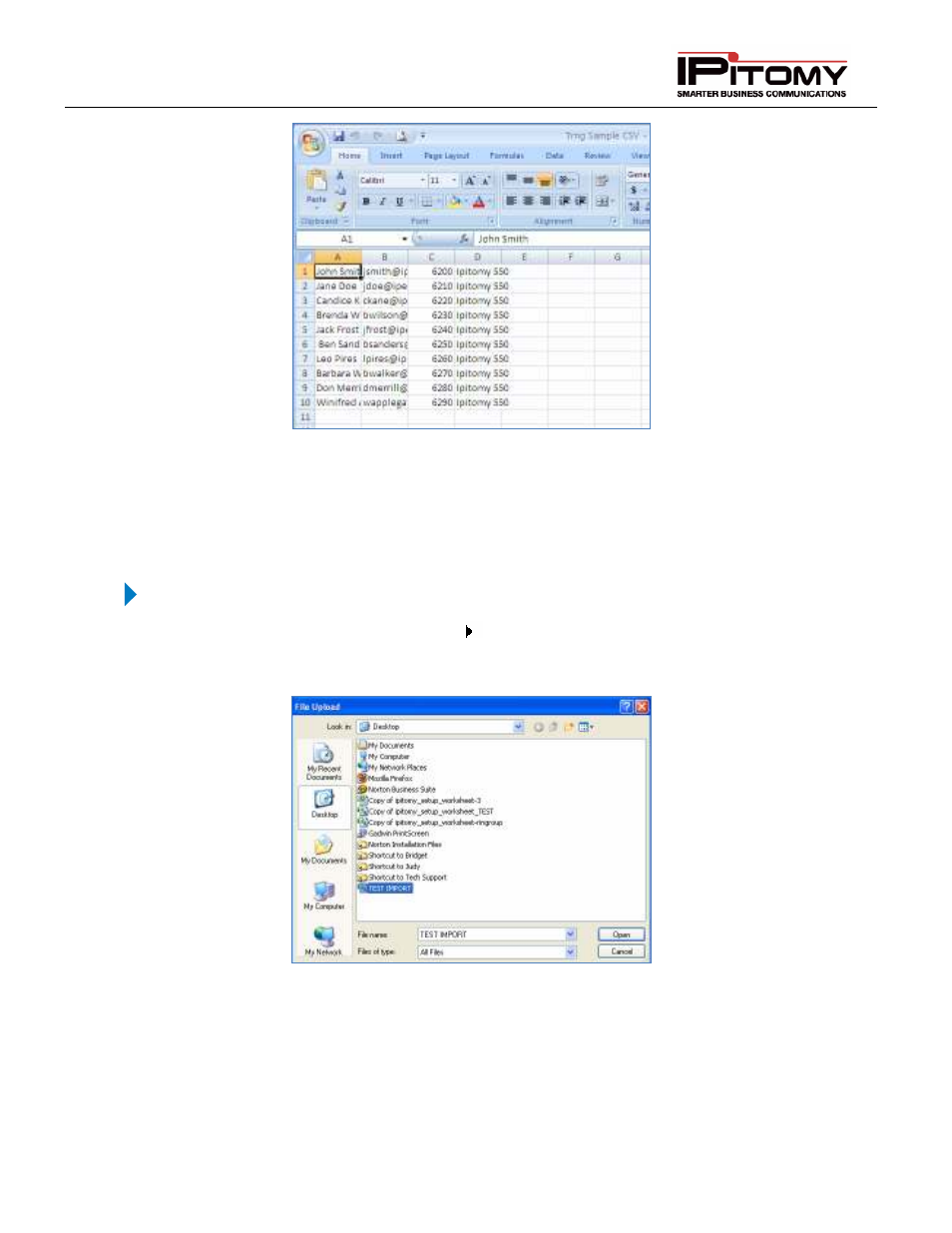
IPitomy IP PBX Admin Guide
2011 Copyright IPitomy Communication, LLC
12
v4.0.1
www.ipitomy.com
Table 3 – Sample Exported .CSV Worksheet
CSV Upload
Once all the extension information has been exported to a .CSV file, you can import that file into the PBX.
STEPS:
1
Navigate in the PBX to Destinations
Extensions. The Extensions page appears.
2
Select the BROWSE button at the top of the page. The File Upload window appears. Locate
and select the file that you want to import then click the OPEN button.
Figure 8 – View of Upload Location Window
3
The CSV File field is updated with the source directory information for the file to be imported.
4
Click the IMPORT button. The Create Extensions page appears displaying the information
that is going to be imported.
5
Review the information then select the CREATE button when you are done.
