IPitomy IP1100+ PBX Administrator Guide User Manual
Page 138
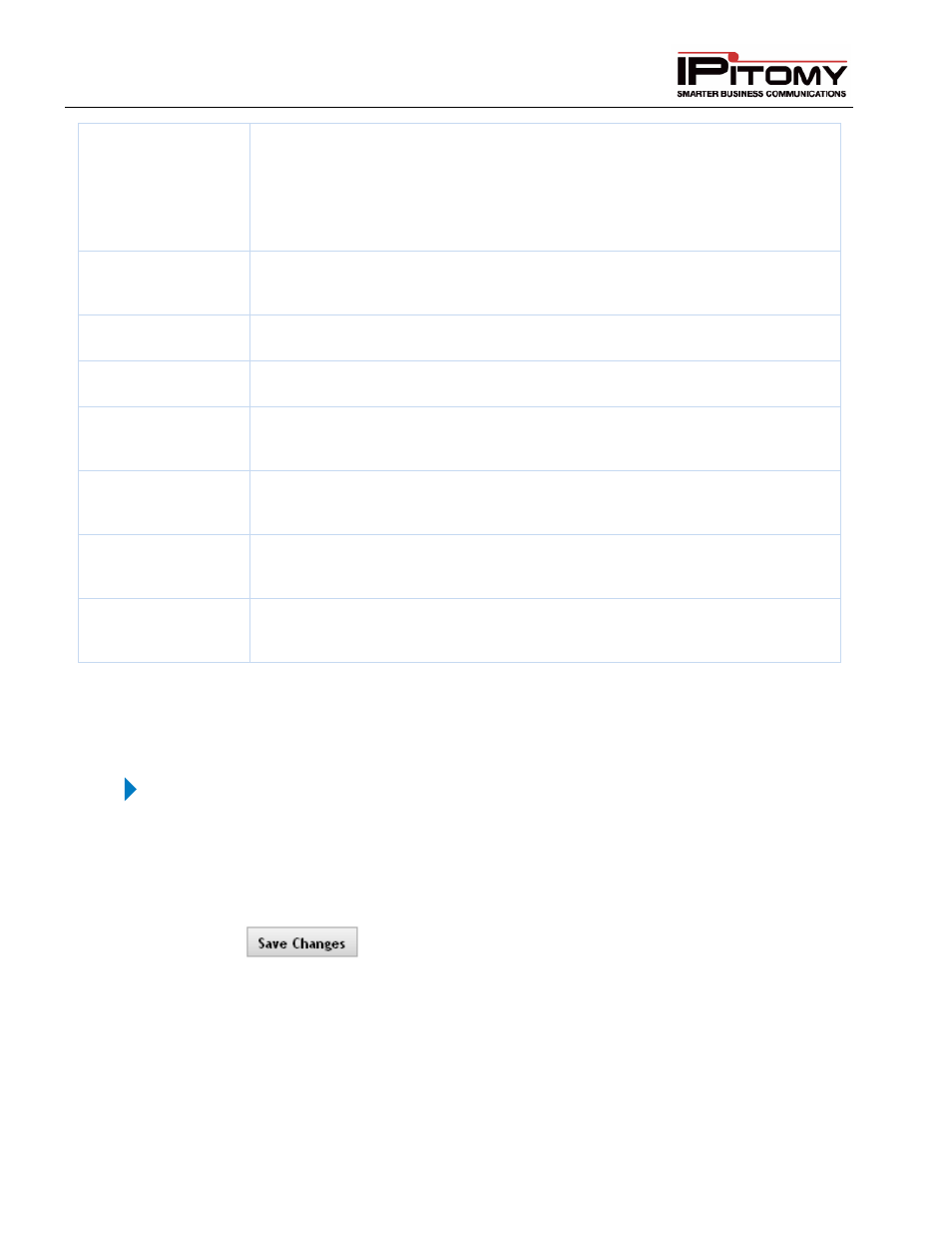
IPitomy IP PBX Admin Guide
2011 Copyright IPitomy Communication, LLC
120
v4.0.1
www.ipitomy.com
Play Envelope
Message
Defines if the system will play caller ID and time of call prior to playback of the
message.
YES = play message details prior to playback of message contents
NO = do not play message details prior to playback of contents.
N/A = use the system wide default defined under PBX Setup
Voicemail.
Auto Delete
VoicemaiI In
Define the number of days in which voicemail messages are to be automatically
deleted from a mailbox. If this is set to “0” (zero) the voicemail message will never
expire.
Allow Dial Out
Access
This permits the user to dial out from voicemail.
Exclude from
Directory
This indicates whether to exclude the extension paired with this mailbox from the
directory.
Mailbox Operator
Defines where to route a calller if they press “0” (zero) while listening to your
mailbox greeting. Set this to None to use System Default from value defined at
PBXSetup
General.
Mailbox Exit
Destination
If a caller remains on the line or presses # after leaving a message in this voice
mailbox, this is where they will be routed. Set this to None to use System Default
from PBXSetup
General.
Broadcast Messages
If this setting is configured, messages that are directly left in this box are
broadcasted to the boxes that are added to the list. Note that messages forwarded
to this box are not broadcast.
Cascading Message
Notification
If enabled, the Cascading Message Notification feature will be activated, allowing
you to configure the system to call a single or group of phone numbers when a new
voicemail message has been received.
Table 46 - Voice Mailbox Settings and Descriptions
Add Voicemail Settings
The following outlines the steps to create a stand alone voicemail box.
STEPS:
1
From the Destination
Voicemail page, click the Add Mailbox button located at the top
left corner of the page.
2
The Edit Voicemail Box Settings page is displayed. Using the table of parameters and
descriptions above, configure the voicemail box to meet your business requirements.
3
Click
button to save the changes. The system returns you to the Edit
Voicemail Box page.
4
Click the Apply Changes link located at the top right hand corner of the page, to commit
the changes to the database.
