Web server configuration – IPitomy IP1100+ PBX Administrator Guide User Manual
Page 41
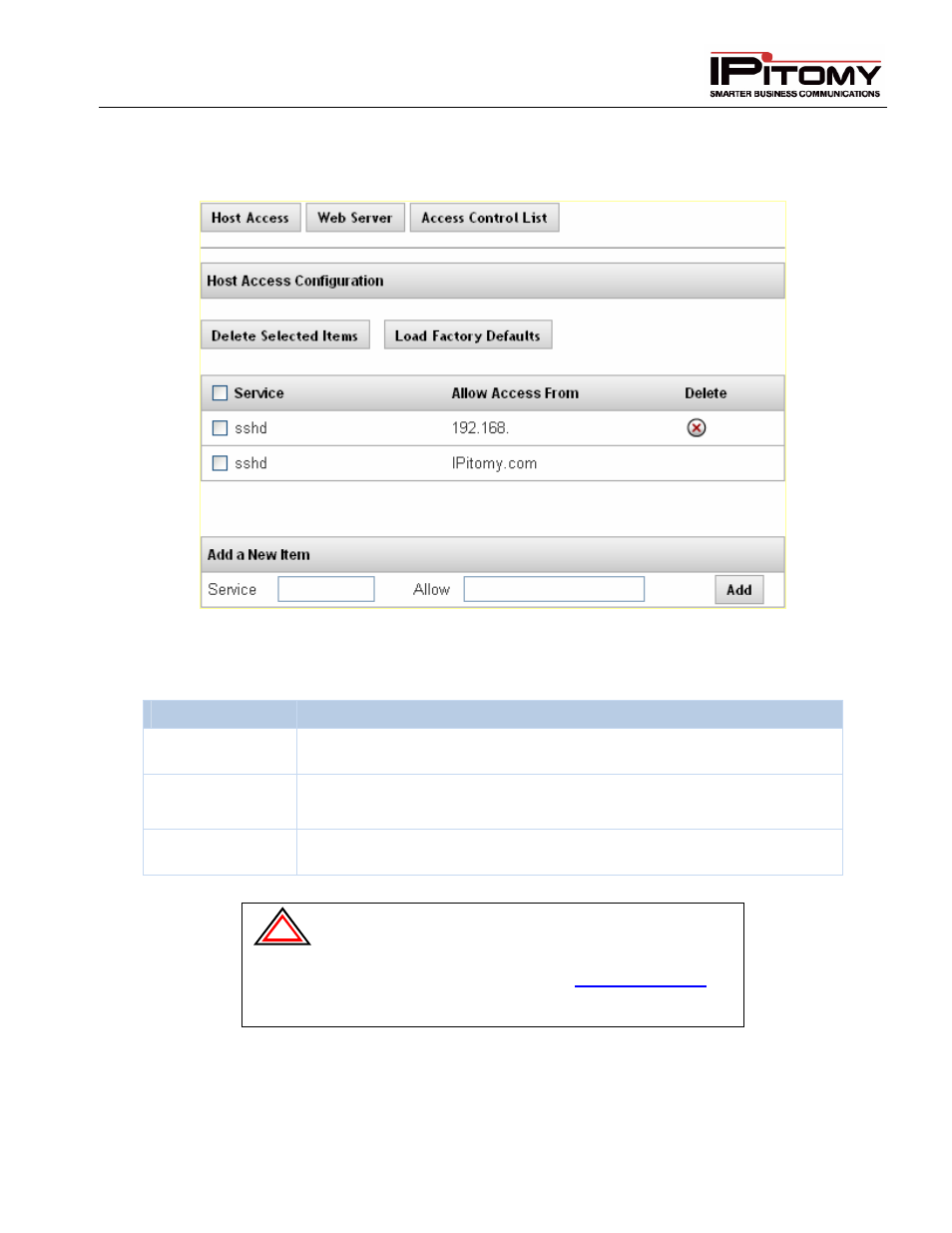
IPitomy IP PBX Admin Guide
2011 Copyright IPitomy Communication, LLC
23
v4.0.1
www.ipitomy.com
Note: The parameter for the IP PBX Host Access is pre-configured per the manufacturer’s
specifications. We recommend that you do not change this configuration value.
Figure 17 – PBX Host Access Page
The following table describes the features and functions available on the Host Access page:
Fields/Buttons
Description
Delete Selected
Items
This button allows you to delete multiple services at a time.
Load Factory
Defaults
This button will set the PBX back to the default Host Access settings.
Add a New Item
This section is where you would add new rules for accessing special
services on the PBX
Table 7 – Network Features and Descriptions
!
IMPORTANT:
Changes to the Host Access List are installed
immediately. They are database independent so custom changes do
not migrate from one box to another via a database backup file.
Please contact IPitomy’s Technical Support Group if you think you
need to modify these settings. Email via
or
phone at 941-306-2200 option 2. You can also visit our FAQ page at
faq.ipitomy.com.
Web Server Configuration
This feature allows you to define which IPs and/or domains can access the web server, as well as restart the Web
Server. In order for changes to this list to take effect, you must Restart the Web Server.
