IPitomy IP1100+ PBX Administrator Guide User Manual
Page 60
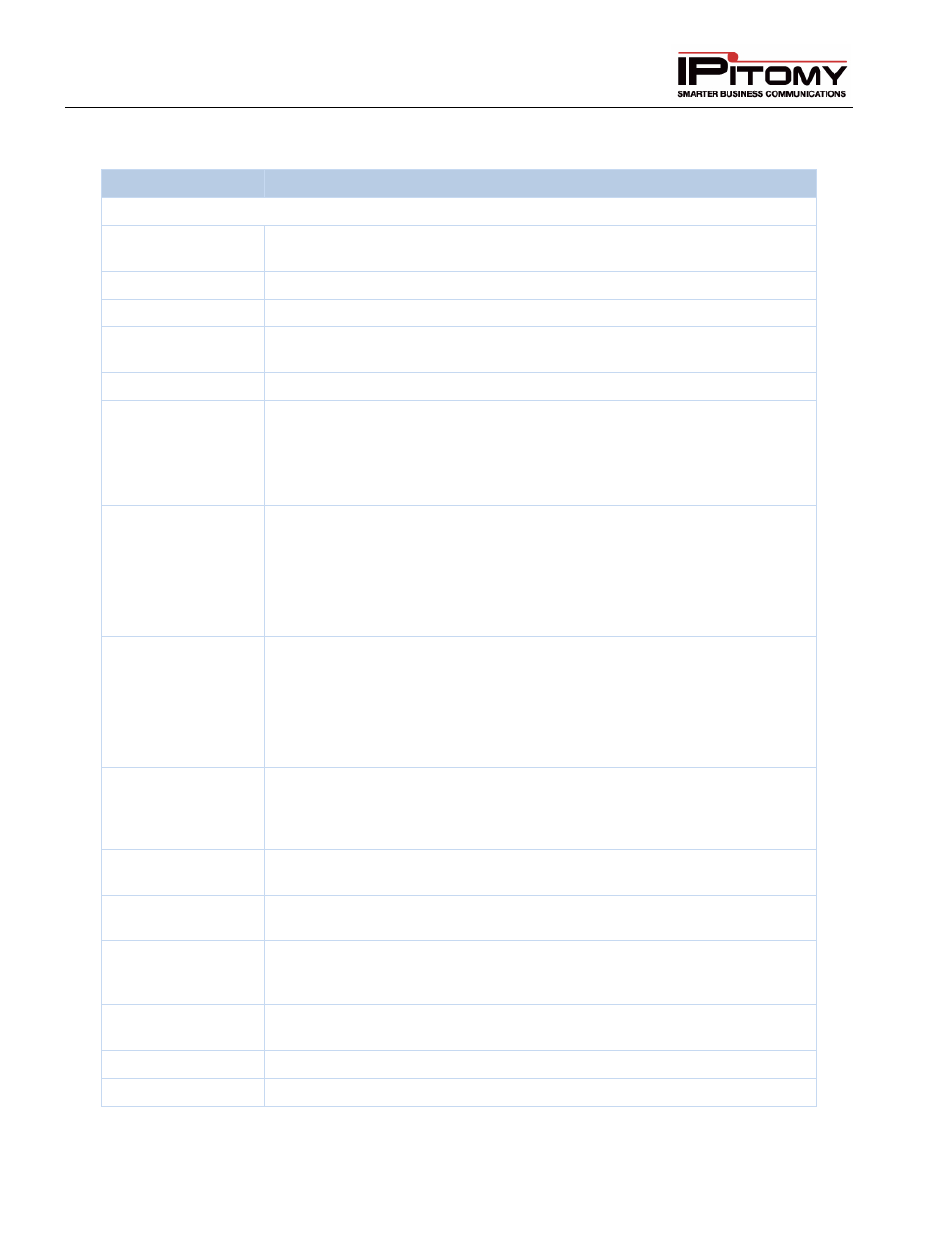
IPitomy IP PBX Admin Guide
2011 Copyright IPitomy Communication, LLC
42
v4.0.1
www.ipitomy.com
The following table describes the fields and functions available on the SIP Provider Configuration page:
Sections/Fields
Description
SIP Provider Section
Name
Name assigned to the SIP Provider. If given a username, this needs to match
that field.
User Type
User type of the associated SIP Provider. This can be User, Friend, or Peer.
DTMF Mode
DTMF tone for the trunk. This can be Inband, rfc2833, info, or auto.
RFC2833
Compensate
This advanced feature is sometimes necessary when using RFC2833 is
problematic or if the SIP provider has indicated that it is required.
Host
The domain or IP address associated with the SIP host.
Port
If your SIP provider requires registration on a port other than the default
5060, set this field to Custom and enter that port value; otherwise set to
Default.
NOTE: Be sure to forward this alternate port in your router or the traffic will not
be passed through.
Register
Registration option for the SIP Provider.
•
YES = Automatically generates based upon provided settings
•
NO = Doesn’t require authentication from the SIP Provider
•
CUSTOM =Allows for any special authentication rules required from the
SIP Provider
Authentication
Authentication (previously “Authorization”) requirements for the SIP Provider.
•
YES = Automatically generates based upon provided settings
•
NO = Doesn’t require authentication from the SIP Provider
•
CUSTOM =Allows for any special authentication rules required from the
SIP Provider
Authorized User
Some providers require a different Authorization User Name than the
Username provided. The sample asterisk configuration from your provider
will let you know if this field needs to be set to Custom; otherwise set to
Default.
From User
The sample asterisk configuration from your provider will let you know if this
field needs to be set to Custom; otherwise set as Default.
From Domain
This parameter is rarely used and if needed, the SIP Domain information can
be obtained from your SIP Provider
Realm
If your provider requires you to set the Realm to something other than
asterisk, set to Custom and enter the realm given; otherwise this can be set
to Default.
Outbound Proxy
Enable if the SIP Provider requires you to provide a different outbound IP
address, otherwise leave as Default.
Username
Username used for Registration and Authentication.
Secret
The password used for SIP Registration and Authentication.
