IPitomy IP1100+ PBX Administrator Guide User Manual
Page 36
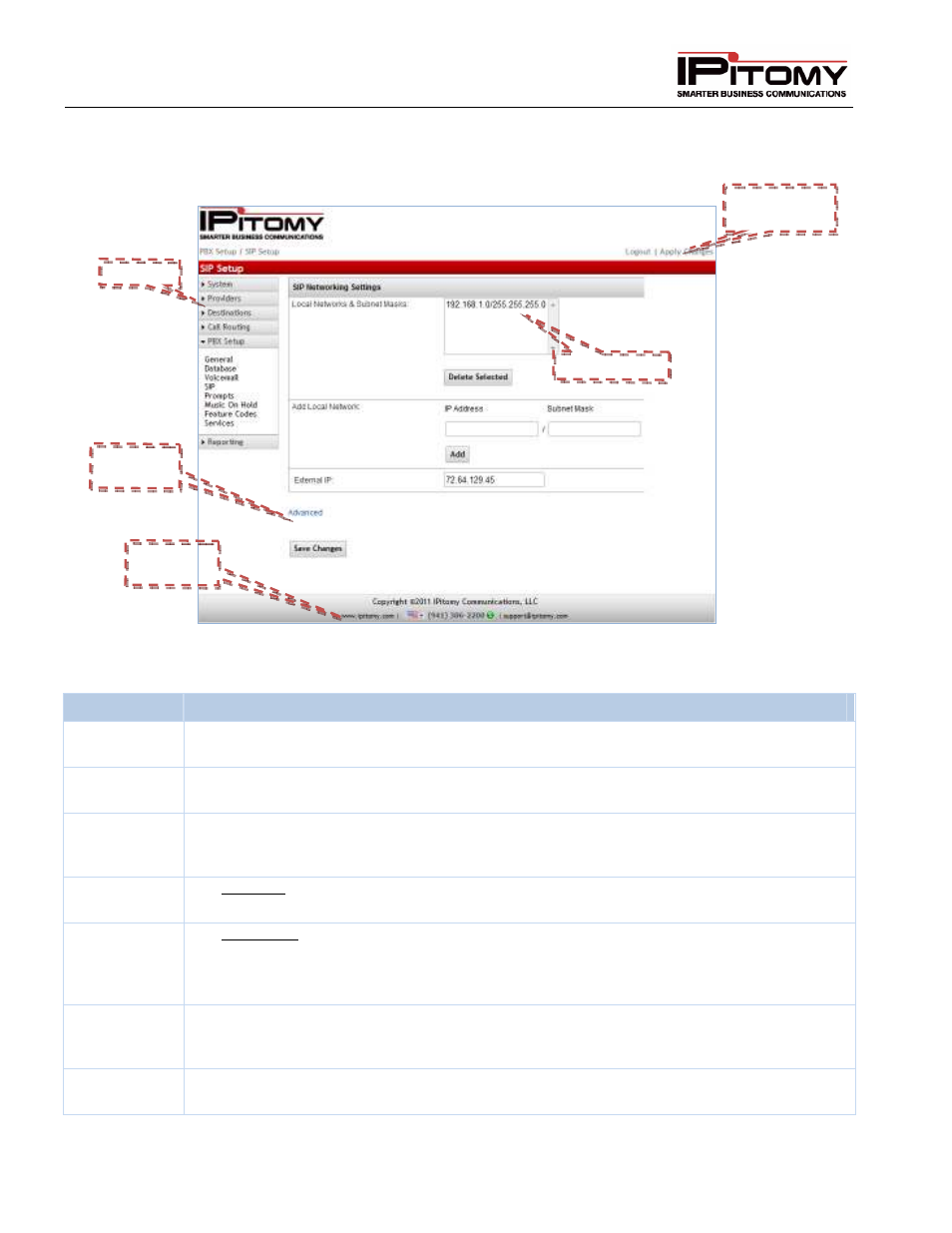
IPitomy IP PBX Admin Guide
2011 Copyright IPitomy Communication, LLC
18
v4.0.1
www.ipitomy.com
Administration Page Layout
Each online Administration web page contains the standard layout. The following section describes the features
or links you will have access to on each page.
Link
Description
Title Bar
The Title Bar at the top of each page displays the name of the section of the Administration
Menu which is currently being edited.
Default
Values
When the system is installed it automatically registers default values in many of the
administration fields. This simplifies the implementation process.
Advanced
Link
In several of the online administration features there is an Advanced link where the most
sophisticated capabilities of the IPitomy IP PBX can be configured. If available (depending
on applicable functions), the Advanced link will be located on the lower left side of each page.
About Us
Link
The About Us link is located at the bottom left corner of each page This link provides additional
information about IPitomy.
Contact
Us
Link
The Contact Us link is located at the bottom left corner of each page. This link will take you to
the Contact Us page that provides you with important contact information for IPitomy
Communications, LLC. The IPitomy team is never more than a call or email away. To contact
an IPitomy team member, click on Contact Us in the lower left corner of the page.
Apply
Changes
To apply changes to the system you must click the Apply Changes button. Located in the
top right corner of the page, this link globally applies changes to the system which is different
than the Save Changes button that only saves changes to the current page.
Logout
The Logout link located at the top right corner of the page allows you to logout of the
Administration page and takes you back to the IP PBX Admin Login page.
Table 4 – Feature and Link Descriptions
Figure 13 – Standard Page Layout and Features
Logout / Apply
Changes
Default Values
About Us /
Contact Us
Title Bar
Advanced
Features
