IPitomy IP1100+ PBX Administrator Guide User Manual
Page 214
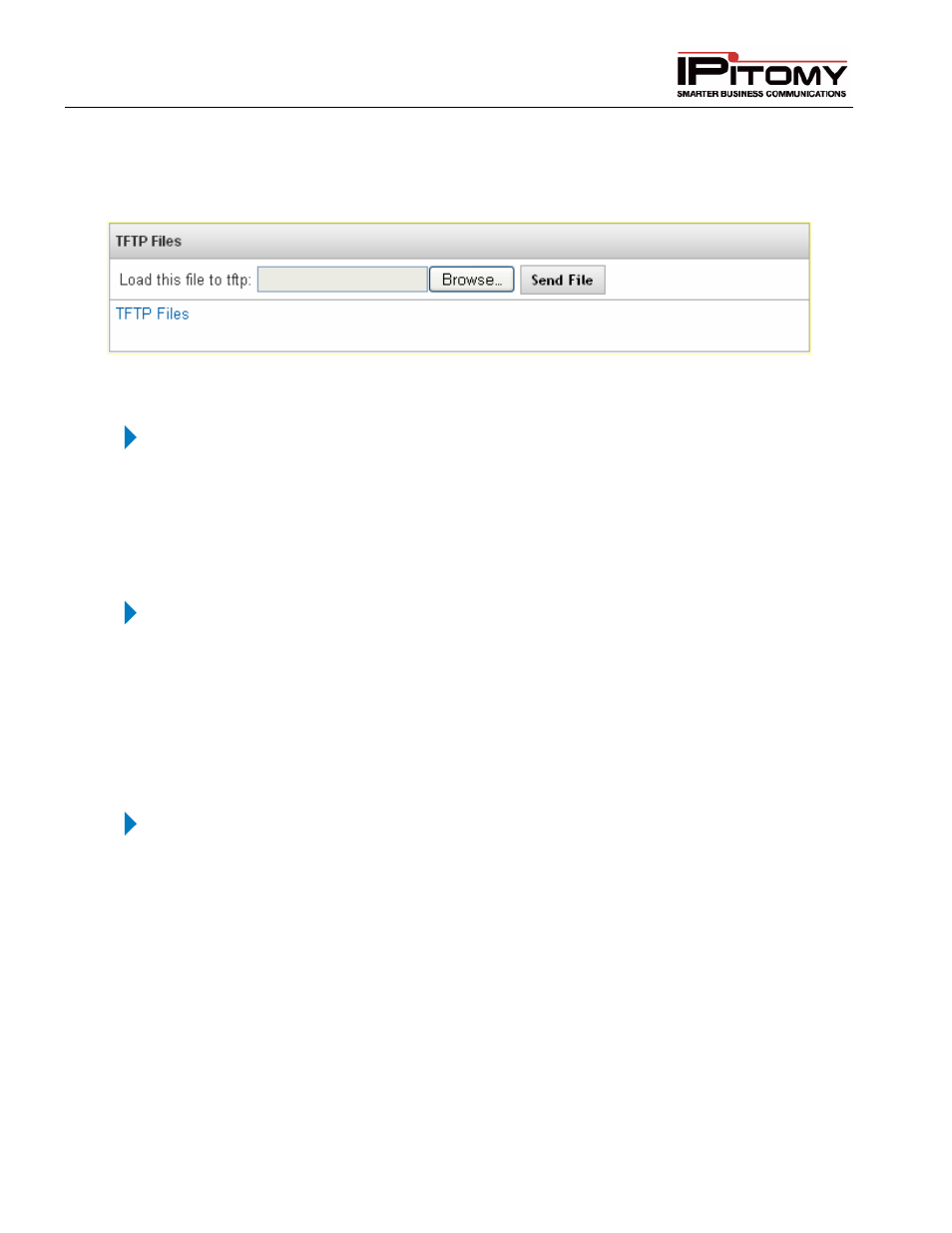
IPitomy IP PBX Admin Guide
2011 Copyright IPitomy Communication, LLC
196
v4.0.1
www.ipitomy.com
TFTP Files
This panel allows the administrator to view, load, download, and delete files on the TFTP in the PBX. Typically,
the files you would be loading will be phone firmware files.
Figure 111 – Services TFTP Files Section
Load TFTP File
STEPS:
1
From the PBX Setup
Services page, locate the TFTP Files section.
2
Click on the Browse button in that section of the page.
3
Specify the location of the file you want to load onto the PBX.
Download TFTP File
STEPS:
1
From the PBX Setup
Services page, locate the TFTP Files section.
2
Click on the blue TFTP Files link. A listing of the files that have been loaded on the TFTP
server will be displayed.
3
Click on the blue link for the file you want to download. Your browser may require you to
specify the location where you want to download the TFTP file.
Delete TFTP File
STEPS:
1
From the PBX Setup
Services page, locate the TFTP Files section.
2
Click on the blue TFTP Files link. A listing of the files that have been loaded on the TFTP
server will be displayed.
3
Find the name of the file you want to delete from the list.
4
Click on the Delete button. The file is removed from the list and the system will return you
to the Services page.
