IPitomy IP1100+ PBX Administrator Guide User Manual
Page 126
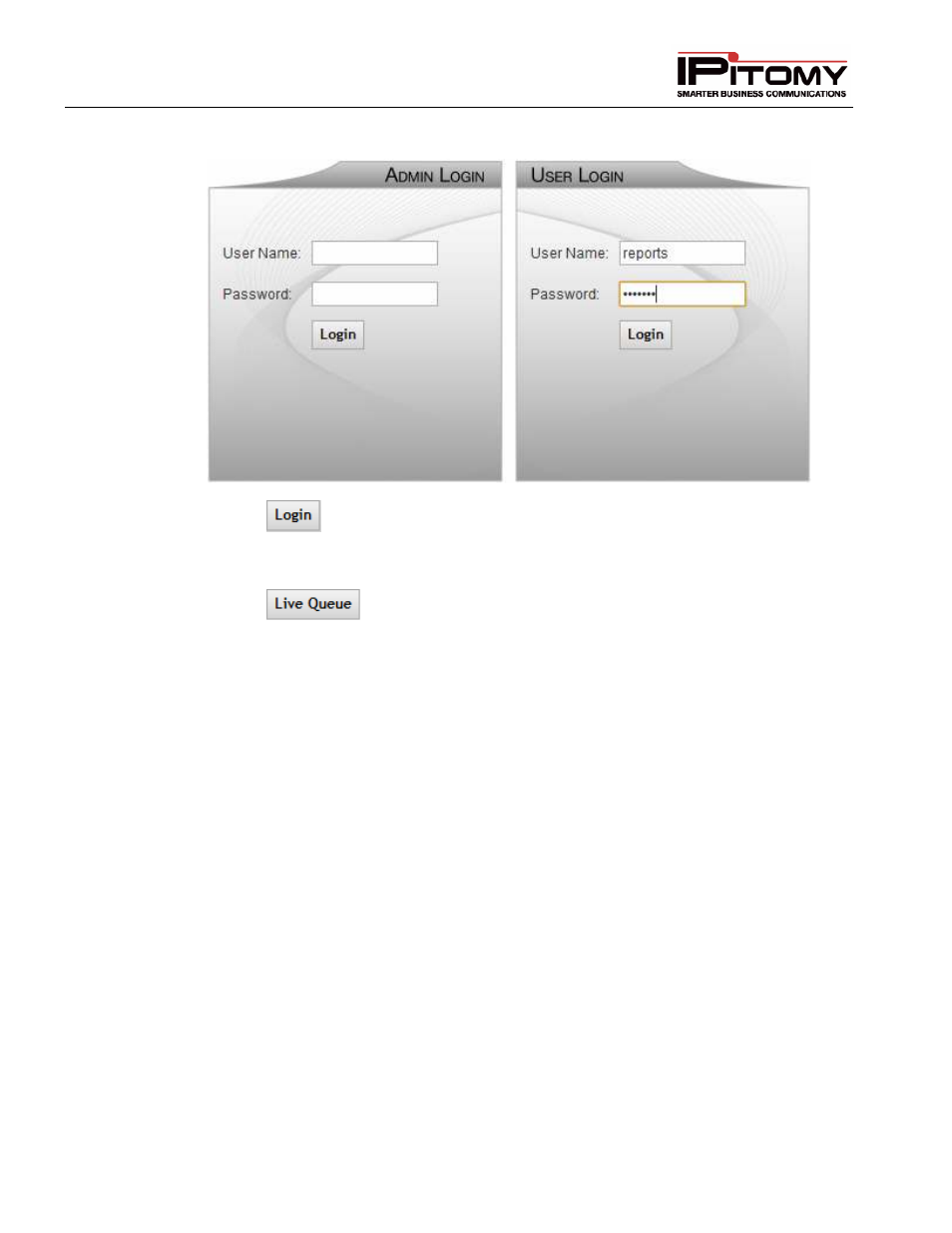
IPitomy IP PBX Admin Guide
2011 Copyright IPitomy Communication, LLC
108
v4.0.1
www.ipitomy.com
7
Using the right side – Smart Personal Console (User Login) input the word “reports” as
the user name and the password saved in step 3.
8
Click on
.
9
The CDR-Report page is opened. On this page is a button to select Live Queue.
10 Click on
.
11 The same display presented in PBX Administration is displayed. Simply select the group
or groups that you wish to display on the wallboard.
12 Size this web page data output for the monitor in use by pressing and holding the Cntrl
key (PC, Command key on Mac) and press “+” or “-“ until the data is sized as you wish.
