IPitomy IP1100+ PBX Administrator Guide User Manual
Page 145
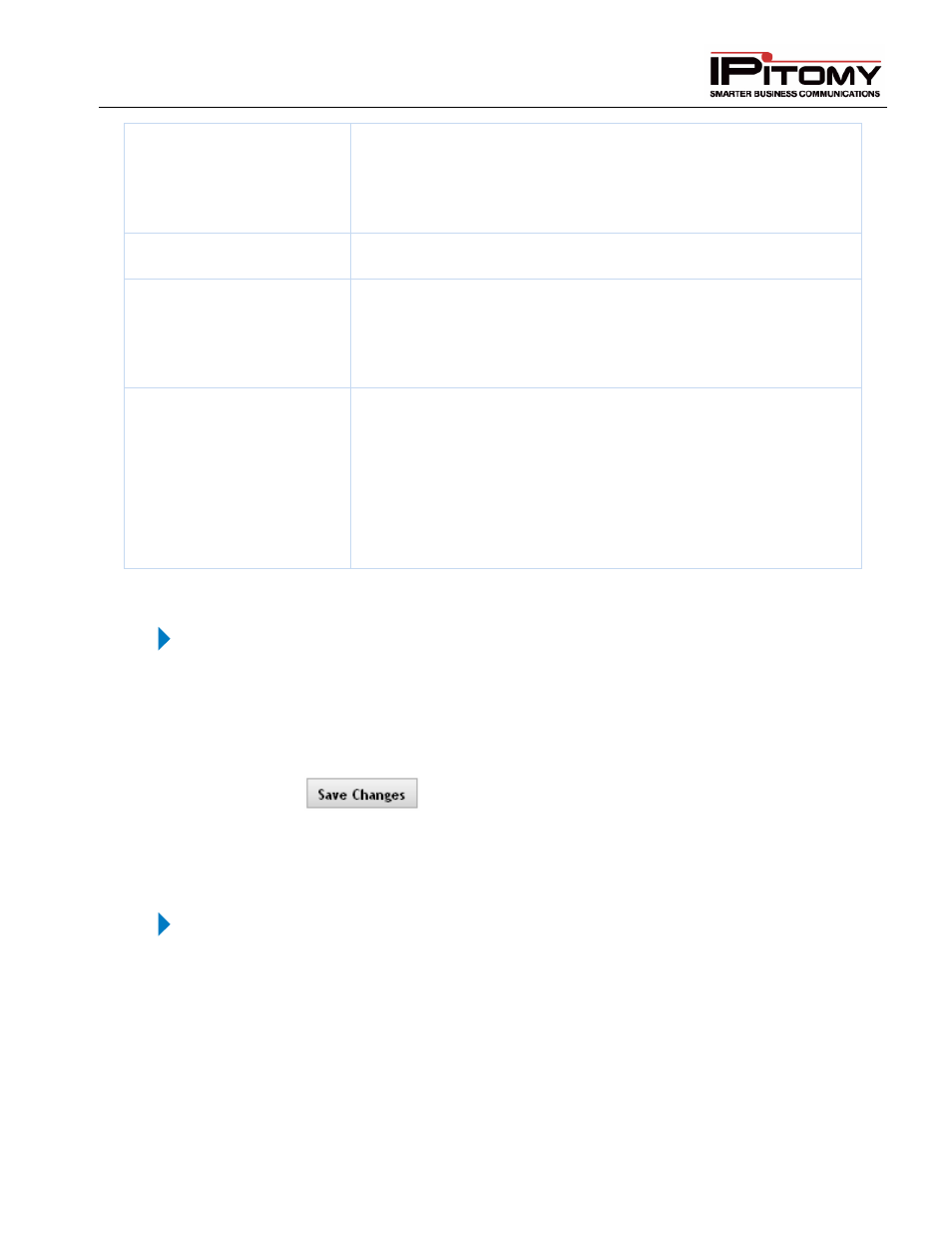
IPitomy IP PBX Admin Guide
2011 Copyright IPitomy Communication, LLC
127
v4.0.1
www.ipitomy.com
Outside of Hours
Destination
This is the assigned Destination where the calls will go when it is
received outside the schedule’s hours of operation.
If “Apply Forwarding Settings” is enabled (checked), to use the
destination’s call forward settings. The items in the drop-down listing
are the configured Destinations in your PBX system.
Lunch Hours
Define the hours allocated for lunch for a schedule. Calls received
during this time will be sent to the Lunch Hours Destination.
Lunch Hours Destination
This is the assigned Destination where the calls will go when it is
received during the allocated Lunch Hours.
If “Apply Forwarding Settings” is enabled (checked), to use the
destination’s call forward settings. The items in the drop-down listing
are the configured Destinations in your PBX system.
Holidays
Holiday Name – This is the name associated with this holiday
schedule.
Start – This is the start date and time for this holiday schedule. (The
year is defaulted to the current year.)
End – This is the end date and time (expiration) for this holiday
schedule. (The year is defaulted to the current year.)
Destination – This is the assigned Destination where calls will be
routed when it is received during the holiday schedule.
Table 48 – Edit Schedule Settings and Descriptions
Add Schedule
STEPS:
1
From the Destinations
Schedules page, click on the ADD Schedule button.
2
The Edit Schedule Switch page appears.
3
Enter the settings for the new schedule.
4
Click the
button to save the changes.
5
Click the Apply Changes link located at the top right hand corner of the page, to commit
the changes to the database
Add Holiday to Schedule
STEPS:
1
From the Destinations
Schedules
Edit Schedule Switch page, scroll down to the
Holidays section of the page.
2
Enter the dates and times for the new holiday schedule. Click the Add button to add the
new holiday schedule.
3
Click on the newly added holiday, select a destination from the Destination dropdown and
click Set
