IPitomy IP1100+ Upgrade Guide User Manual
Ip1100+ upgrade procedures
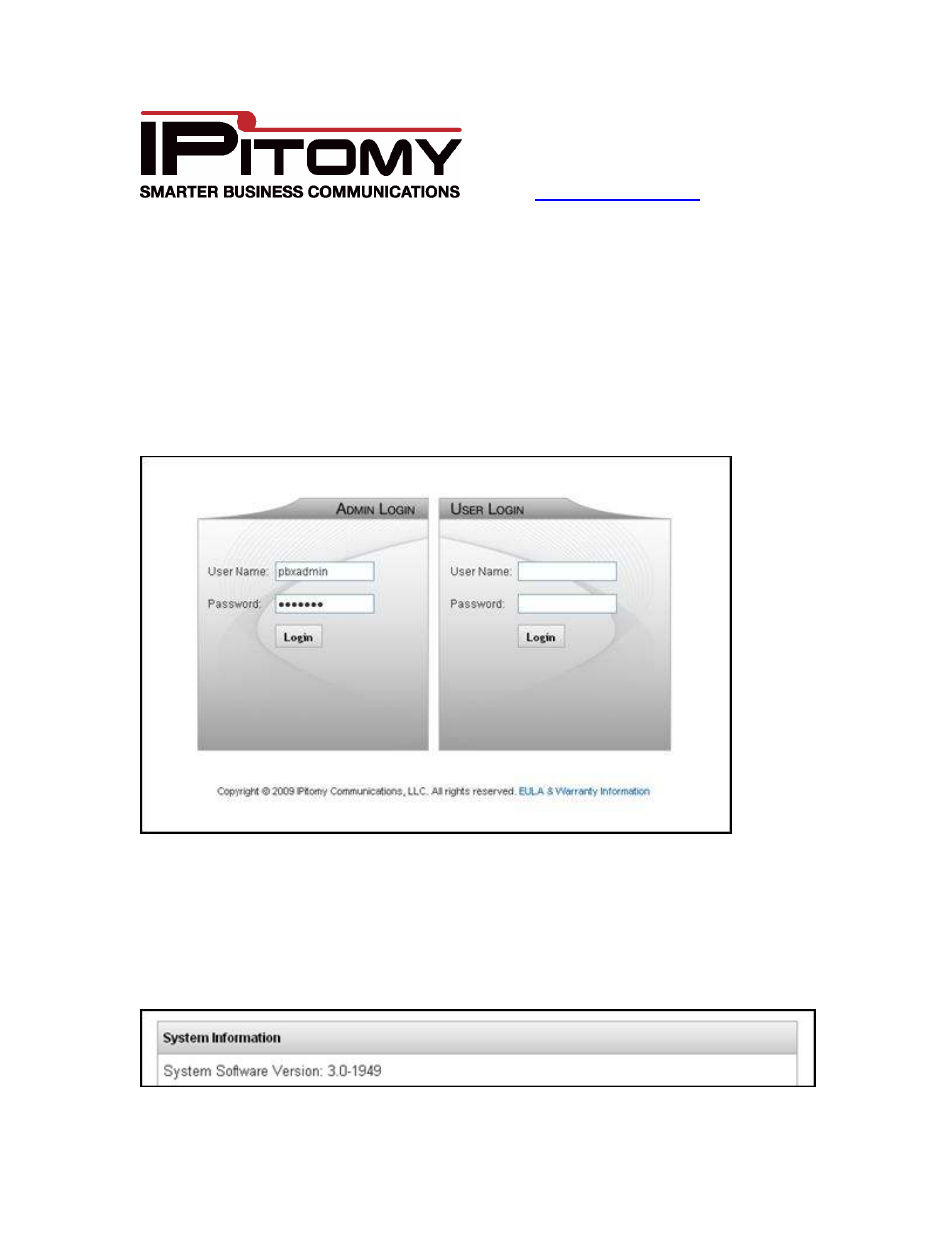
Page 1 of 5
Copyright 2009 © IPitomy Communications, LLC
| 941.306.2200
________________________________________________________________
IP1100+ Upgrade Procedures
Checking for Upgrade Availability
1. Log into the PBX
2. Navigate to PBX Setup=>Services and note the firmware version. If the PBX firmware is
earlier than 3.x-xxxx then your system requires a Hard Drive upgrade before you will be
able to load any 3.x firmware onto the system. Please contact your IPitomy Sales
Representative if an HD upgrade is needed; otherwise continue with the steps laid out in
this guide.
