IPitomy IP1100+ PBX Administrator Guide User Manual
Page 221
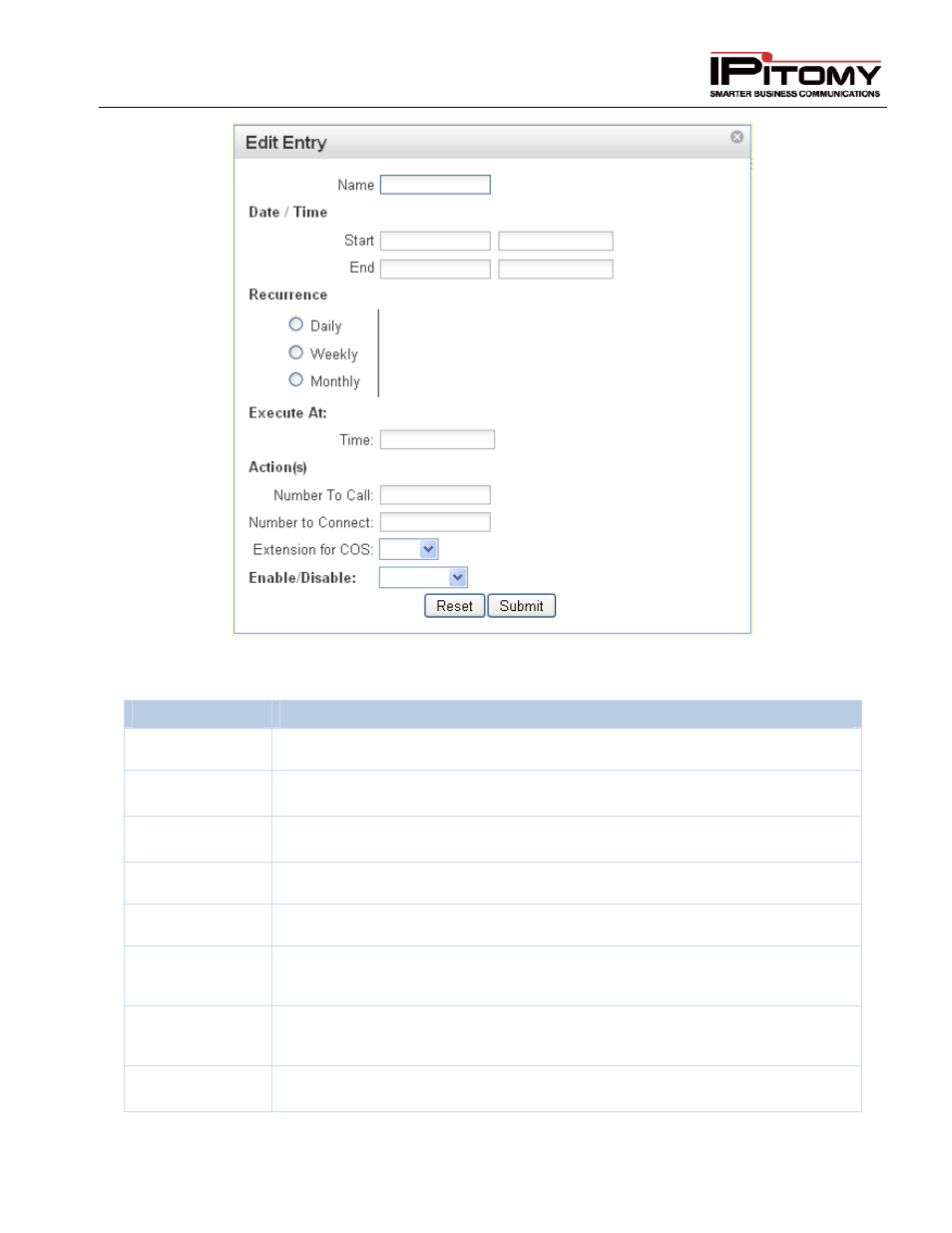
IPitomy IP PBX Admin Guide
2011 Copyright IPitomy Communication, LLC
203
v4.0.1
www.ipitomy.com
Figure 118 - Edit Scheduled Call
Sections/Fields
Description
Name
Enter a name to identify this Scheduled Call.
Date/Time
Define what date and time the Scheduled Call should start and end. You do not
need to set an end time.
Recurrence
Defines the interval the Scheduled Call will take place. Calls can be set to Daily,
Weekly, or Monthly. See the Recurrence table below for more details.
Execute At
Defines the time the call will take place for each Recurrence.
Number to Call
Defines the entity that will be called.
Number to
Connect
Defines what destination the called party will be connected to.
Extension for
COS
Set this to the extension number that is using the Class of Service you wish this
Scheduled Call to use when making outbound calls.
Enable/Disable
Choose Enable for this Scheduled Call to be active, and Disable for it to be
inactive.
Table 78 - Edit Scheduled Call Descriptions
