IPitomy IP1100+ PBX Administrator Guide User Manual
Page 115
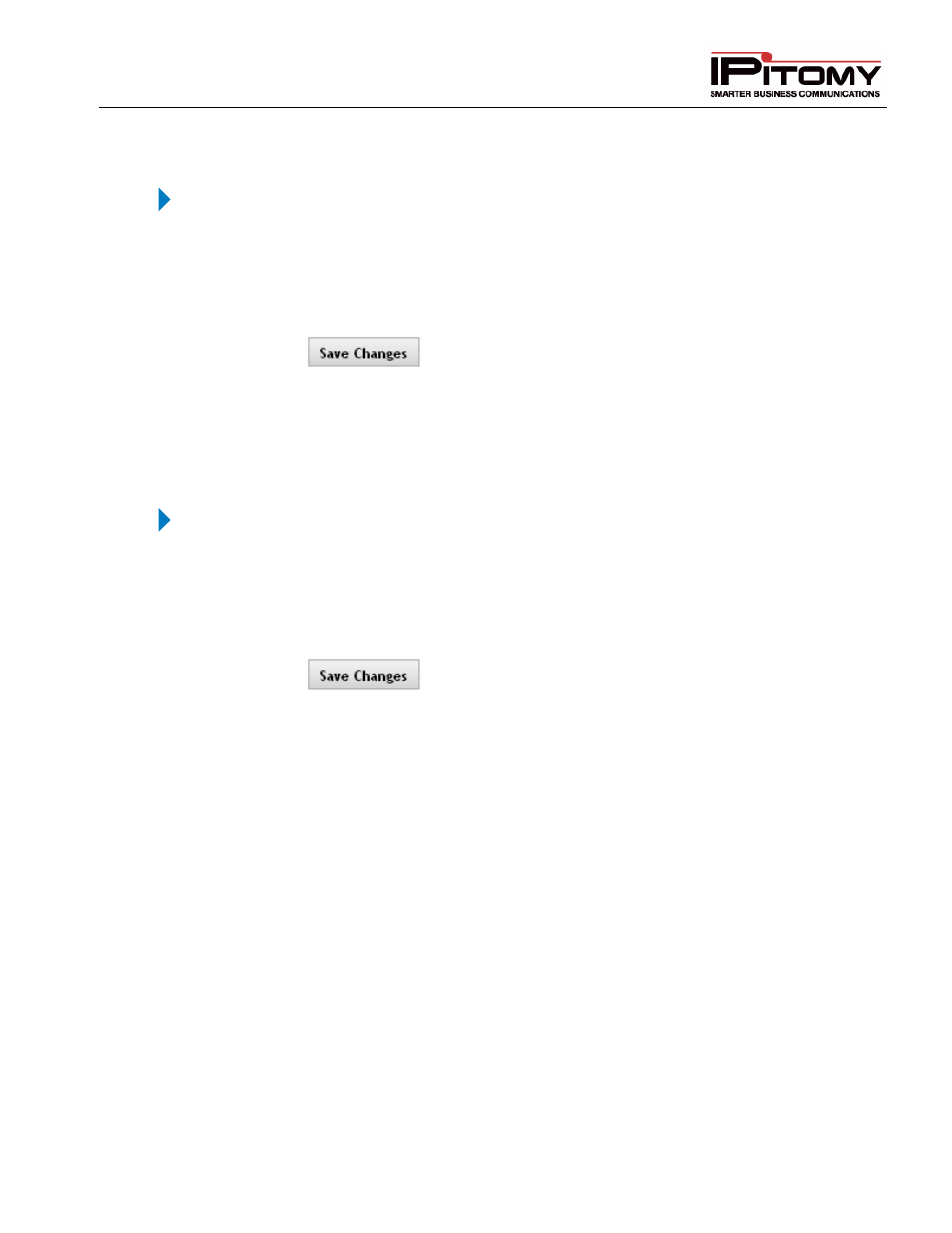
IPitomy IP PBX Admin Guide
2011 Copyright IPitomy Communication, LLC
97
v4.0.1
www.ipitomy.com
Add Agents/Members to the Group
STEPS:
1
Navigate to the Destinations
Groups
Edit Group page.
2
Select from the left hand column which agents/members to add to the group.
3
Click the Add button.
4
Click
button to save the changes.
5
Click the Apply Changes link located at the top right hand corner of the page, to
commit the changes to the database
Delete Agents/Members from the Group
STEPS:
1
Navigate to the Destinations
Groups
Edit Group page.
2
Select from the right hand column which agents/members to remove from the group.
3
Click the Add button.
4
Click
button to save the changes.
5
Click the Apply Changes link located at the top right hand corner of the page, to
commit the changes to the database
