IPitomy IP1100+ PBX Administrator Guide User Manual
Page 162
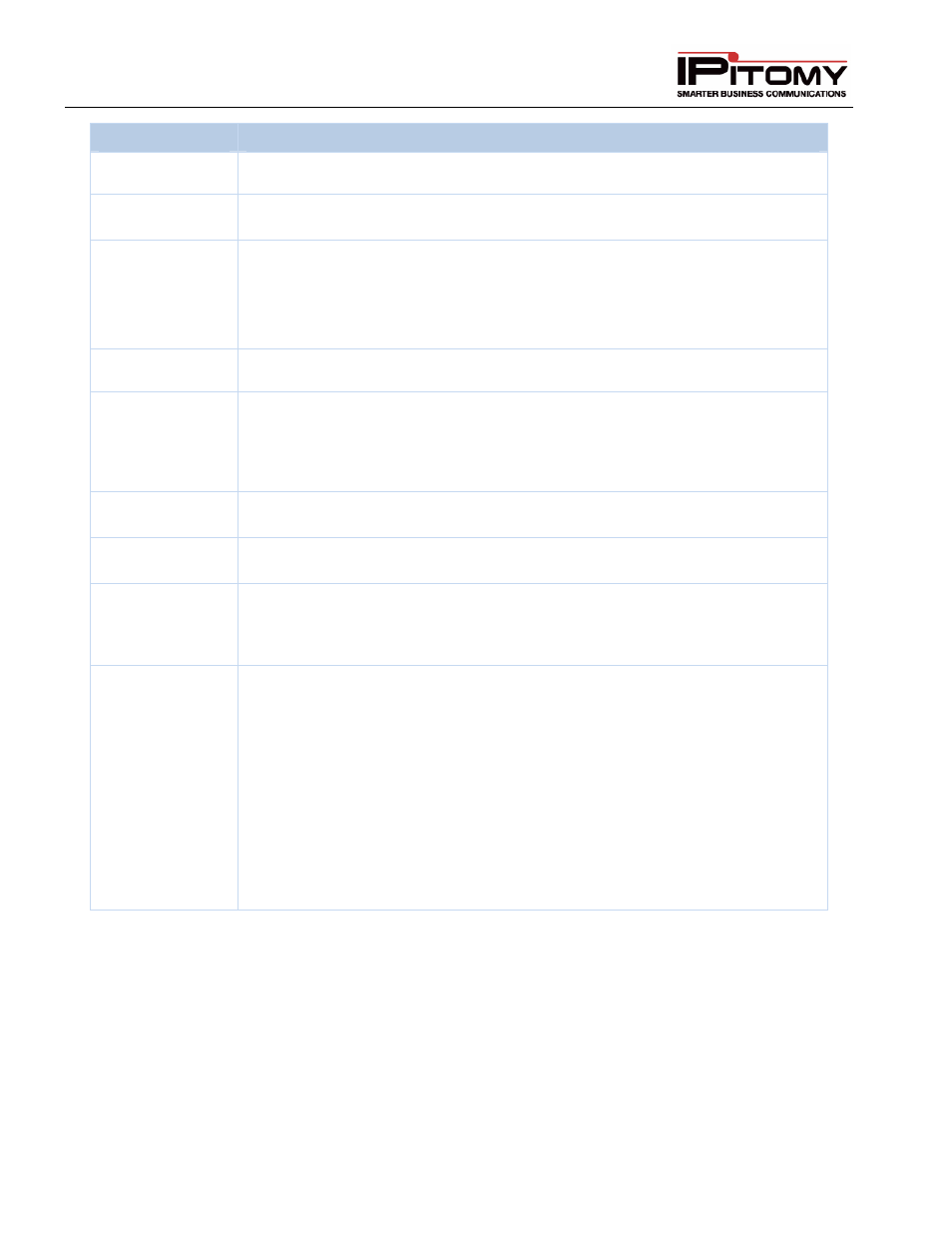
IPitomy IP PBX Admin Guide
2011 Copyright IPitomy Communication, LLC
144
v4.0.1
www.ipitomy.com
Sections/Fields
Description
Route Name
This is the name associated with the outgoing route.
Route Type
Set to New Route for a brand new dialing route, or select an existing route to build
a subroute.
Start Pattern
Defines what type of digit pattern will match the route. Acceptable entries are:
Numbers
X = Any number
N = Any number, excluding 1 and 0
Digits
Length of the pattern that will match the route.
Exact Length
Defines if the number dialed has to exactly match the pattern length defined under
Digits.
Yes – Does need to match exactly.
No – Does not need to match exactly.
Subroute Digits
How many digits of the number dialed to read for comparison to any subroutes that
may be built for this route.
Subroute Offset
How many digits of the number dialed to skip before starting to read Subroute
Digits
Number
When building a subroute off of an existing Outbound Dialing Route, this is the
number that will match the subroute digits of the parent outbound route. For
example, the 11 digit dialing route reads the area code for subroute digits by
default. Here, you would enter the area code that needs to be subrouted.
Trunks
In order to dial outbound from a dialing route, you need to define what trunks it will
use.
Add – Use this button to add the trunk selected from the dropdown to the route.
Delete – This button allows you to delete the trunk selected from the route.
Up – Highlight a trunk and click this button to move it up the list, and in priority.
Dn – Highlight a trunk and click this button to move it down the list, and in priority.
Strip Digits – This indicates whether the PBX will strip any digits before sending
the call out a particular Trunk. This is set per trunk.
Prefix Digits – Defines the digits to be prepended to the dialed number before
sending the call out a particular Trunk. This is set per trunk.
