IPitomy IP1100+ PBX Administrator Guide User Manual
Page 61
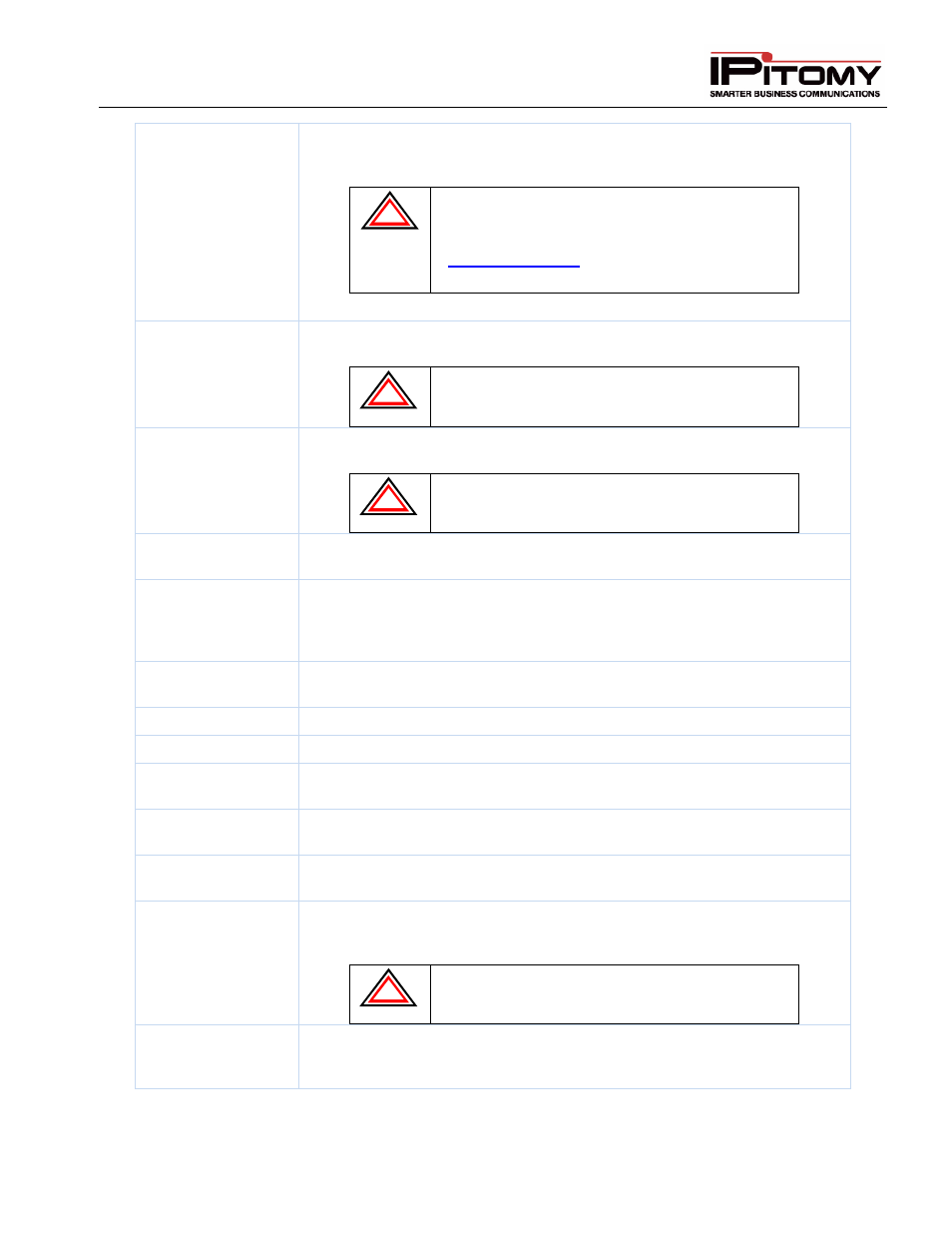
IPitomy IP PBX Admin Guide
2011 Copyright IPitomy Communication, LLC
43
v4.0.1
www.ipitomy.com
Inbound Caller ID
This parameter should be left blank to display incoming caller ID as received.
Otherwise you can override the name and number that appears to those
receiving calls on the corresponding channels.
!
IMPORTANT: If you need to configure the system in a
different way, please contact IPitomy’s Technical Support
Group for assistance and the proper syntax needed.
Contact us via phone at 941-306-2200 option 2 or via email
at
. Additional information can be
found at faq.ipitomy.com.
Outbound Caller ID
Name
Enter an outbound Caller ID name that will override the Caller ID name that is
displayed on outgoing calls through this provider.
!
IMPORTANT: Contact your provider to determine whether
CID override is allowed on your specific trunk
Outbound Caller ID
Number
Enter the Caller ID number that will override on outgoing calls through this
provider..
!
IMPORTANT: Contact your provider to determine whether
CID override is allowed on your specific trunk
Call Limit
Set to match the number of concurrent calls allowed by the SIP trunk.
(Usually consistent with SIP provider subscription limit.)
Qualify
This is the number of milliseconds (ms) the system should wait before
checking to see if the SIP provider is available. Check with your provider to
see what value this should be set to. Typically this can be left at the default
value of 30000.
Default Destination
This is where all inbound calls will be routed to, unless a different specific
destination is designated for DIDs on an individual basis.
Dial Prefix
Set this parameter only if the SIP Provider requires it.
Area Code
This parameter is obsolete and will be removed in future releases.
Generate Ringing
On Outbound Calls
This parameter should only be enabled (checked) if ringing is not provided by
the SIP Provider.
Allow Outbound
Caller to transfer
Enabling this parameter allows a user to transfer a call that they originated
on this trunk. Default is disabled.
Allow Call
Recording
If enabled (checked), this parameter allows calls to be recorded.
Ext CID Override
If enabled (checked), this parameter allow the users to set an alternate caller
ID under their extension that will override the outgoing Caller ID. Default is
disabled.
!
IMPORTANT: Contact your provider to determine whether
CID override is allowed on your specific trunk
Restrict CID
Override?
This setting is used to limit an extension’s ability to override Caller ID (CID). If
enabled, this allows extension CID Override only for the phone numbers
defined for this provider. Default this is disabled.
