IPitomy IP1100+ PBX Administrator Guide User Manual
Page 114
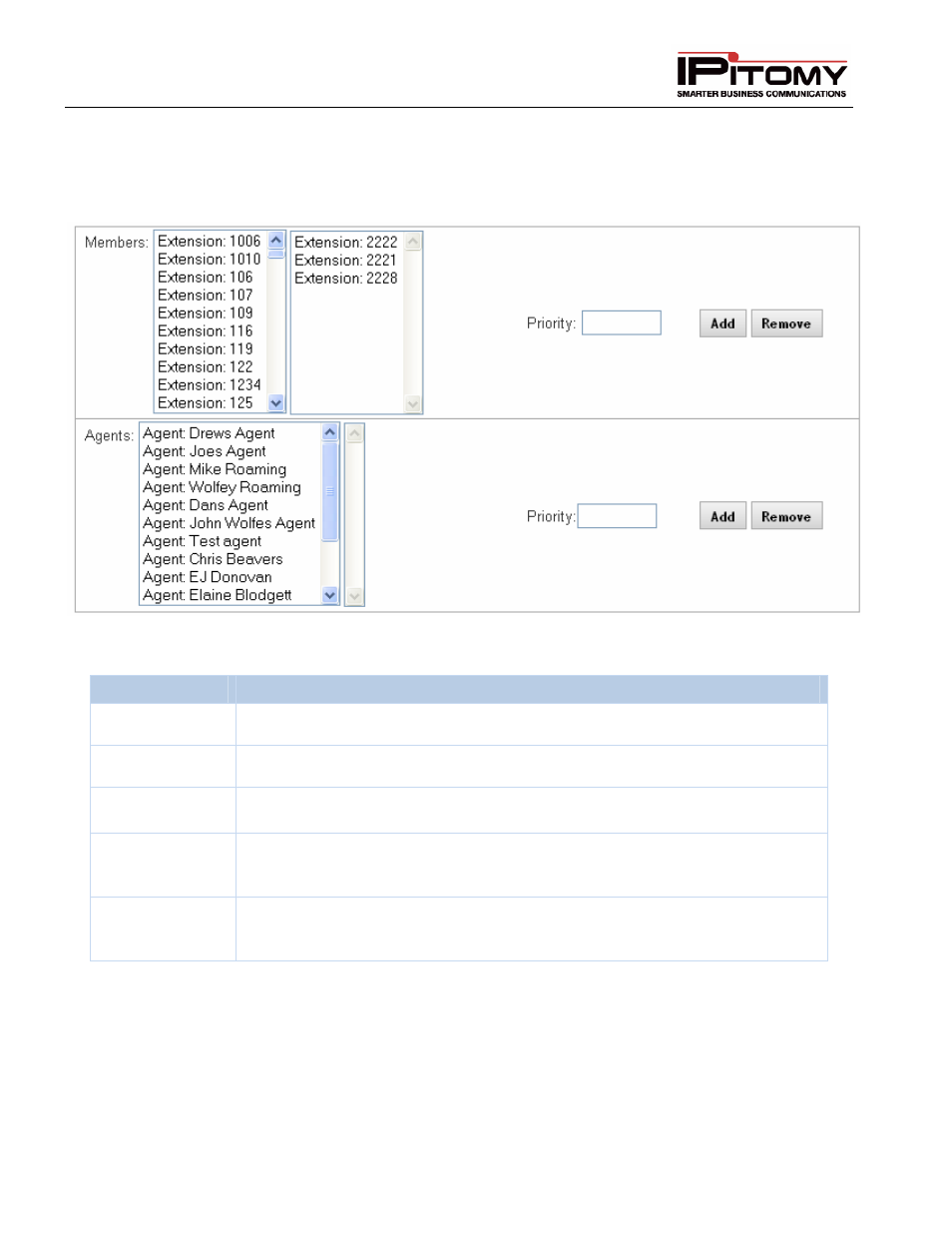
IPitomy IP PBX Admin Guide
2011 Copyright IPitomy Communication, LLC
96
v4.0.1
www.ipitomy.com
Edit Members/Agents
Figure 53 – Edit Members/Agents Section
Sections/Fields
Description
Members
This is the list of available extensions that are in the database.
Agents
This is the list of available agents that are in the database.
Priority
This field allows you to set the priority level for the members or agents. The lower
the number, the higher the priority.
ADD
This button will add the select item on the list to the right of the available members
or agents. Shift and Control click functionality works for adding more than one at a
time.
REMOVE
This button will remove the item(s) that have been selected from the list of
available members or agents. Shift and Control click functionality works for adding
more than one at a time.
Table 36 – Edit Members/Agents Settings and Descriptions
