IPitomy IP1100+ PBX Administrator Guide User Manual
Page 80
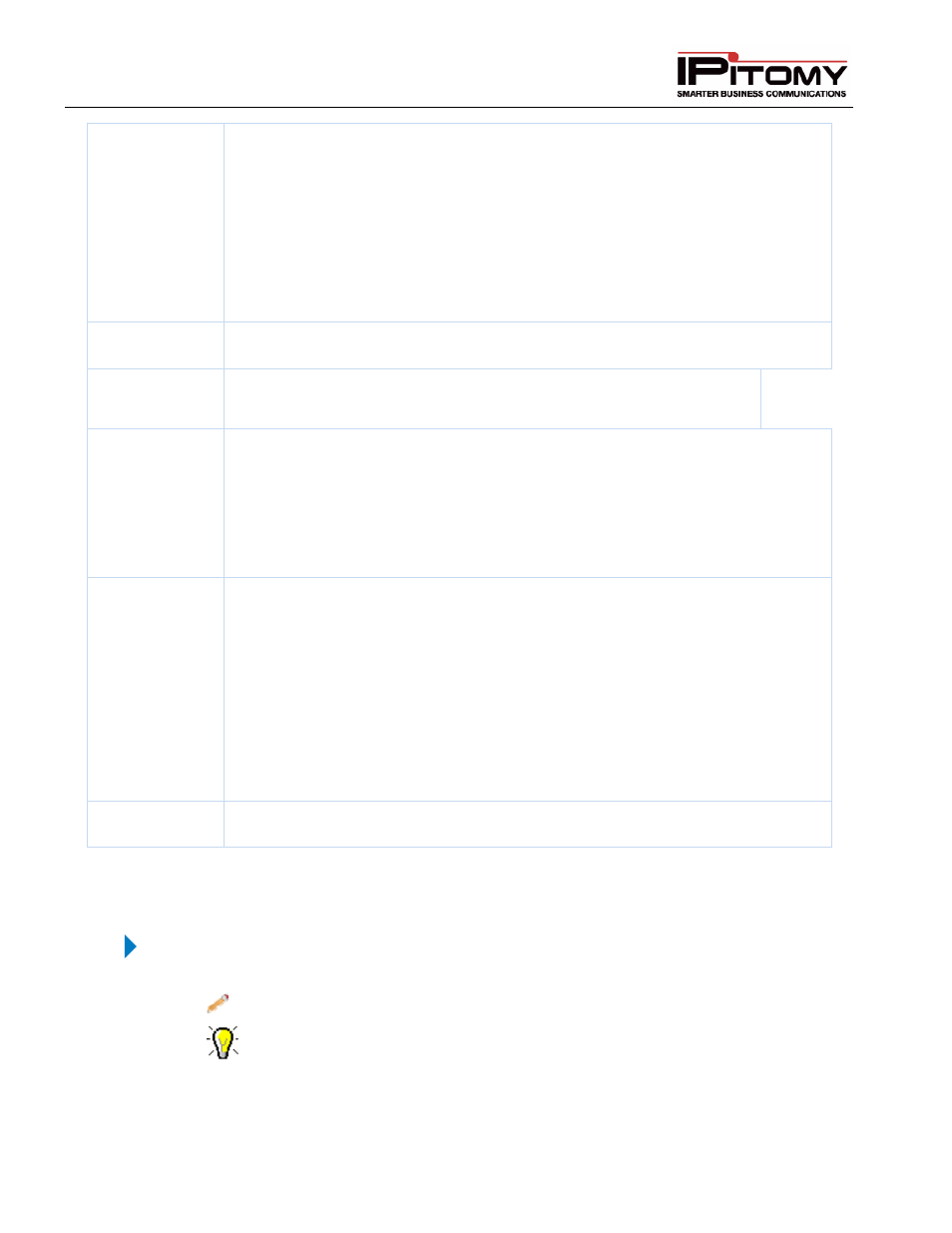
IPitomy IP PBX Admin Guide
2011 Copyright IPitomy Communication, LLC
62
v4.0.1
www.ipitomy.com
DTMF Mode
This is where you set what kind of DTMF signaling the extension will use. The
dropdown lists options are:
•
rfc2833
•
auto
•
info
•
inband
Typically you would want the DTMF type to be info on both the PBX and in the phone
itself.
User Type
This is defaulted to Friend and should not be changed unless instructed to do so by
an IPitomy representative.
Call Limit
This is the number of concurrent calls allowable at an extension. The
Call Limit selected must be between 1 and 99. Default is set to 4. It
needs to be above 0 for BLF keys to function.
Can Reinvite
This parameter allows a device to reconnect calls midstream.
•
YES = if the phone type allows the re-invite feature
•
NO = if the phone type does not allow the re-invite feature
•
N/A = accepts the system wide default defined in the System Setup section of the
Administration System. If the default setting is acceptable and works within your
business, we recommend leaving the parameter set to N/A.
Insecure
This parameter allows you to specify how to handle connections with peers.
Explanation of the different options available on the drop-down list are:
•
PORT = Ignore the port number where authentication came from.
•
INVITE = Do not require the initial invite to authenticate.
•
PORT.INVITE = Do not require initial invite to authenticate and ignore the port
where the request came from.
•
YES – To match a peer based by IP Address only and not the port.
•
VERY – To allow registered hosts to call without re-authenticating. This is the
default setting.
Music On Hold
This setting allows the user to select a different Music On Hold playlist for their
extension then the system default playlist.
Table 19 – Extensions Advanced Networking Settings and Descriptions
Edit Extensions - Network Settings
STEPS:
1
From the Edit Extensions page, locate the extension that you want to update. Click the
(edit extensions) icon to the right of the name.
You can also edit multiple extensions by selecting (placing a checkmark) in the
boxes to the left of the extensions you want to update. Click the Edit PBX Settings
button located at the top right hand corner of the list.
