Providers, Hardware trunks, Connection types – IPitomy IP1100+ PBX Administrator Guide User Manual
Page 49
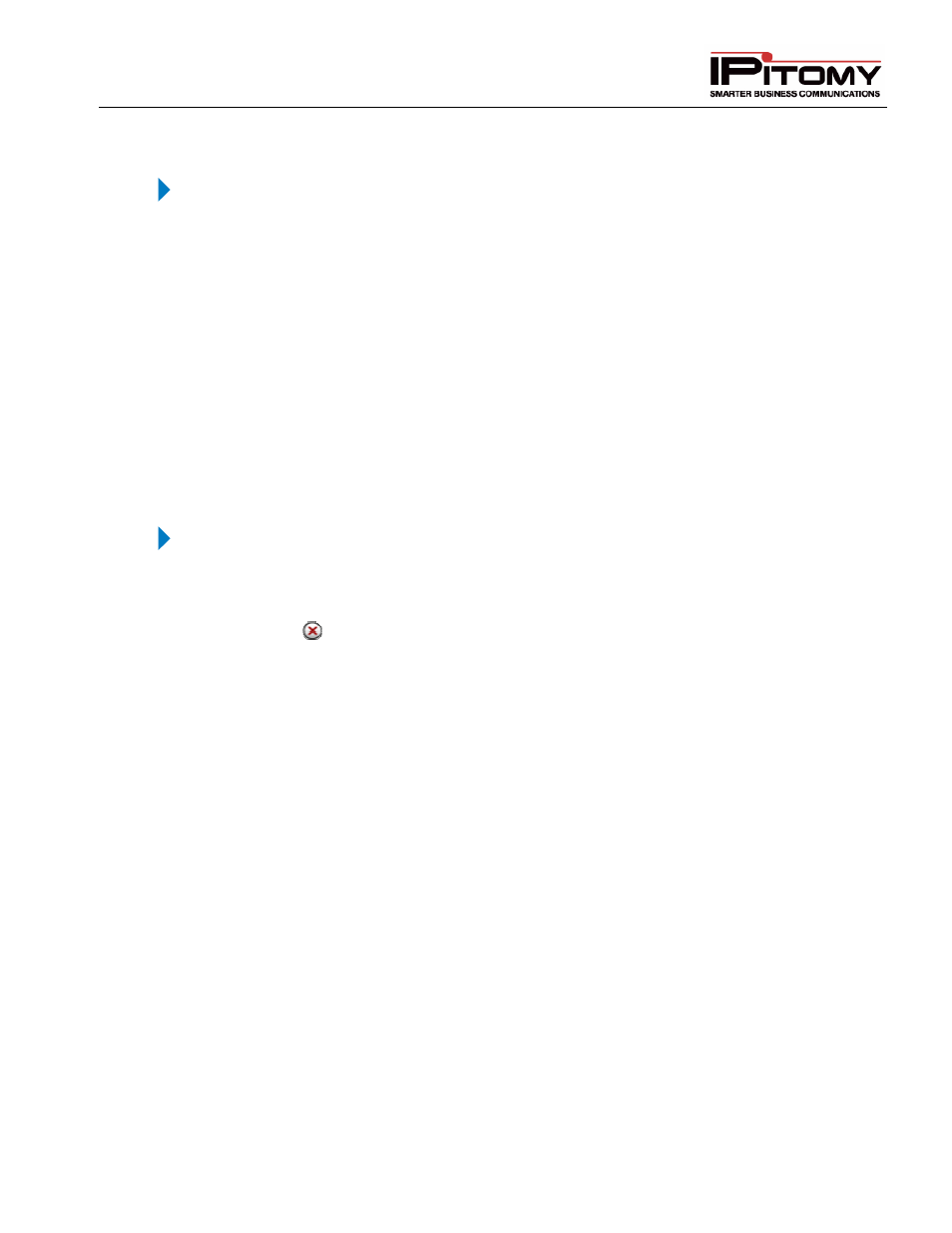
IPitomy IP PBX Admin Guide
2011 Copyright IPitomy Communication, LLC
31
v4.0.1
www.ipitomy.com
Add New Rule
The following outlines the steps to add a new rule for Services in the PBX system.
STEPS:
1
Navigate to System
Access Control, click on the Access Control List button, the
Access Control List appears.
2
From the Add New Rule section, select the Service type from the drop-down list.
3
Enter the Host/s to be allowed/denied by the service
4
Click the Create Rule button.
5
The new rule is added and will be displayed in the rules list.
6
Click the Apply Changes link located on the right hand corner of the page, to commit the
changes to the database. .
Delete Rules or Services
The following outlines the steps to delete existing rules or services.
STEPS:
1
From the Service section of the PBX Access – Access Control List page, find the
service or rule that you want to delete.
2
Click on
icon to the left of either the service or rule. The selected item is removed
from the list.
3
Click the Apply Changes link located on the right hand corner of the page, to commit the
changes to the database.
PROVIDERS
Providers are telephone lines, VoIP providers and other telecommunication resources. This section of the
system’s online administration is where these provider resources are configured. The PBX system is equipped to
handle two types of provider setting’s Hardware Trunks and SIP Providers.
Hardware Trunks
Hardware trunks are associated with telephone lines that connect to the PSTN. These lines process inbound and
outbound communication traffic that flows over communication channels. For example, a T1 can be a trunk
resource that has multiple lines and multiple Direct Inward Dialed (DID) numbers. These individual numbers can
be routed to different destinations within the system.
Connection Types
The IP PBX is equipped to support an assortment of hardware cards as discussed earlier. Depending on which
card you have, the PBX can integrate with analog lines, T1, or PRI.
