IPitomy IP1100+ PBX Administrator Guide User Manual
Page 134
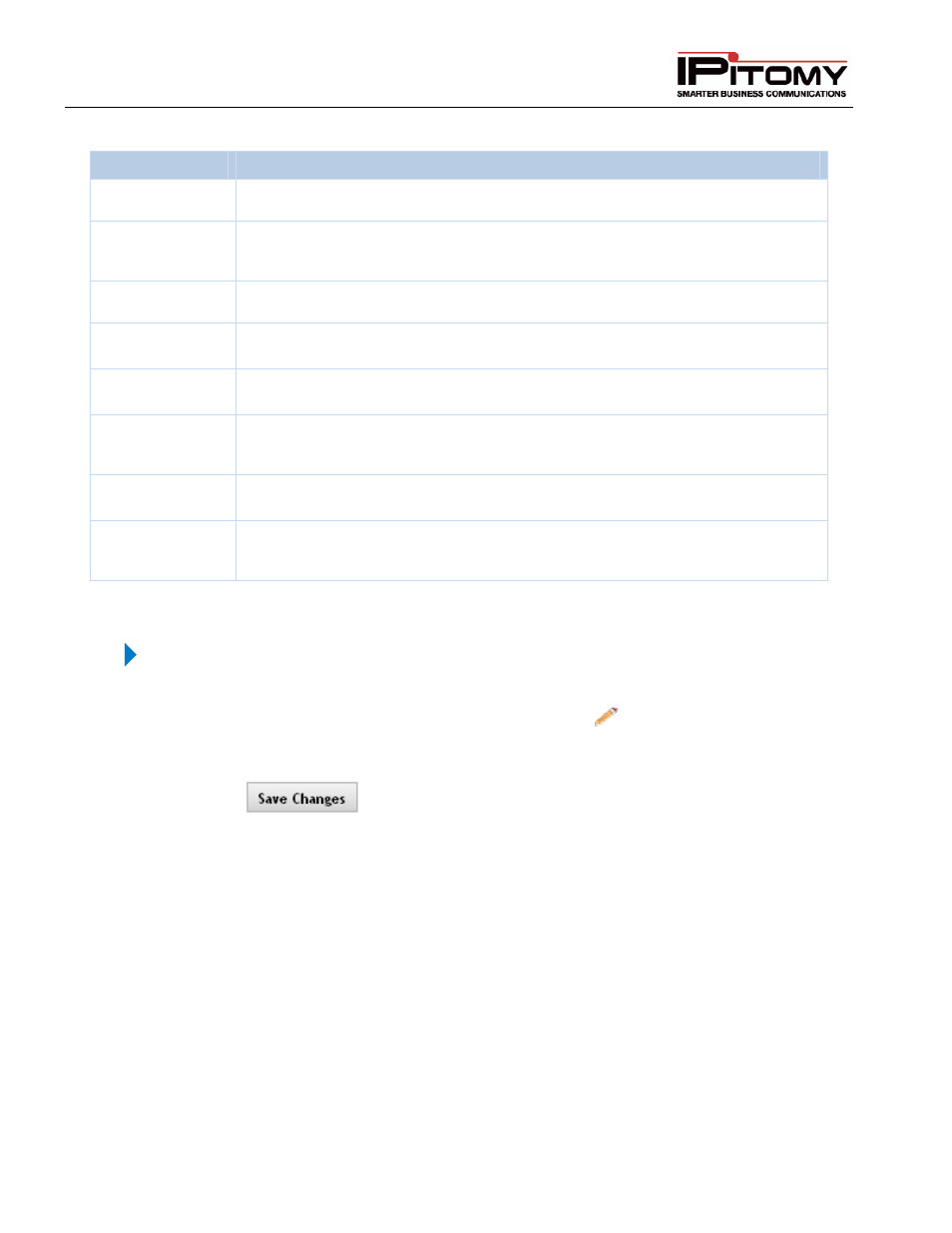
IPitomy IP PBX Admin Guide
2011 Copyright IPitomy Communication, LLC
116
v4.0.1
www.ipitomy.com
Sections/Fields
Description
Name
Enter a name to distinguish this conference from others.
Conference
Number
Enter a unique 3-4 digits number for the conference.
Intro Prompt
If desired, a Prompt file can be played when entering the conference.
Admin PIN
This is the Administrator personal identification number (PIN). This is a 3-4
character numeric field.
General PIN
This is the User personal identification number (PIN). This is a 3-4 character
numeric field.
Announce on
Enter
If Enabled (checked), this prompts the user to record their name before entering
the conference.
Enter Muted
If Enabled (checked), users enter the conference in muted mode. The user can dial
*1 to un-mute the themselves.
Optimize Talker
Detection
If the DCM speech detection is triggering when no one is talking you can check this
box to lessen the effect of background noise.
Table 44 – Conference Settings and Descriptions
Add/Edit Conference
STEPS:
1
Navigate to Destinations
Conferences.
2
Click the Add button to create a new Conference, or the
button to edit an existing
entry.
3
Build the conference room to match your end users desires.
4
Click
button.
5
Click the Apply Changes link located at the top right hand corner of the page, to commit
the changes to the database.
