IPitomy IP1100+ PBX Administrator Guide User Manual
Page 180
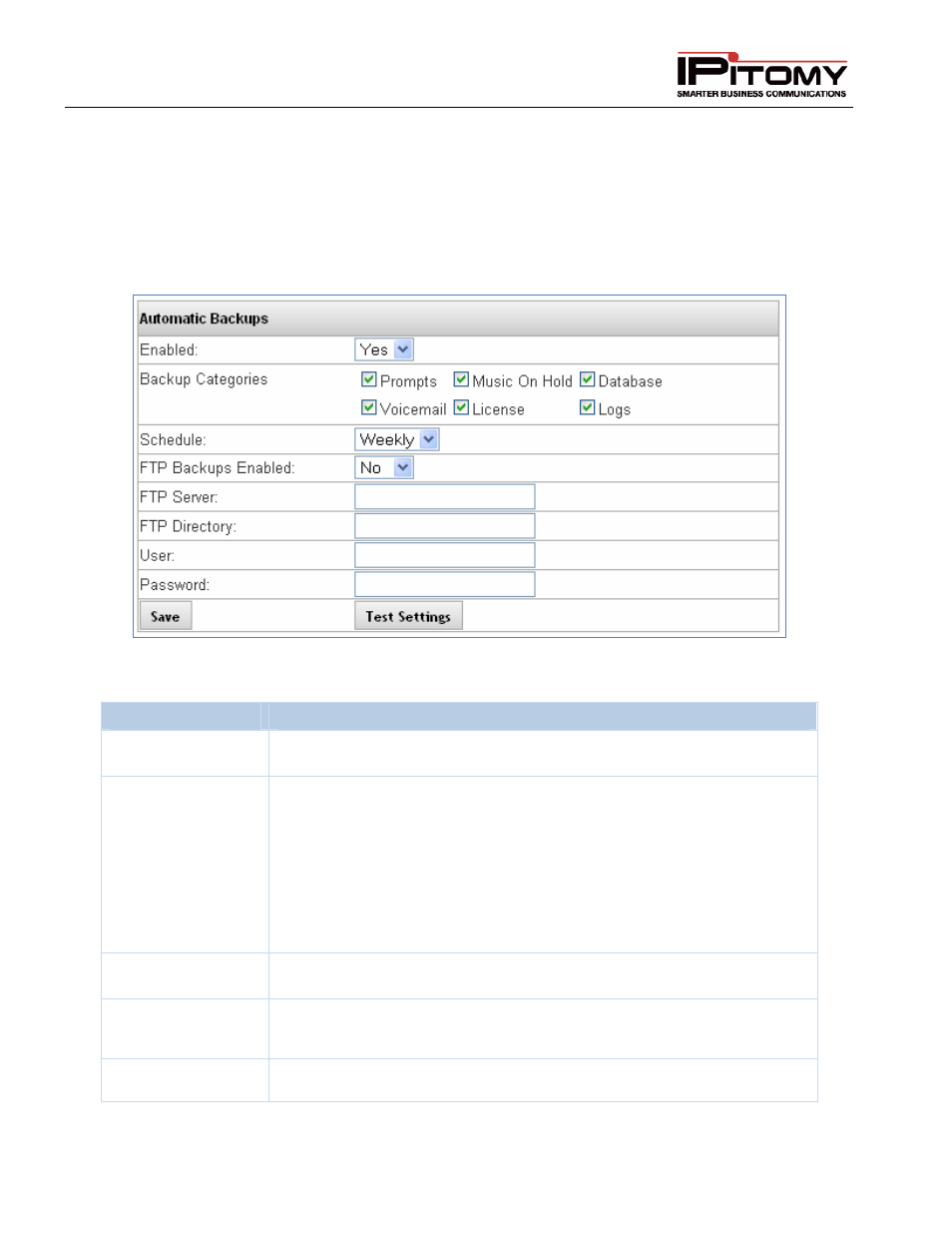
IPitomy IP PBX Admin Guide
2011 Copyright IPitomy Communication, LLC
162
v4.0.1
www.ipitomy.com
backup was made. Use your mouse to hover over the date and time field and the
keywords entered will be displayed.
Automatic Backups Section
With this feature, you can have the PBX automatically create backups at a set interval, as well as send
those backups to an external FTP. The system will only store a total of 4 automated backups at any given
time, overwriting the oldest when a new on is created.
Figure 89 – PBX Database Automatic Backups Section
Sections/Fields
Description
Enabled
If Enabled (set to YES), a backup will be performed automatically based on
the interval set under Schedule.
Backup Categories
This is the types of files that you want to create backups for. Select the
desired type by clicking in the box to the left of the item. This will place a
checkmark next to the item. Available categories are:
•
Prompts
•
Music On Hold
•
Database
•
License
•
Voicemail
•
Logs
Schedule
This is the frequency for which you want the automated backup to be
performed. Options are Daily, Weekly and Monthly.
FTP Backups
Enabled
If Enabled (set to YES), the PBX will send automatic backups to the
configured FTP server
FTP Server
This is the FTP server address that the FTP backup will be stored.
