IPitomy IP1100+ PBX Administrator Guide User Manual
Page 158
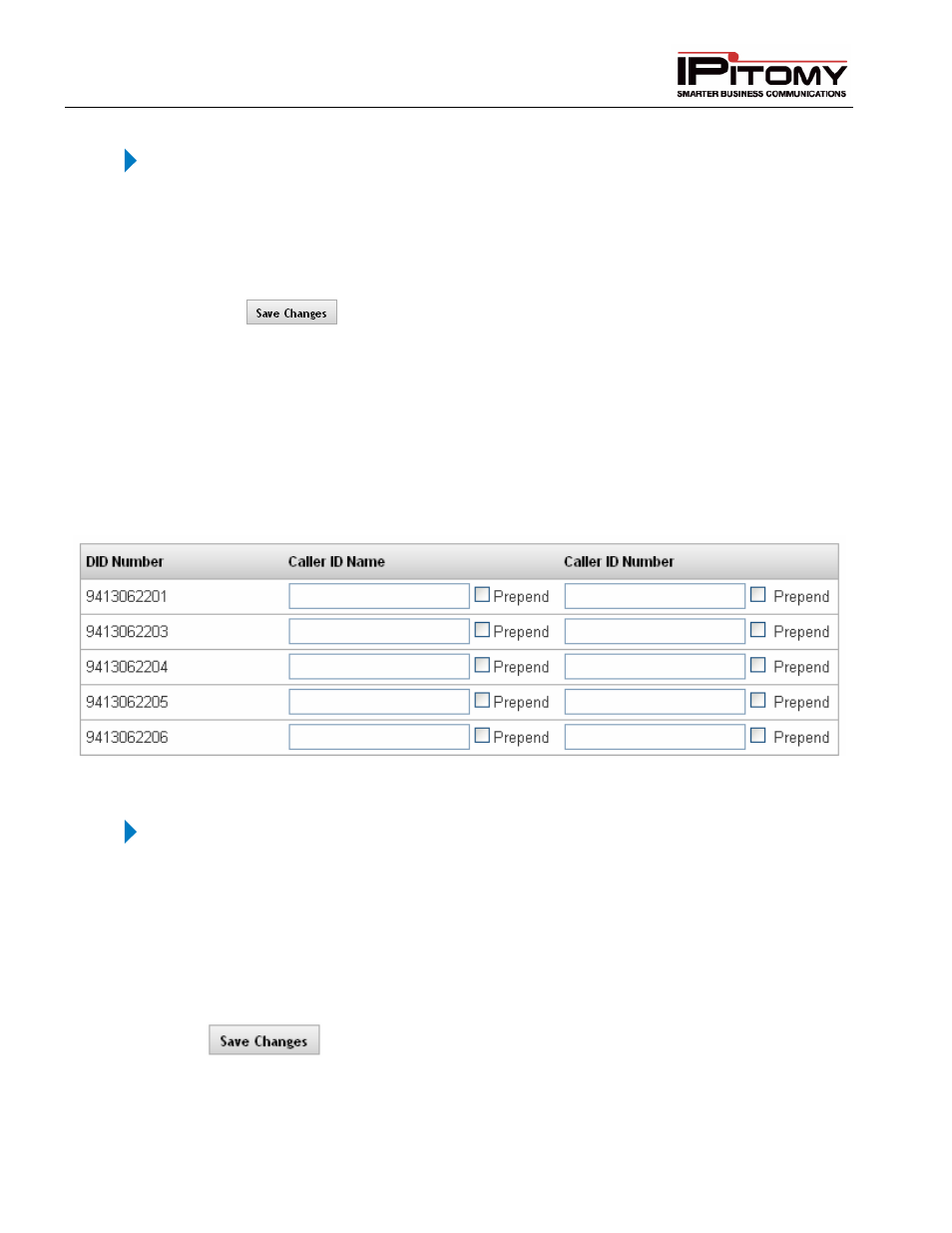
IPitomy IP PBX Admin Guide
2011 Copyright IPitomy Communication, LLC
140
v4.0.1
www.ipitomy.com
Edit Hours
STEPS:
1
From the Call Routing
Incoming Routing page, click on the Edit Hours button
located at the top of the page, which will open the schedule page for Day/Night mode.
2
Set the hour parameters for the incoming route to meet the business requirements. See
the previous section pertaining to Schedules for more details.
3
Click
button to save the changes.
4
Click the Apply Changes link located at the top right hand corner of the page, to commit
the changes to the database.
Edit Incoming Caller DID
If you want a particular DID to display the override CID information followed by the original inbound CID
information, be sure to check the box for Prepend, otherwise the original CID information will be lost.
Figure 74 – Incoming Routing Edit Incoming DID CID Page
STEPS:
1
From the Call Routing
Incoming Routing page, click on the Edit DID Caller ID button
located at the top of the page.
2
A list of existing DID numbers is displayed. Enter Caller ID Name and corresponding
Caller ID Number for the desired DID Number.
3
Enable Prepend for each by checking the box, if desired.
4
Once you have made the necessary changes to the DID numbers, click the
button to save the changes.
5
Click the Apply Changes link located at the top right hand corner of the page, to commit
the changes to the database.
