IPitomy IP1100+ PBX Administrator Guide User Manual
Page 182
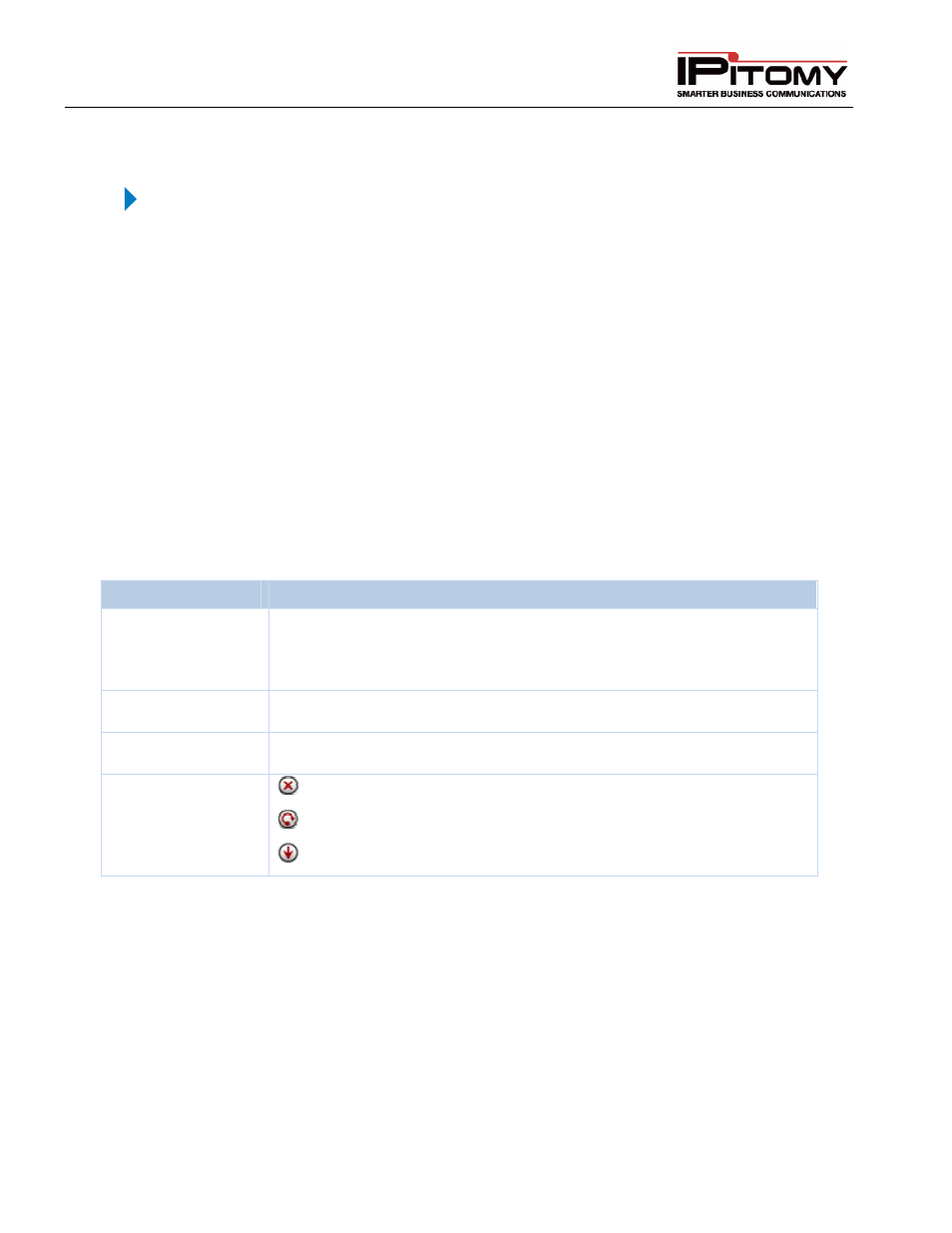
IPitomy IP PBX Admin Guide
2011 Copyright IPitomy Communication, LLC
164
v4.0.1
www.ipitomy.com
Upload Backup Files
STEPS:
1
From the PBX Setup
Database Administration page, locate the Upload Backup File
section.
2
Click on the Browse button to search for the file you want to upload.
3
Double click on the file that you want to upload. The file directory will appear in the box
next to the Browse button.
4
Click on the Upload File button to initiate the upload process. You should receive a
message stating that the upload was “Successful”. If the upload process failed you will
receive an “Error” message indicating what failed during the process.
Backup Storage Section
The bottom of the Database Backup page lists the backup files that are stored on the PBX. The list will provide
the following information for each backup file created:
Sections/Fields
Description
Date/Time
The Date and time the backup was created. If you mouse over the date/time
for a particular entry, a tooltip with further information like categories and
description will display. An asterisk denotes the backup was created by the
automated backup feature.
Version
Version of the database when the back up was created.
Size
The size of the backup file.
Action
Delete Backup
Restore Backup
Download Backup
Table 62 - Saved Backups
