Access control (pbx access) – IPitomy IP1100+ PBX Administrator Guide User Manual
Page 40
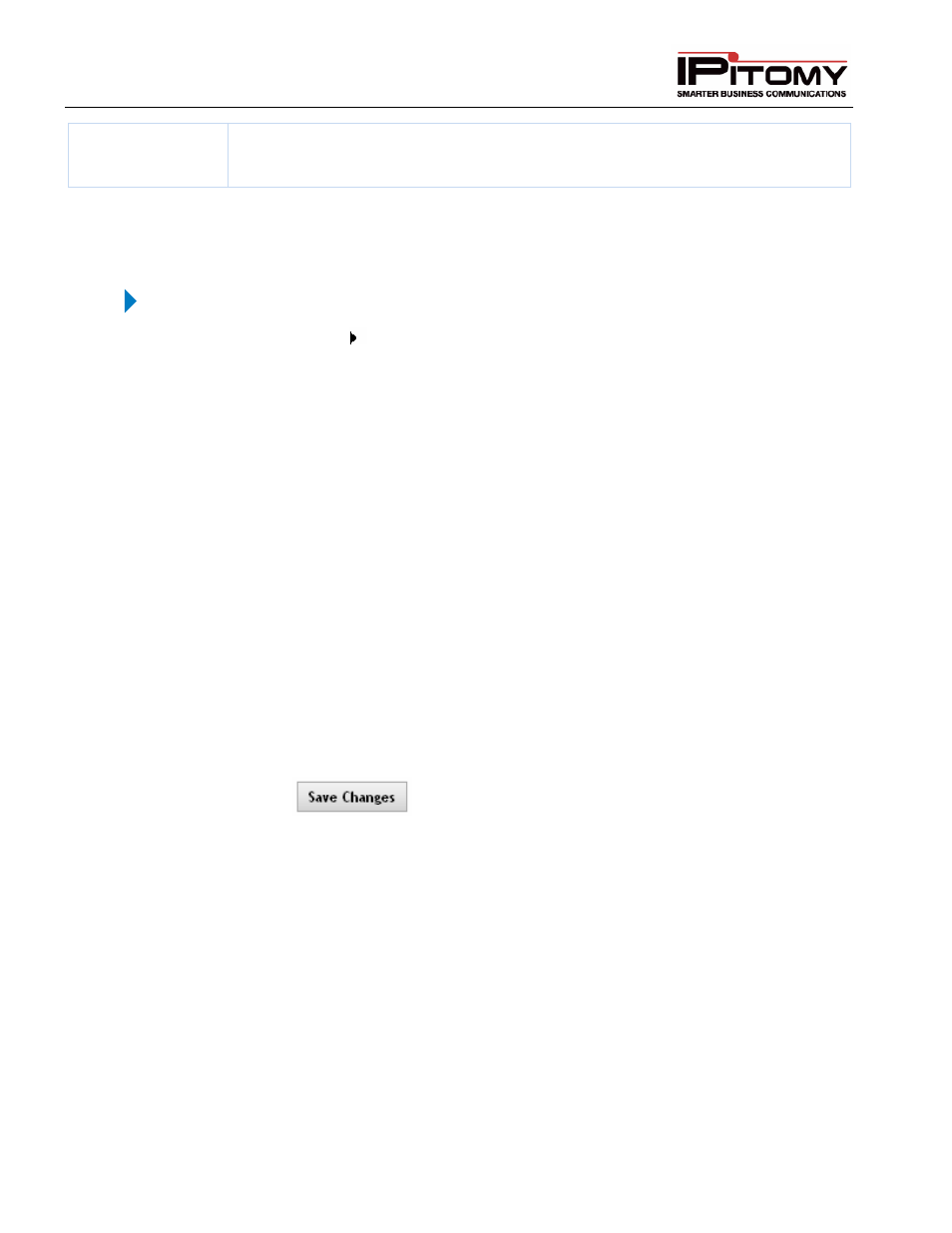
IPitomy IP PBX Admin Guide
2011 Copyright IPitomy Communication, LLC
22
v4.0.1
www.ipitomy.com
Static DNS3
Enter the DNS IP address being used on the network. If a default DNS IP address is
not provided by the router it can be obtained from the network’s Internet Service
Provider.
Table 6 – Network Setting Descriptions
TCP/IP Settings Section
Edit TCP/IP Default Settings
STEPS:
1
Navigate to System
Networking. The TCP/IP Settings page appears displaying the
default values for the following setting:
•
IP Address
•
Subnet Mask
•
Default Gateway
•
Static DNS
2
Click on the IP Address field. Enter the IP address for the Router. Use the default
address (192.168.1.249) of the IPitomy IP PBX or an address outside the range of
existing IP addresses assigned by DHCP in the router Enter the desired IP Address. See
Table above for recommended settings.
3
Click on the Subnet Mask field. Leave the default setting for the Subnet Mask as
(255.255.255.0). See Table above for recommended settings.
4
Click on the Default Gateway field. Change the default Gateway value to the desired
target network. See Table above for recommended settings.
5
Click on the Static DNS field. Change the default DNS value to the desired target
network. See Table above for recommended settings.
6
Repeat step 5 to set the remaining DNS values, if necessary.
7
Click on the
button
8
Click the Apply Changes link located on the right hand corner of the page, to commit the
changes to the database.
Access Control (PBX Access)
The Access Control page is comprised of 3 sub-pages; Host Access, Web Server, and Access Control List.
Each is accessible from the buttons at the top of the page and pertains a different method of controlling
access to the PBX.
Host Access
This feature allows you to limit access to special services on the PBX. An “allow from” entry is a list of one or
more host names, host addresses, patterns or wildcards that will be matched against the client host name or
address. List elements should be separated by blanks and/or commas.
