IPitomy IP1100+ PBX Administrator Guide User Manual
Page 218
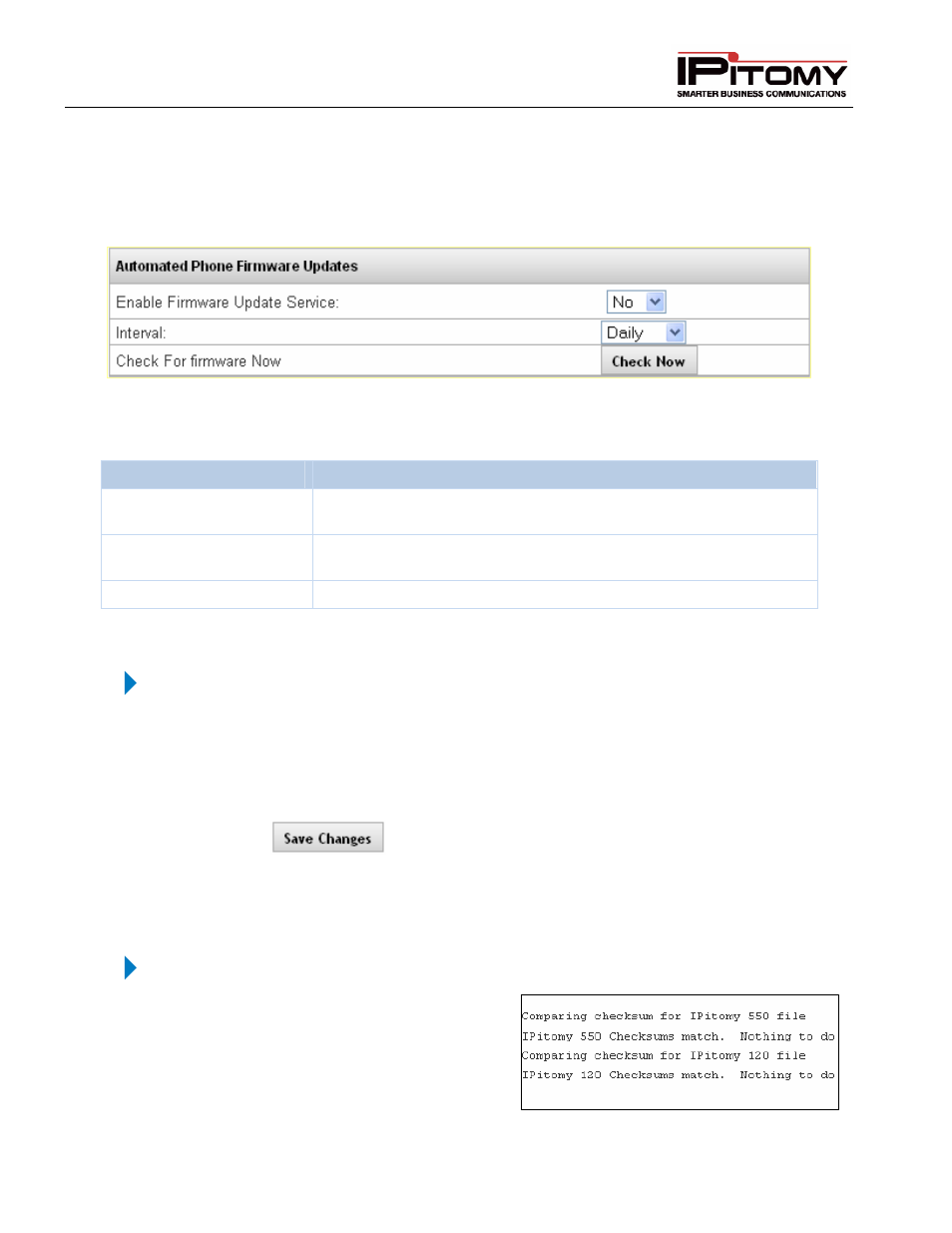
IPitomy IP PBX Admin Guide
2011 Copyright IPitomy Communication, LLC
200
v4.0.1
www.ipitomy.com
Automated Phone Firmware Updates
This allows you to set the parameters for the system to perform automated firmware updates. Currently, when
enabled, the PBX will check at midnight to see if there are more current phone firmware files available, and will
download them if they exist.
Figure 115 – Services Automated Phone Firmware Updates
The following table provides the parameters and their descriptions for the Automated Phone Firmware
Updates feature.
Sections/Fields
Description
Enable Firmware Update
Service
If enabled (set to YES), then the system will perform an automated
check for firmware updates.
Interval
This allows you to indicate how often the system will check for new
firmware. Available internals are Daily, Weekly or Monthly.
Check for Firmware Now
This allows you to check for firmware on demand.
Table 76 – Services Automated Firmware Parameters and Descriptions
Set Automated Firmware Update Parameters
STEPS:
1
From the PBX Setup
Services page, locate the Automated Phone Firmware
Updates section.
2
Set the parameters defining if the system should automatically check for firmware, and
the interval is should check.
3
Click the
button to save the changes.
4
Click on the Apply Changes link at the top of the page to save the information and
commit the changes to the database.
Check for New Firmware Now
STEPS:
1
From the PBX Setup
Services page,
locate the Automated Phone Firmware
Updates section.
2
Click on the Check Now button. The
system will display the results once the
process is complete. The following is a
