IPitomy IP1100+ PBX Administrator Guide User Manual
Page 143
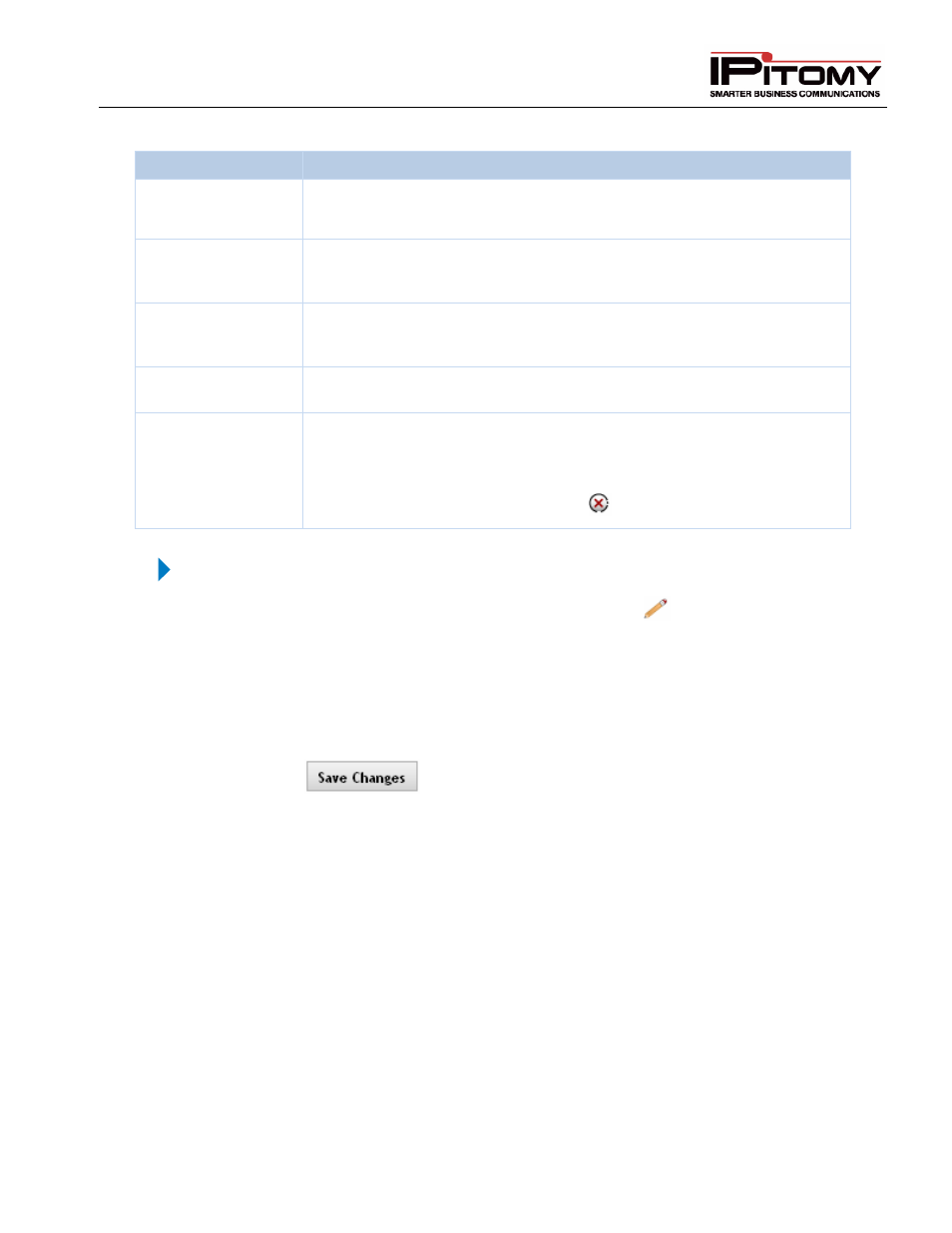
IPitomy IP PBX Admin Guide
2011 Copyright IPitomy Communication, LLC
125
v4.0.1
www.ipitomy.com
Sections/Fields
Description
Add X seconds to
total search time
This allows you to configure how many seconds the system will spend
searching for the called party. Default is 12 seconds.
Introduction Prompt
Introduction Prompt plays “You have new messages” after you answer the
call. This can be set to any custom prompt you have recorded on the
system.
Options Prompt
Options Prompt plays “Please enter your voicemail password, or 2 to
reject this call” after you answer the call. This can be set to any custom
prompt you have recorded on the system.
Outbound Context
Outbound Context gets set to an extension number, and will use that
extension’s Class of Service when making outbound calls.
Numbers
Configure the numbers you wish to be called when a VM message is
received. The calls will be made in order, with 1 being the highest priority
and 20 the lowest. You must check the Use column for each number to be
considered active.
If you wish to delete a number, click the
button then save and exit.
Table 47 – Notification and Voicemail Box Settings and Descriptions
STEPS:
1
From the Destinations
Voicemail page, click the pencil
of the mailbox you wish to
edit.
2
Scroll to the Cascading Message Notification section and click the Contact Numbers
button (Cascading Message Notification needs to be enabled)
3
The Notification Settings / Voicemail Box window will appear. Set the parameters
based on the description of the values provided in the table above.
4
Click the
button to save the changes.
5
Click the Apply Changes link located at the top right hand corner of the page, to commit
the changes to the database.
