Logging mos server activities, Specifying mos logging options, Logging mos server activities -8 – Grass Valley Xmedia Server Vertigo Suite v.5.0 User Manual
Page 93: Specifying mos logging options -8
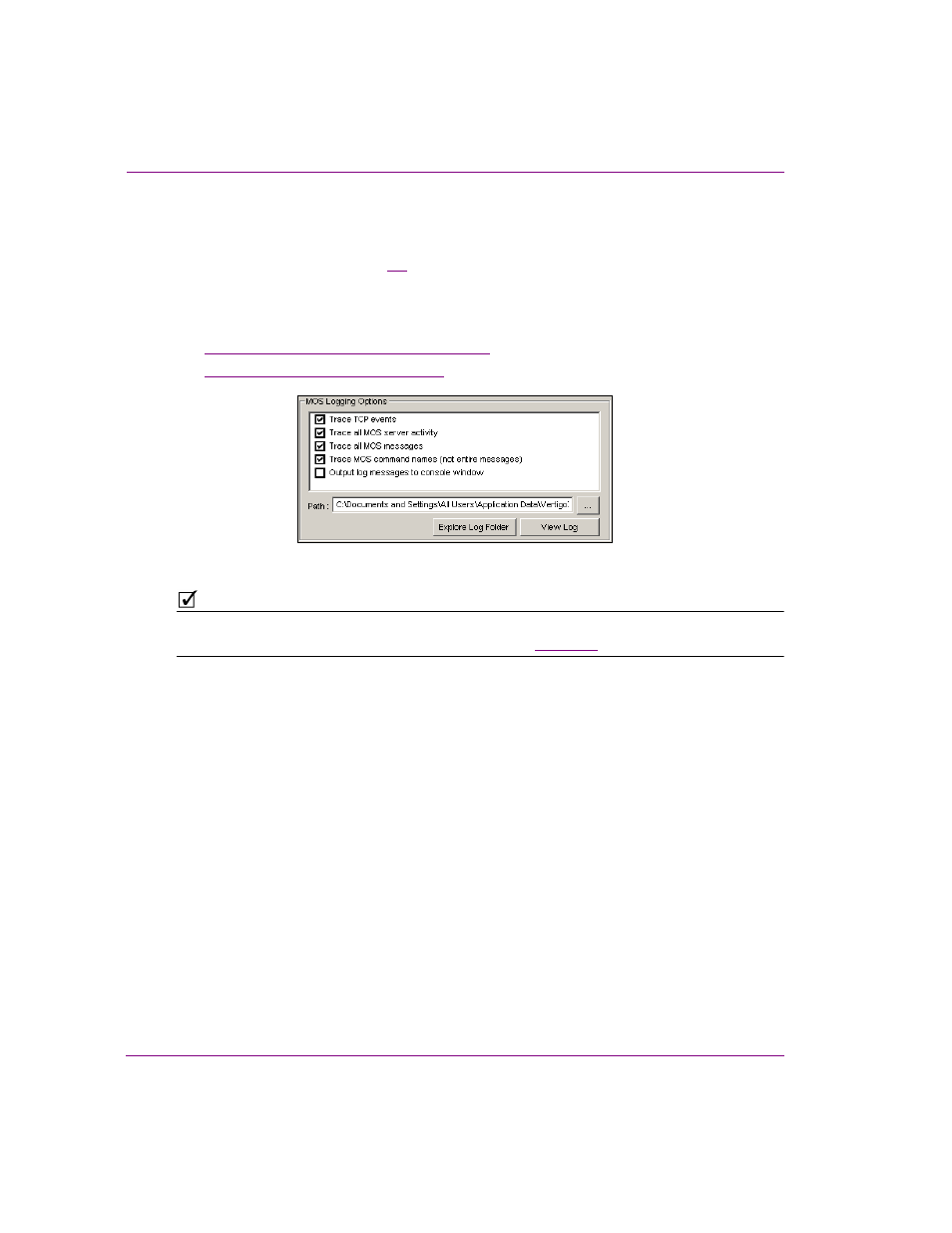
7-8
XMS Configuration Guide
MOS Server configuration and monitoring
Logging MOS Server activities
Selecting the C
ONFIGURATION
option from the MOS
OPTION
drop-down list displays the MOS
L
OGGING
O
PTIONS
settings (figure
) These settings allow you to set the MOS log file’s
criteria, as well as providing you access to locate and view the MOS log file.
The following sections provide instructions for setting the log file options and viewing the
contents of the MOS log file:
•
“Specifying MOS logging options” on page 7-8
•
“Viewing the MOS log file” on page 7-9
Figure 7-7. MOS Logging Options and log file access buttons
N
OTE
Additional MOS logging can be enabled on the Xmedia Server’s Logging tab, which records
the MOS Redirection activities of the Xmedia Server. See
Specifying MOS logging options
The Xmedia Server Control Panel’s MOS Configuration page provides you with a set of MOS
L
OGGING
O
PTIONS
, which determine the criteria for what type of information populates the
MOS log file.
You can enable or disable the following MOS Logging options:
•
T
RACE
TCP
EVENTS
: As the most verbose setting, it traces all activity related to network
transmissions.
•
T
RACE
ALL
MOS
SERVER
ACTIVITY
: Logs the MOS server engine messages.
•
T
RACE
ALL
MOS
MESSAGES
: Logs the content of the MOS messages.
•
T
RACE
MOS
COMMAND
NAMES
: Logs the MOS command names.
•
O
UTPUT
LOG
MESSAGES
TO
CONSOLE
WINDOW
: This is an advanced setting for
debugging. It should be disabled at all times.
