Editing an instance’s properties, Deleting an instance, Workorders page - ingester settings – Grass Valley Xmedia Server Vertigo Suite v.5.0 User Manual
Page 292
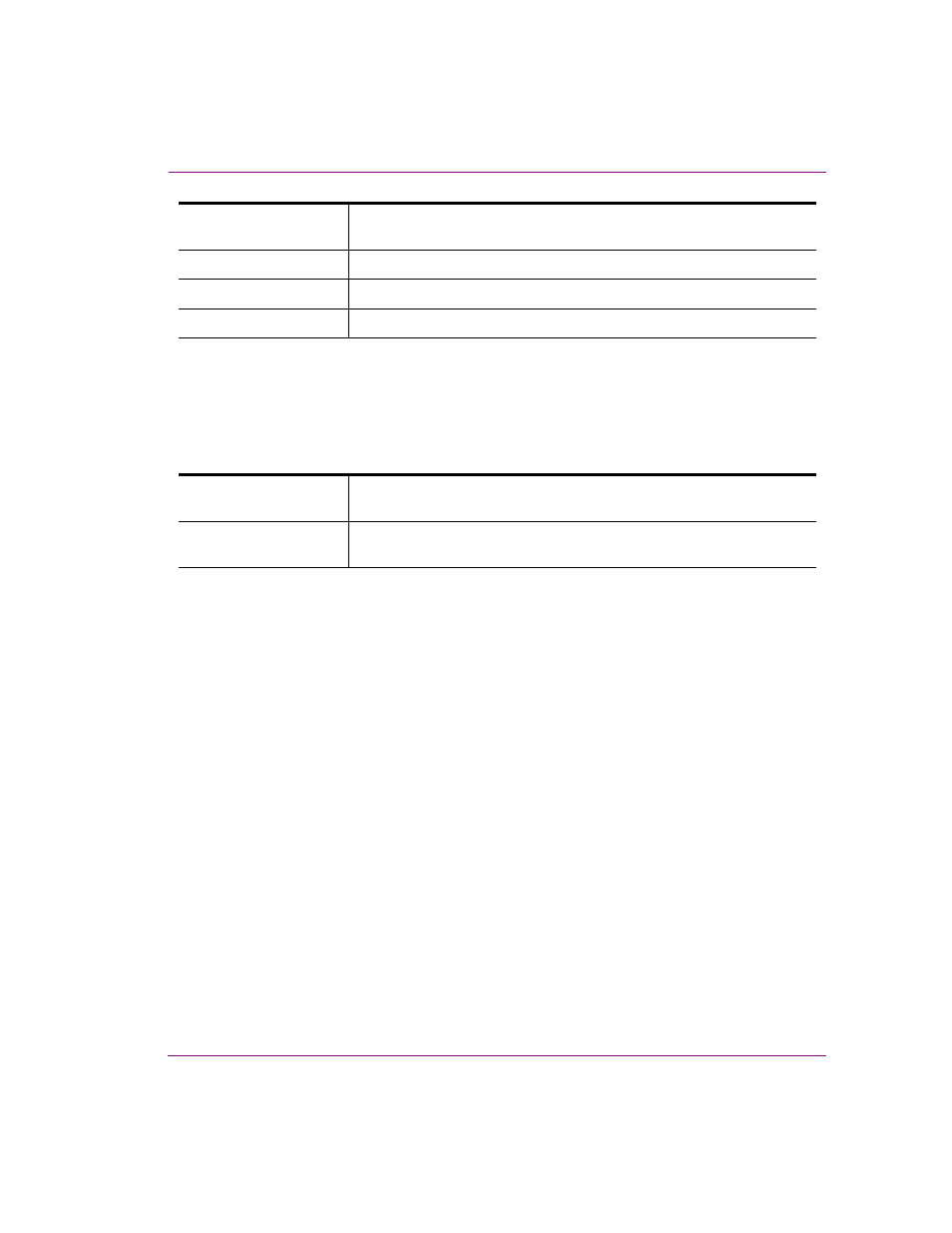
XMS Configuration Guide
21-13
Ingesting media files using the File Ingest Server
Workorders page - Ingester Settings
The table below describes each of the properties and settings on the W
ORKORDERS
page of
the Ingester Settings window. The purpose of the Workorders page’s properties is to
participate and contribute to the Xmedia Server’s Work Order management system.
Editing an instance’s properties
To make can changes to the settings of existing instances:
1.
Select the instance from the list of instance on the File Ingest Server Control Panel.
2.
Click the Edit button.
The Ingester Settings window appears with the instances current settings.
3.
Make the necessary changes and then click Save.
Deleting an instance
To delete an existing instance:
1.
Select the instance from the list of instance on the File Ingest Server Control Panel.
2.
Click the Delete button.
The instance is immediately removed from the File Ingest Server Control Panel.
Reloading the instances in the File Ingest Server Control Panel
Changes to the status of the watch folders, Xmedia Server, or instance properties may have
occurred while the File Ingest Server Control Panel has been open. Click the Reload button
to ensure that all of the instances and their properties are accurate and up to date.
V
IDEO
F
ADE
O
UT
Specifies the number of frames (duration) that it takes for the video to
fade-out to the ending of playout.
V
IDEO
V J
OINT
Specifies the number of frames (duration) that it takes for V-Joint.
V
IDEO
H
OLD
F
IRST
Specifies the time (in number of frames) to hold on the first frame of data.
V
IDEO
H
OLD
L
AST
Specifies the time (in number of frames) to hold on the last frame of data.
W
ORKORDER
U
SER
N
AME
The user name to use to log into the Xmedia Server’s Workorder
subsystem.
A
LLOW
J
OB
T
RANSITION
Set to True to enable work order processing. Set to False to disable
(default).
