Making a backup of the sql server database, Making a backup of the sql server database -4 – Grass Valley Xmedia Server Vertigo Suite v.5.0 User Manual
Page 61
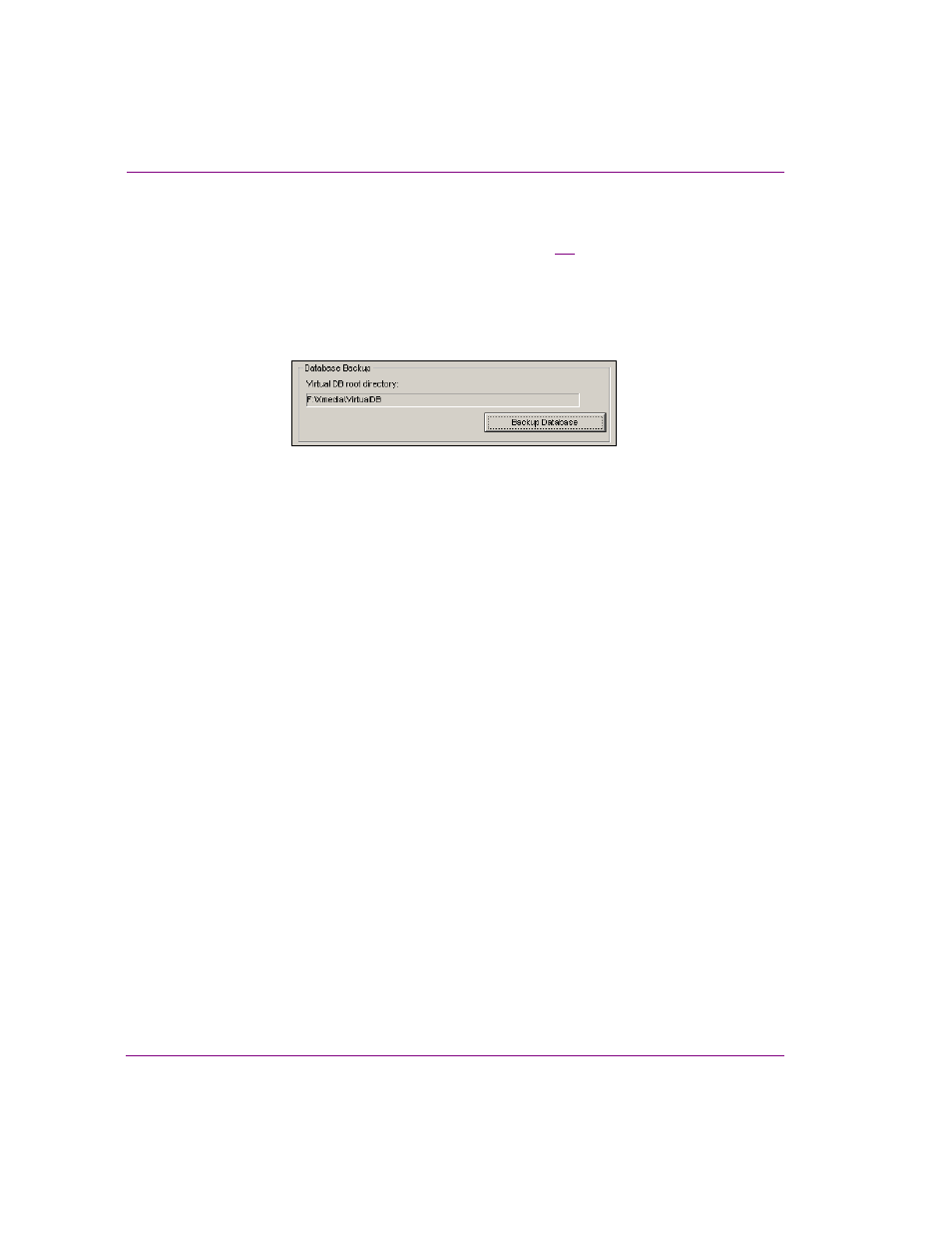
5-4
XMS Configuration Guide
Verifying the XMS’s database settings
Making a backup of the SQL Server database
The D
ATABASE
B
ACKUP
section of the Database page (figure
) allows you to create or
update a backup of the Xmedia Server’s MS SQL Server database.
When the B
ACKUP
D
ATABASE
button is selected, the osql utility is executed and a backup file
(XmediaSuite.bak) is created/updated and saved within the root folder of the server’s
Virtual Database (as indicated by the directory path in the V
IRTUAL
DB R
OOT
DIRECTORY
field).
Figure 5-3. Create or update a backup of the Xmedia Server’s MS SQL Database
This manual is related to the following products:
