Ingester settings properties, Ingester settings properties -7, Ngest – Grass Valley Xmedia Server Vertigo Suite v.5.0 User Manual
Page 286: Folder, Root, Converts, Mage, Sequence, General page - ingester settings
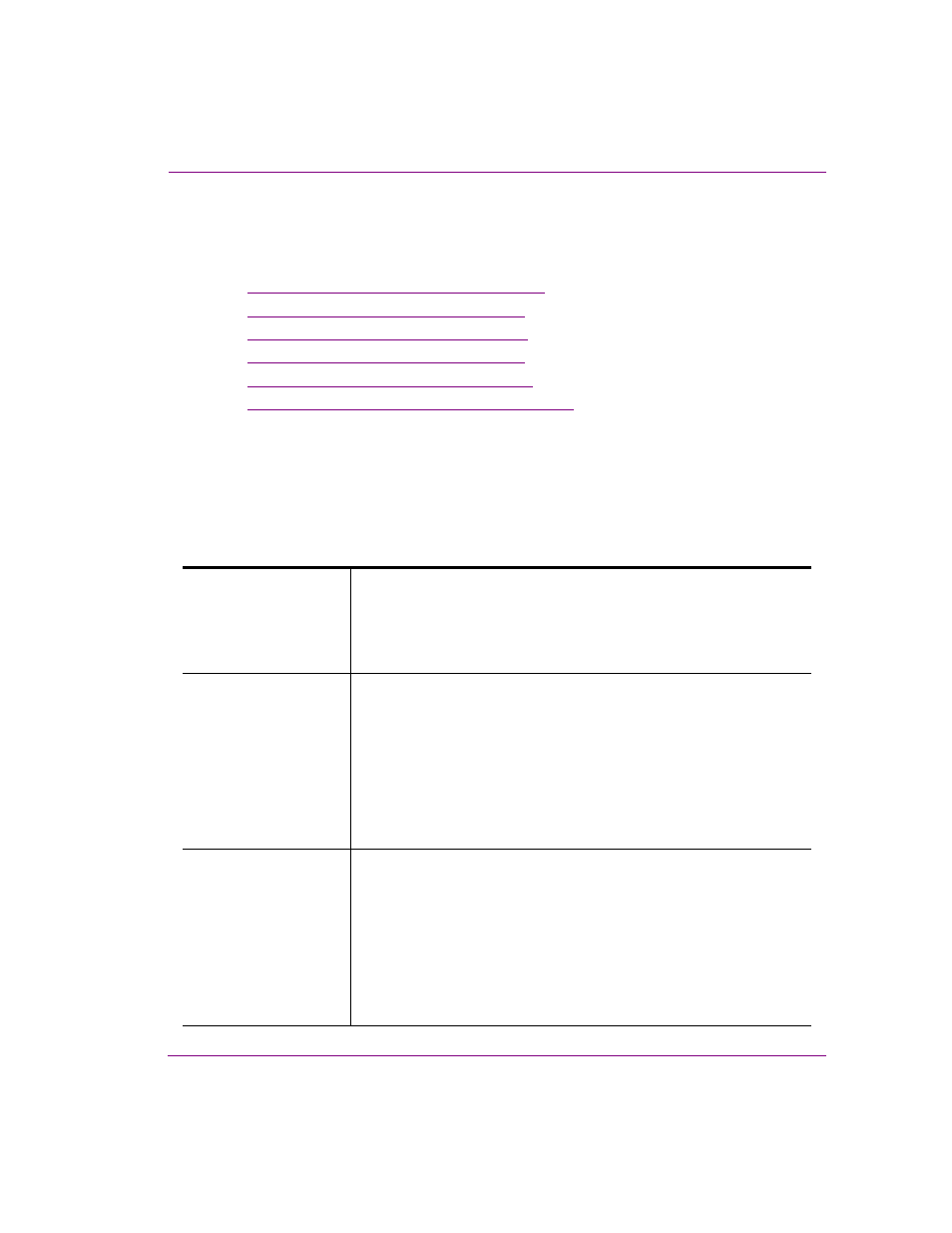
XMS Configuration Guide
21-7
Ingesting media files using the File Ingest Server
Ingester Settings properties
The following sections provide descriptions of each properties and setting on the Ingester
Settings window’s pages:
•
“General page - Ingester Settings” on page 21-7
•
“XMS page - Ingester Settings” on page 21-9
•
“VAF page - Ingester Settings” on page 21-10
•
“OXI page - Ingester Settings” on page 21-11
•
“HMP page - Ingester Settings” on page 21-12
•
“Workorders page - Ingester Settings” on page 21-13
General page - Ingester Settings
The table below describes each of the properties and settings on the G
ENERAL
page of the
Ingester Settings window. The purpose of the General page’s properties is to identify the
watch folder’s exact location, the conversion behavior for MOV and image sequences,
metadata settings, as well as the administrative rules for the ingest server.
I
NGEST
FOLDER
ROOT
The full (absolute) path to the root folder from which to ingest files.
Note that the watch folder can be local on the system that is hosting the
File Ingest Server (
c:\Watchfolder
), on a remote file system on the
same network (
\\10.14.4.51\Ingest
), or on a detachable network
drive (
F:\IngestFolder
).
.
MOV
CONVERTS
TO
...
Determines the target format when ingesting MOV files.
Choose from:
•
A
S
I
S
•
VAF (default)
•
OXI
•
HMP
•
MXF
•
MOV W
ITH
MXF A
LTERNATE
F
ORMAT
I
MAGE
SEQUENCE
CONVERTS
TO
...
Determines the target format when ingesting image sequences.
Choose from:
•
VAF (default)
•
OXI W
ITH
E
MBEDDED
VAF
•
OXI W
ITH
VAF A
LTERNATE
F
ORMAT
•
OXI
•
OXA
•
HMP
