Solr connectivity, Reindexing the database – Grass Valley Xmedia Server Vertigo Suite v.5.0 User Manual
Page 62
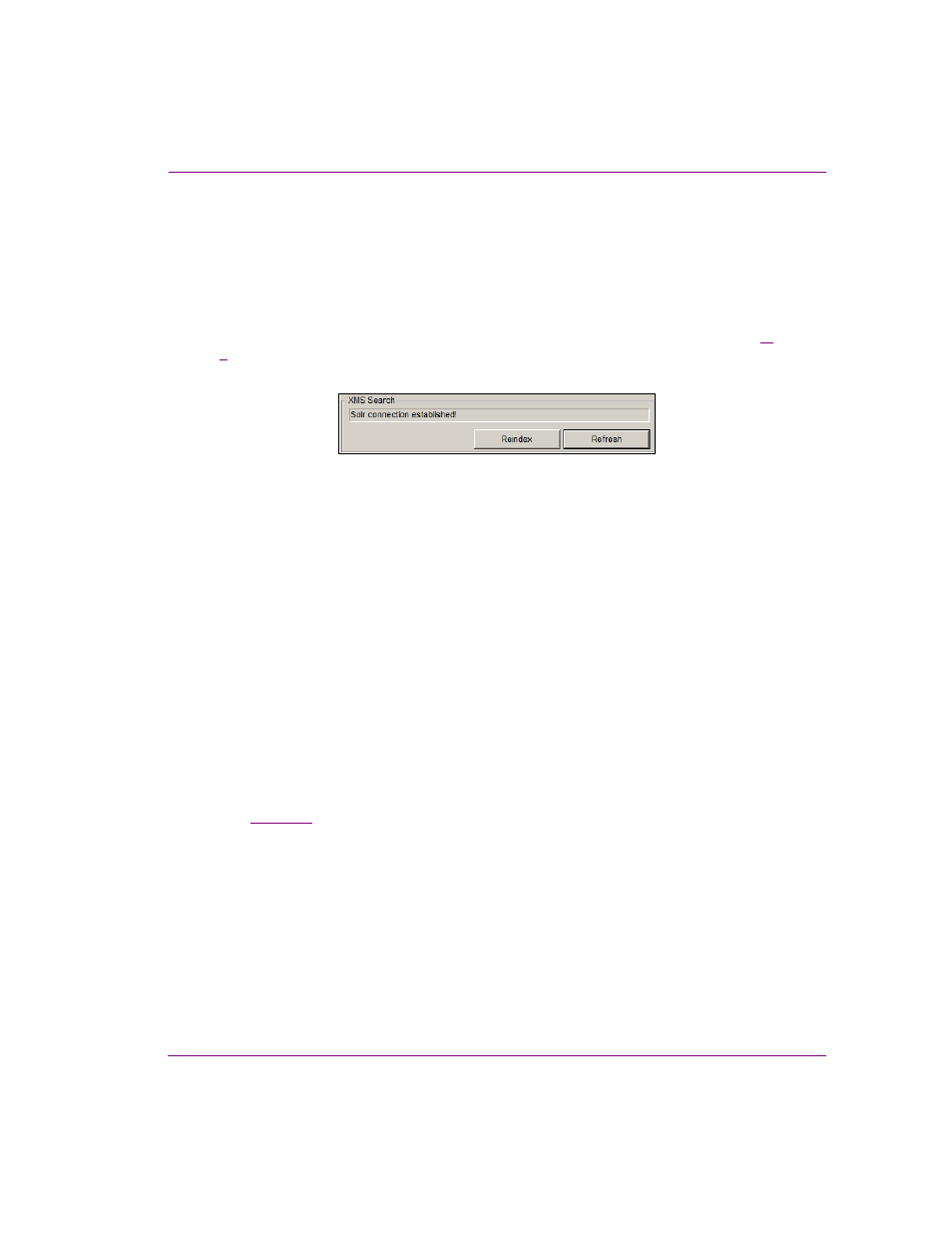
XMS Configuration Guide
5-5
Verifying the XMS’s database settings
Monitoring the XMS Search’s Solr connectivity and
indexing
The XMS S
EARCH
component in Xplorer and the Vertigo Suite’s Work Orders management
system uses Solr, which a web-based solution by the Apache group that performs fast
search across a large amount of data.
The XMS S
EARCH
portion of the Xmedia Server Control Panel’s D
ATABASE
page (figure
) features components for monitoring the connection status, as well as a buttons for
manually interacting with the Solr process.
Figure 5-4. XMS Search’s Solr connectivity status and manual indexing components
Solr connectivity
Each time the Xmedia Server is started, a connection to a new instance of the Solr process
is established. Stopping the Xmedia Server Service ends the instance of the Solr process.
When the Solr process is actively connected to the Xmedia Server, the status reads:
“Solr connection established!”
If the Xmedia Server service is not running or if for any other reason the connection to Solr
is not established, the status reads: “Solr is unavailable!”
To reconnect Solr, ensure that the Xmedia Server Service is running and/or troubleshoot
any network issues. Then click the R
EFRESH
button to launch another connection attempt.
Reindexing the database
Upon installing Vertigo Suite v5.0 (or later), the Xmedia Server performs an initial indexing
of the database and then performs daily indexes after all expired assets have been deleted
(see
Clicking the R
EINDEX
button allows you to launch a manual indexing of the database at
anytime.
