Grass Valley Xmedia Server Vertigo Suite v.5.0 User Manual
Page 218
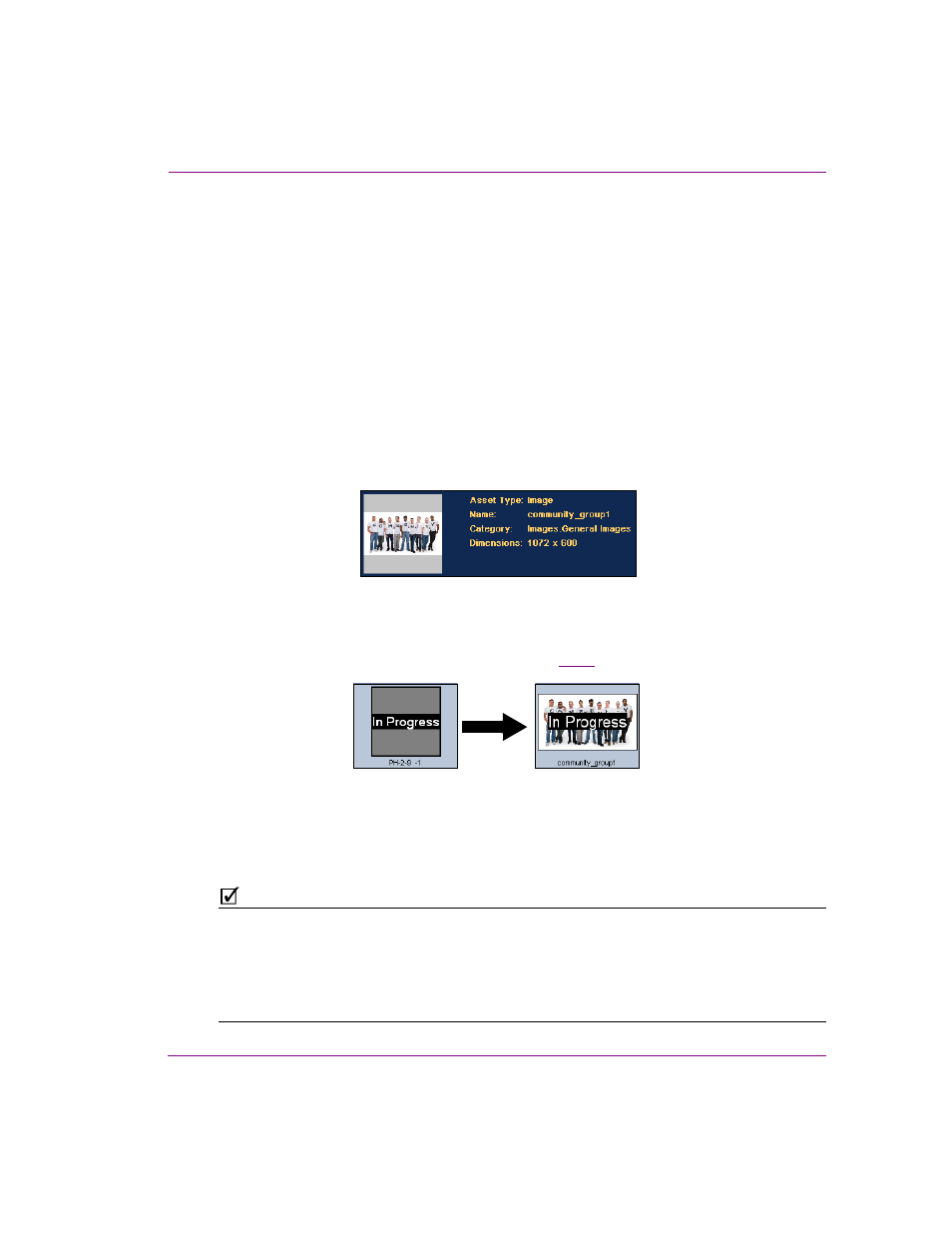
XMS Configuration Guide
18-21
Propagating assets to other Xmedia Servers
6.
Complete the work order and job fields, including the name of the work order, the name
of the job, and the Assignee’s name.
7.
Save the work order.
The work order, job, and placeholders now exist on both the spoke and the hub server.
They are easily identifiable by their spoke-indexed identification number (i.e. 2-93-1).
8.
Open the work order or job on the hub server using X
PLORER
, X
BUILDER
, or X
NEWS
.
9.
Use the I
NGEST
button or the S
EARCH
button to fulfill the placeholder’s image or clip request.
• If you suspect that an asset that meets the job’s criteria already exists on the system,
use the S
EARCH
button to build a query and locate the asset. Once you have located
the asset, selecting it links it to the job’s placeholder on the both the hub and the spoke.
• If the desired asset is not yet an asset on the hub, you must ingest the requested
image/clip into the job’s placeholder on the hub server. The category into which the
asset will be ingested will be preselected if the category placeholder’s category already
exists on the hub server. If the category does not exist on the hub, then no category is
preselected and you must categorize the ingested image to a category.
Figure 18-19. Placeholder information on the hub after being ingested
10. Save the job/work order and transition (i.e. submit) it back to the spoke.
The generic placeholders within the spoke and hub categories are updated to reflect
the new image with a watermark status tag (figure
).
Figure 18-20. Placeholder is updated in the category
11. Open the work order/job on the spoke server and transition the job until it is finalized.
Finalizing the job replaces the placeholder in the spoke’s category and on the template
with the image/clip asset from the hub. As well, the placeholder on the hub is removed
from its category.
N
OTE
In some cases, the placeholder asset from the hub is propagated to the spoke’s placeholder
category, as well as to another category. This results in the same asset being stored in two
categories on the same spoke server. This is often the result of the placeholder asset being
stored in a category other than the placeholder category on the hub, while the asset’s
category is also enabled for automatic propagation. Therefore, the system is executing a
distributed work order finalization and an automatic propagation.
3
