Grass Valley Xmedia Server Vertigo Suite v.5.0 User Manual
Page 283
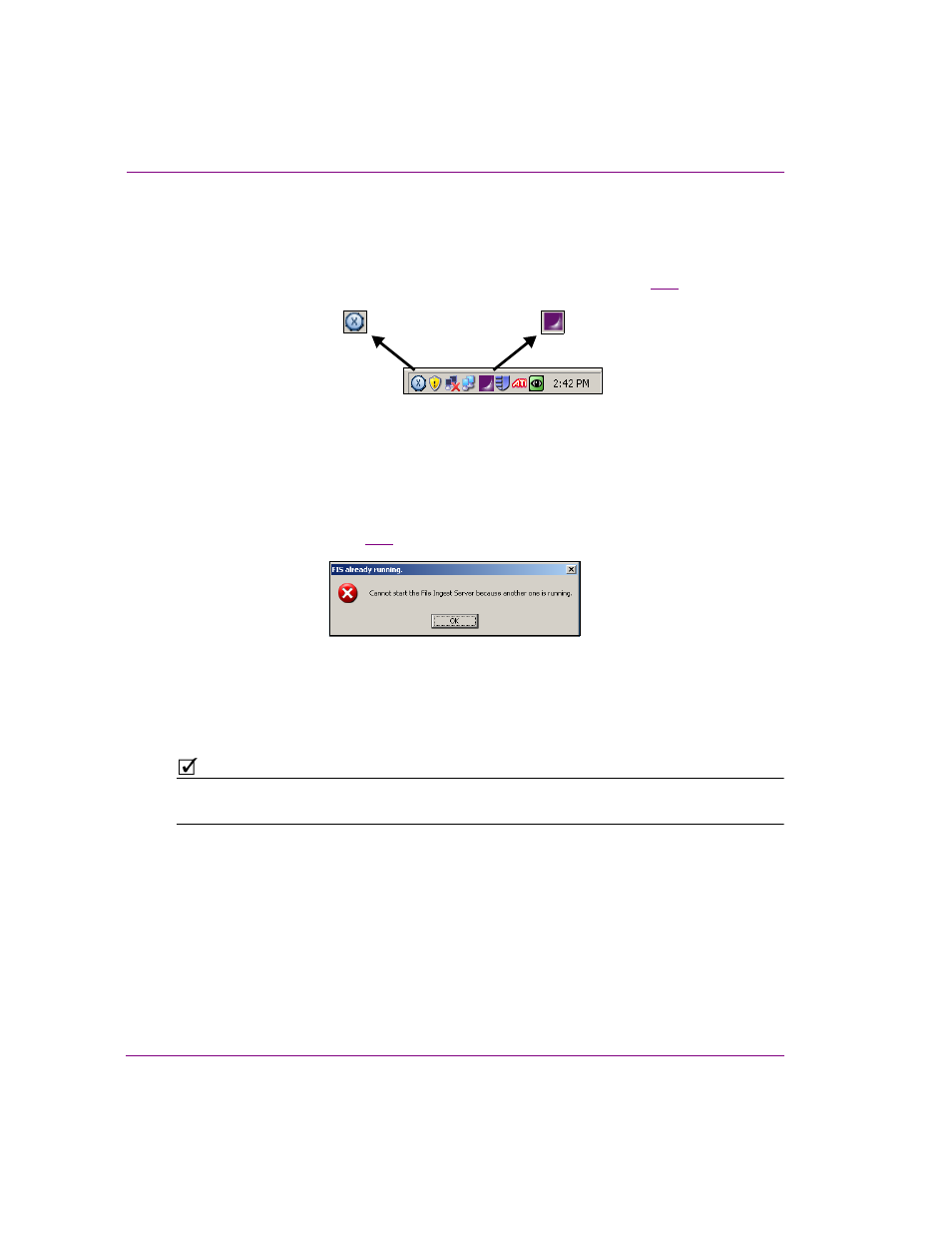
21-4
XMS Configuration Guide
Ingesting media files using the File Ingest Server
Running the File Ingest Server and Transcode Server
Both the File Ingest Server and the Transcode Server are applications that should start-up
automatically and run in the background. When they are started, the File Ingest Server and
Transcode Server icons both appear in the Windows notification area (figure
).
Figure 21-2. Once started the File Ingest Server icon appears in the notification area
If the File Ingest Server icon is not displayed, you must launch the File Ingest Server by
selecting S
TART
>P
ROGRAMS
>V
ERTIGO
>F
ILE
I
NGEST
S
ERVER
. Once started, the icon will
appear in the navigation area.
Trying to start the File Ingest Server when it is already running results in the DFIS already
running error message (figure
Figure 21-3. File Ingest Server is already running error message
If the Transcode Server has been stopped, its icon will no longer appear in the Windows
navigation area. To restart the Transcode Server, navigate to C:\P
ROGRAM
F
ILES
\V
ERTIGO
X
MEDIA
\T
RANSCODE
S
ERVER
and launch the TranscodeServer.exe file.
N
OTE
To manually close either the File Ingest Server or the Transcode Server, right-click
application’s icon in the Windows Notification Area and select E
XIT
.
File Ingest
Server
Transcode
Server
