Categorisation propagation exceptions, Categorisation propagation exceptions -12 – Grass Valley Xmedia Server Vertigo Suite v.5.0 User Manual
Page 209
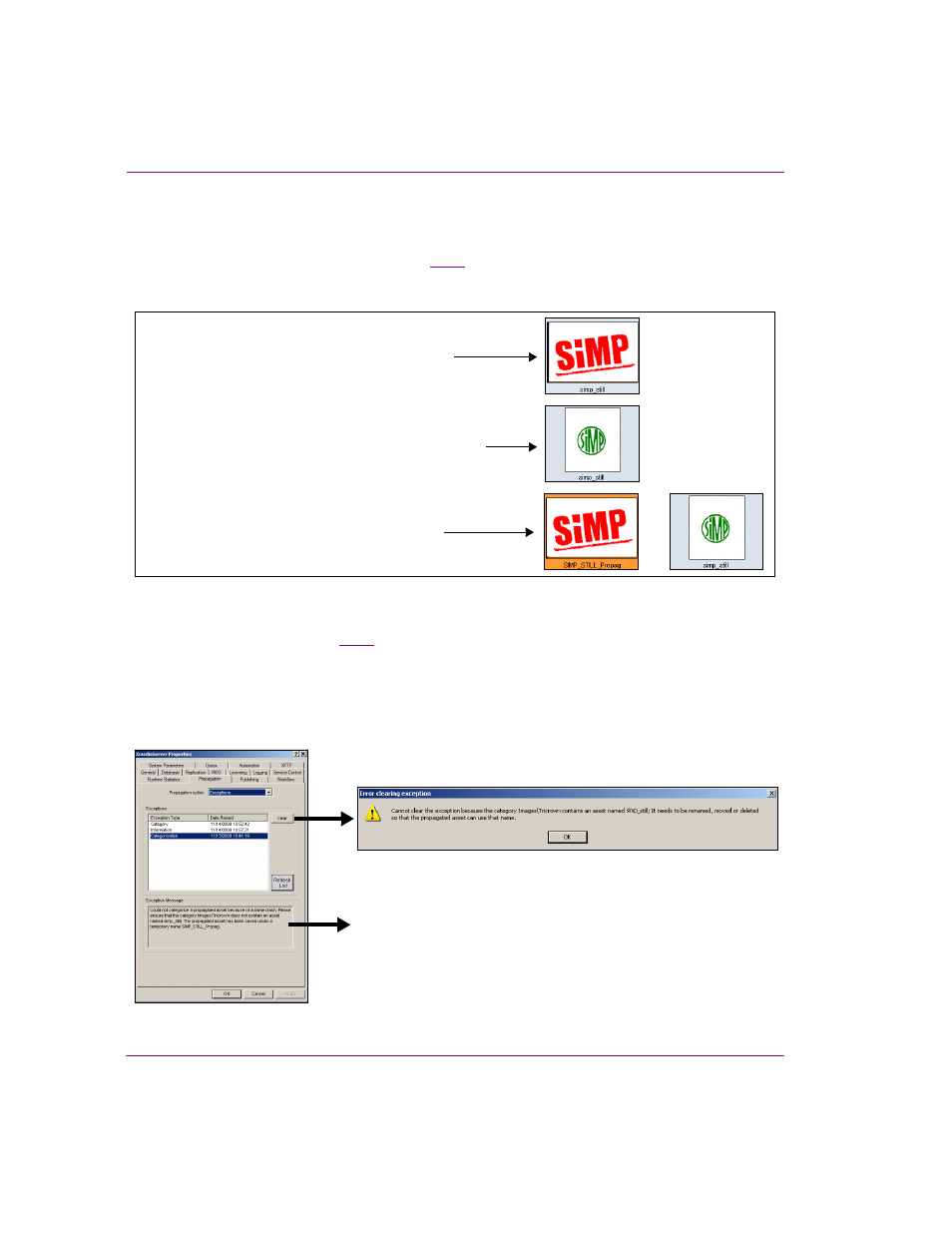
18-12
XMS Configuration Guide
Propagating assets to other Xmedia Servers
Categorisation Propagation Exceptions
Categorisation Propagation Exceptions are raised when a propagated asset fails to be
categorized due to a name clash. Figure
demonstrates that in such a case, the
propagated asset is temporarily renamed within the recipient server’s category until the
name conflict is resolved.
Figure 18-11. When a name conflict occurs the asset is propagated and temporarily renamed
The Categorisation Exception’s message clarifies exactly what naming conflict occurred
during propagation (figure
). Attempting to clear the categorisation exception, without
resolving the name conflict first, prompts an error message that indicates the necessary
actions required before the exception can be cleared. The resolution often involves either
renaming, deleting, or moving the asset that was already in the category. Once offending
asset is removed/renamed, the exception can be cleared and the propagated asset is
automatically renamed again.
Figure 18-12. Resolve the name conflict by renaming, deleting, or moving the existing asset
The asset to be propagated from the propagation server
+
The asset that already exists in the recipient server’s category
The resulting assets in the recipient server’s category
“Could not categorize a propagated asset because of a name clash; Please
ensure that the category Images\Tricrown does not contain an asset
named simp_still; The propagated asset has been saved under a tempo-
rary name SIMP_STILL_Propag.”
