11 setting the xms system parameters, Setting the xms system parameters -1, For m – Grass Valley Xmedia Server Vertigo Suite v.5.0 User Manual
Page 172: Etting, System, Parameters
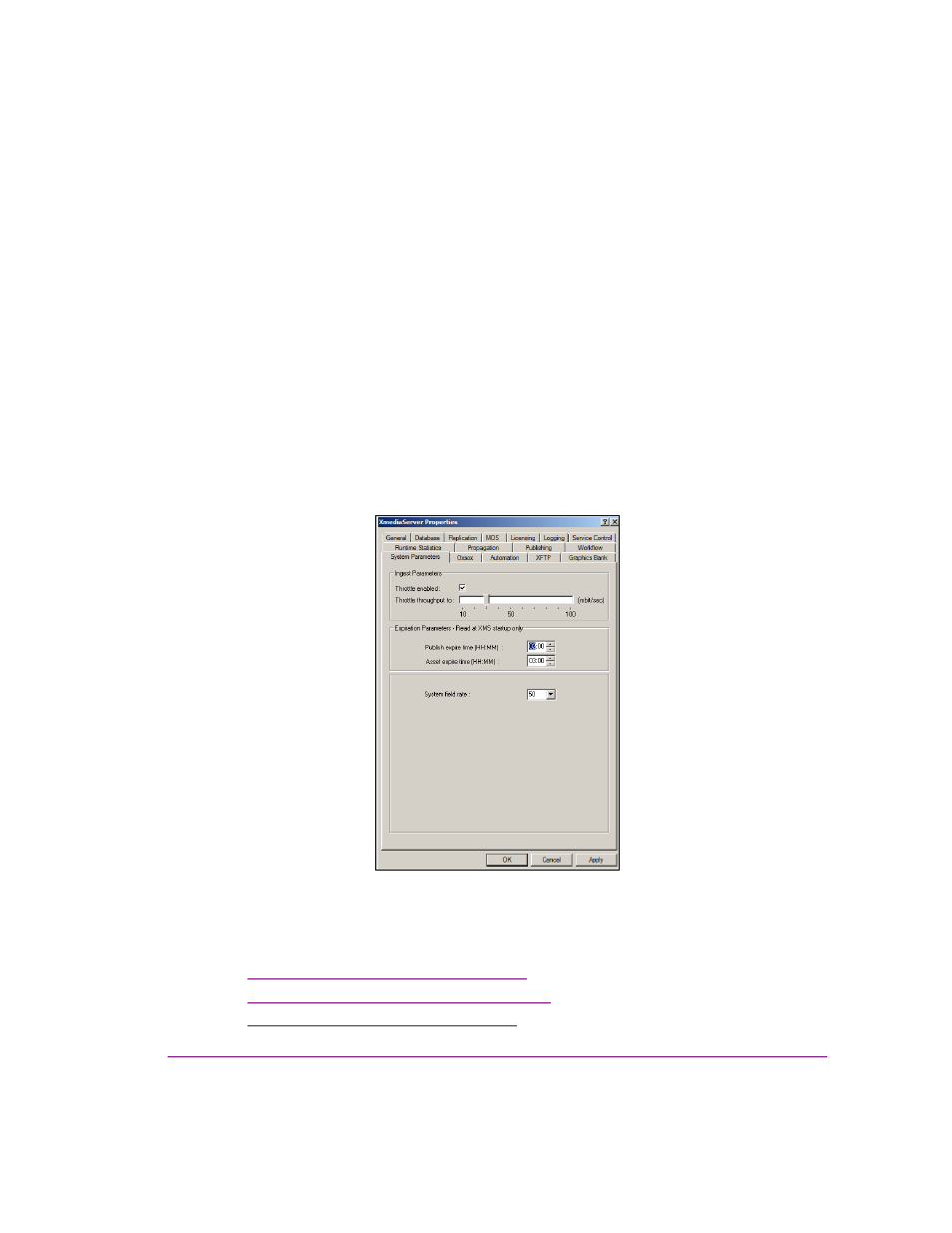
XMS Configuration Guide
11-1
11
S
ETTING
THE
XMS
SYSTEM
PARAMETERS
The S
YSTEM
P
ARAMETERS
page allows you to set the rate at which files are transferred
(ingested) into the Xmedia Server, at what time expired published and archived assets will
be purged from the target device and XMS storage respectively. You can also set the
system’s field rate on this page.
Figure 11-1. The System Parameters page
The following sections describe each of the settings on the Xmedia Server Control Panel’s
System Parameter page:
•
“Setting the Ingest Parameters” on page 11-2
•
“Setting the Expiration Parameters” on page 11-3
•
This manual is related to the following products:
