Licenses view - license detail tab, Licenses view - license detail tab -10 – Grass Valley Xmedia Server Vertigo Suite v.5.0 User Manual
Page 113
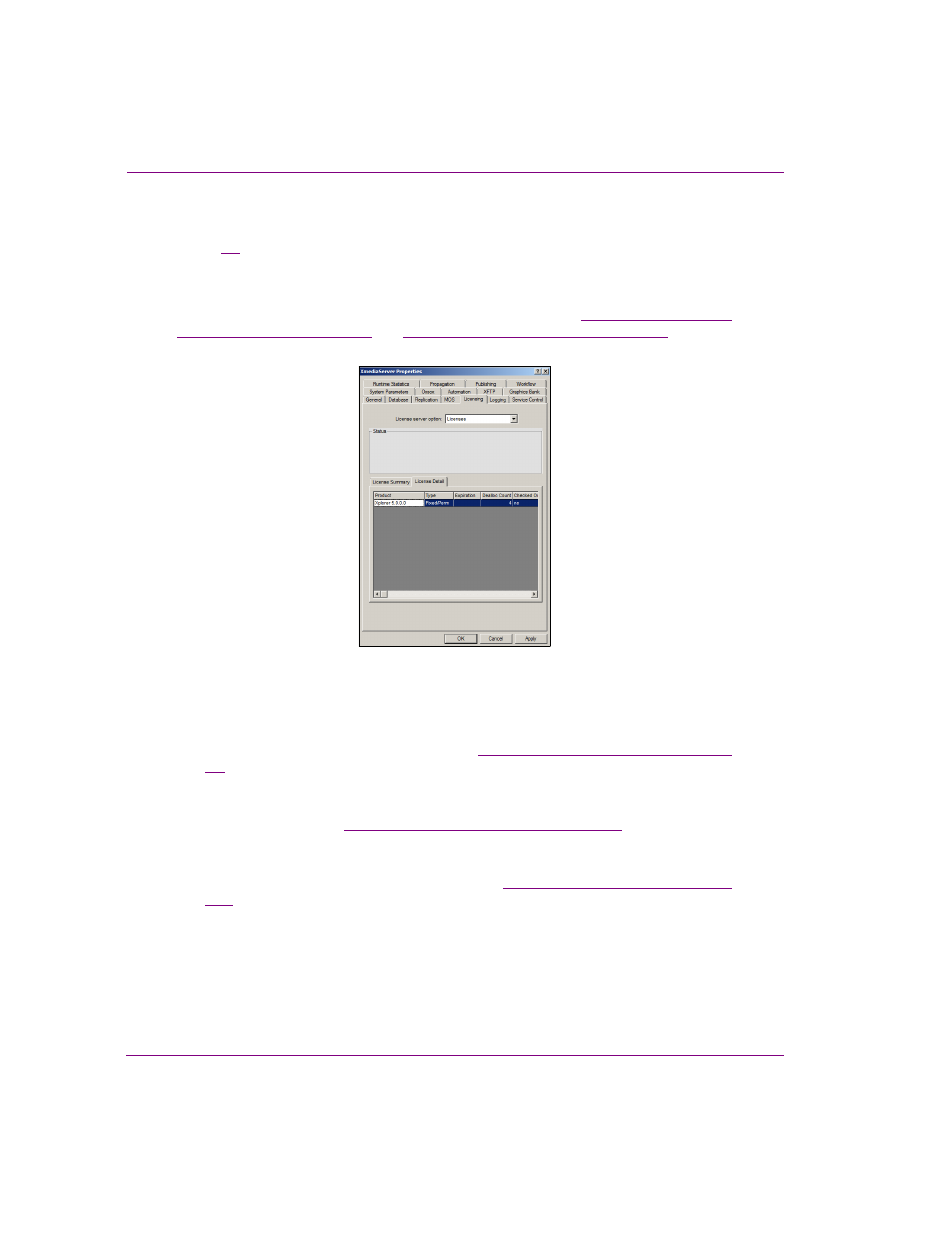
8-10
XMS Configuration Guide
License management
Licenses view - License Detail tab
Figure
and the following descriptions provide an overview of the L
ICENSE
D
ETAIL
table
that is displayed when the License Detail tab is selected, or when a row in the License
Summary table is double-clicked. The License Detail table is a one-row listing of properties
related to the particular license that was last selected in the License Summary table. You
can also deallocate and reallocate a license using this page. See
particular license” on page 8-15
“Deallocating a fixed license” on page 8-22
for more
information.
Figure 8-3. The License Detail table allows you to view properties related to the particular license
•
Product: The name of the application or device license.
•
Type: Categorizes the license by its transference (F
IXED
or F
LOAT
) and the lifespan of
its validity (P
ERMANENT
or T
EMPORARY
). See
“Types of Vertigo Suite licenses” on page
for more information.
•
Expiration: If the license type is listed as T
EMPORARY
, then this field displays the date
upon which the license will no longer be valid. If the license type is Permanent, then
this field is blank. See
“Types of Vertigo Suite licenses” on page 8-4
for more
information.
•
Dealloc Count: The number of times that you can still deallocate a fixed license to
another machine before losing this privilege. See
“Deallocating a fixed license” on page
for more information.
•
Checked Out: Indicates whether or not a license is currently in use and allocated to a
user. Conversely when a license is checked in, it means the user is no longer running
the application associated with the license. If the license is a floating license and
checked in, it is freely available for another user. Where a fixed license is always
reserved for a particular computer and cannot be used by another computer even when
it is checked in.
