Removing an individual user from the e-list, Clearing all of the users from the e-list – Grass Valley Xmedia Server Vertigo Suite v.5.0 User Manual
Page 166
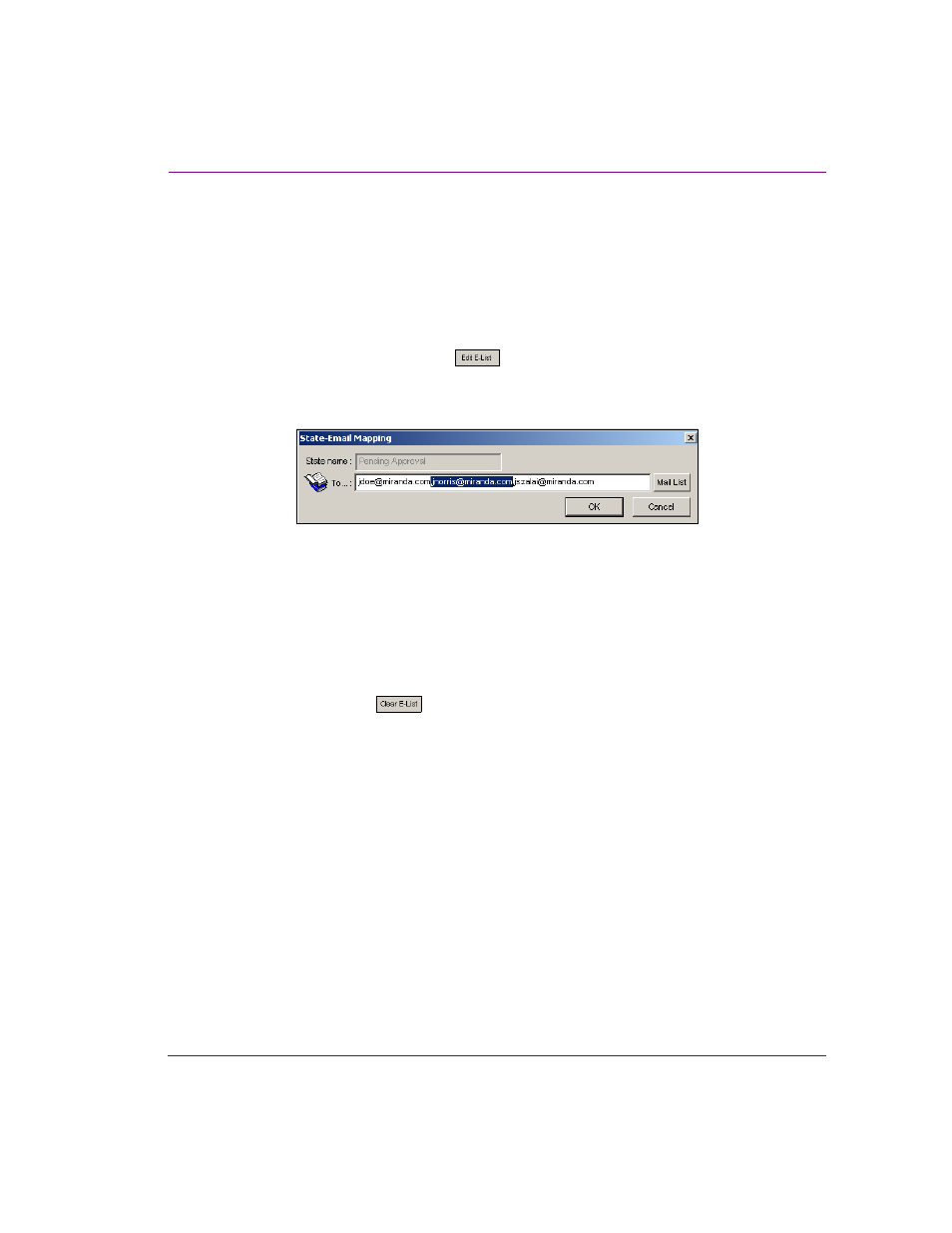
XMS Configuration Guide
10-37
Work Order workflow configuration
Removing an individual user from the E-List
To remove an individual user from a state’s E-list:
1.
Open the state’s S
TATE
-E
M
APPING
dialog box by either:
• Double-clicking on a state in the U
SER
N
OTIFICATION
P
ER
S
TATE
section of the
E-Notification page.
Or,
• Selecting the state in the U
SER
N
OTIFICATION
P
ER
S
TATE
section and then
clicking the E
DIT
E-
LIST
button
.
2.
Select the entire email address of the user that you would like to remove from the E-List,
including the comma right before the first character in the address.
3.
Press the D
ELETE
key on your keyboard and the email address is removed.
4.
Click OK on the S
TATE
-E
M
APPING
dialog box to apply the edit and close the dialog
box.
Clearing all of the users from the E-List
To remove all of the users from a state’s E-list:
1.
Select the state in the U
SER
N
OTIFICATION
P
ER
S
TATE
section and click the
C
LEAR
E-
LIST
button
.
The D
ELETING
S
TATE
M
AILING
L
IST
dialog box appears.
2.
Click Y
ES
to immediately remove all of the current users from the state’s E-List.
