Controlling the data server service, Controlling the data server service -11 – Grass Valley Xmedia Server Vertigo Suite v.5.0 User Manual
Page 46
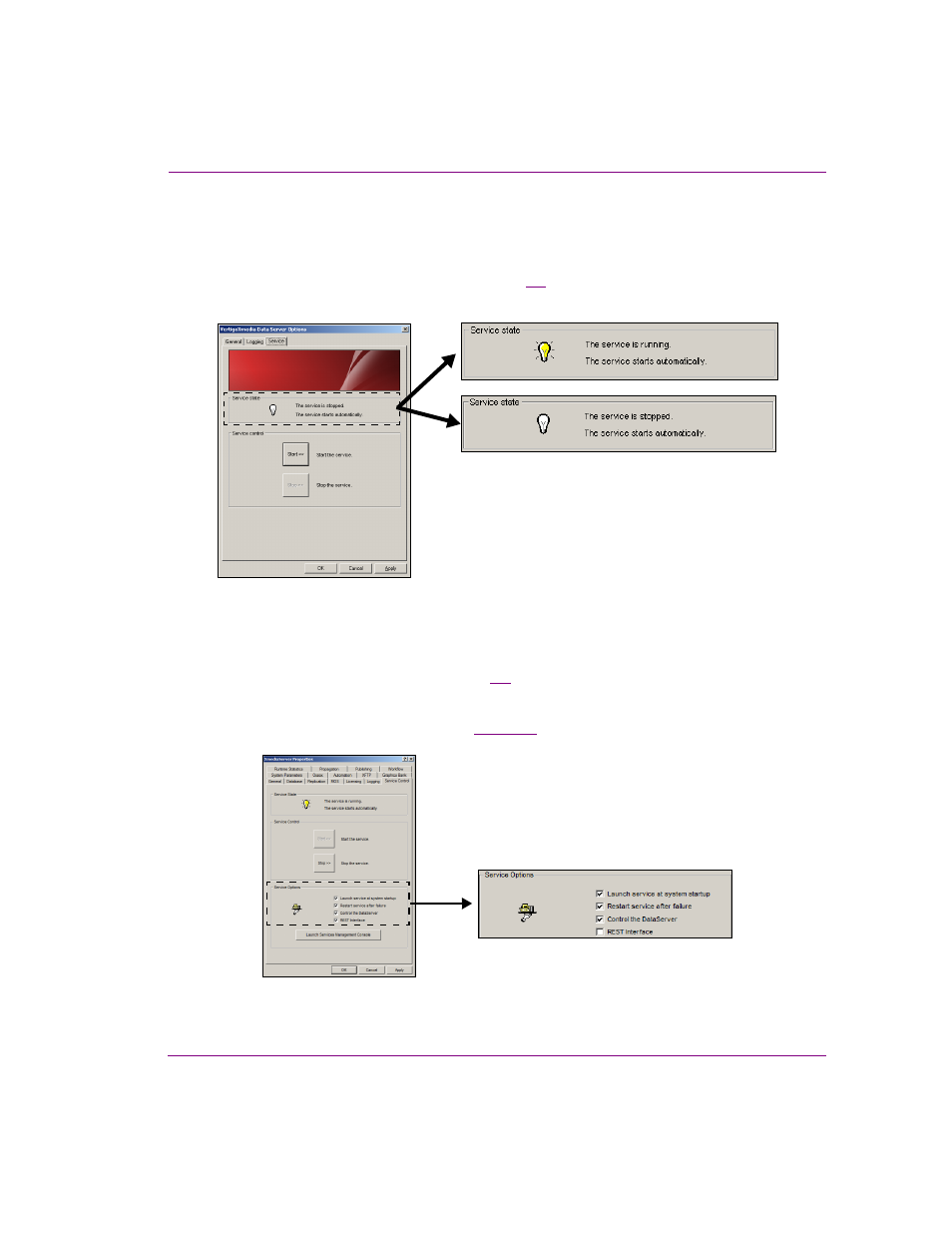
XMS Configuration Guide
3-11
XMS network integration and service applications
Controlling the Data Server service
By default, the Data Server service is set to automatically start when its host machine
(i.e. Xmedia Server) is started. You can then use the controls on the Data Server Panel’s
S
ERVICE
page to stop and start the service (figure
). The service’s current state (started
or stopped) is always reported on this page as well.
Figure 3-6. Manual controls for starting and stopping the Data Server service
In a replication environment, we recommend that authority to start and stop the Data Server
service be given to the Xmedia Server by enabling the C
ONTROL
THE
D
ATA
S
ERVER
setting
on the Xmedia Server Control Panel (figure
). The C
ONTROL
THE
D
ATA
S
ERVER
setting
ties the control of the Data Server service to the starting and stopping of the XMS service.
Enabling this setting ensures the Data Server remains paired with the Xmedia Server at all
times in the replication environment (see
for more information).
Figure 3-7. Configure the Xmedia Server Control Panel to control the Data Server service
