Deallocating a fixed license, Deallocating a fixed license -22, If you nee – Grass Valley Xmedia Server Vertigo Suite v.5.0 User Manual
Page 125
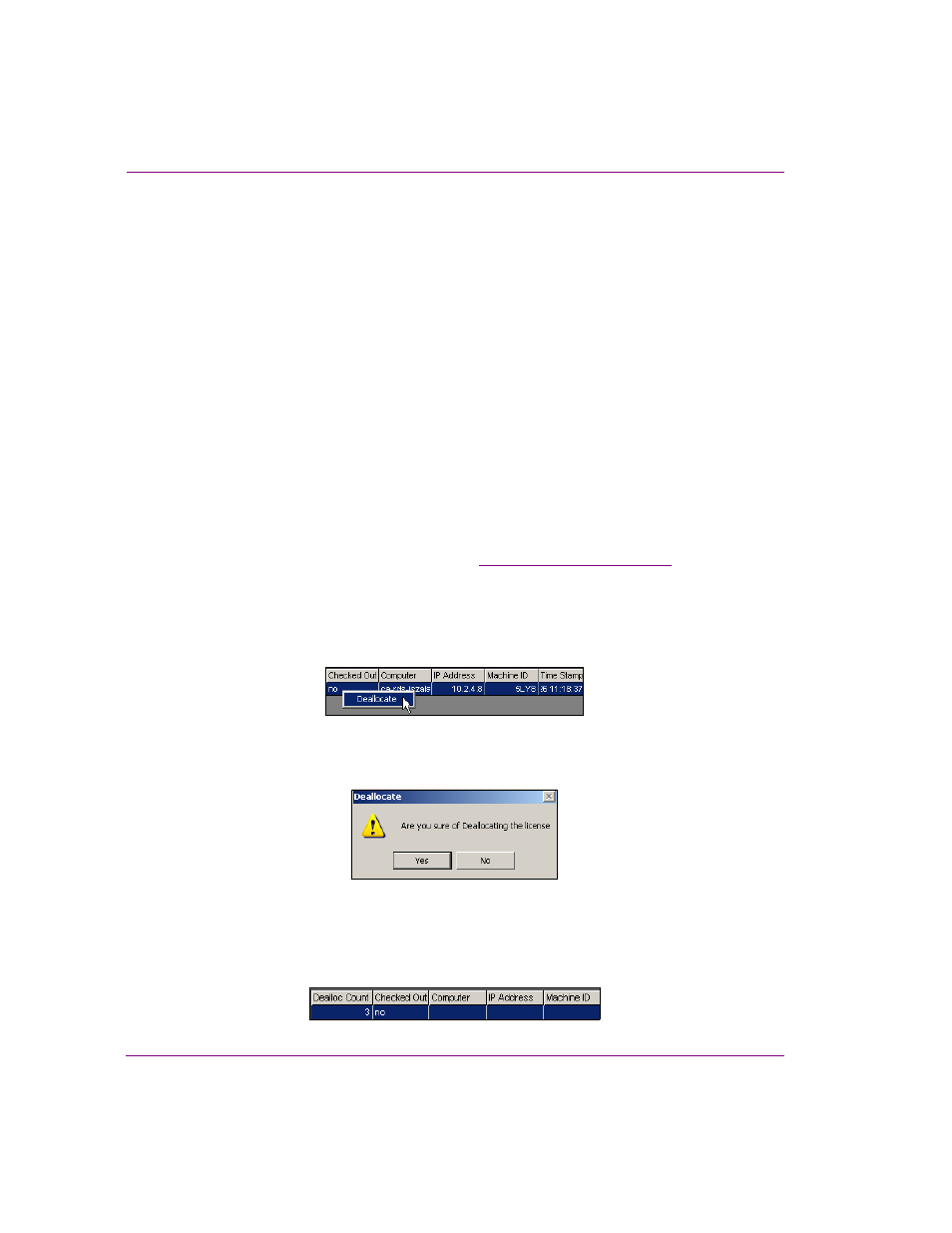
8-22
XMS Configuration Guide
License management
Deallocating a fixed license
Fixed licenses are appropriate when a particular computer is dedicated to running the
Vertigo Suite applications, or when a particular device is dedicated as the main playout
machine. Licenses rarely need to be transferred or shared in these circumstances, but in
case they do, the Xmedia Server allows you to manually deallocate a fixed license up to
four (4) times. If you wish to deallocate a fixed license more than four times, you must
contact our Technical Support department.
To deallocate a fixed license from one computer and reassign it to another:
1.
Open the X
MEDIA
S
ERVER
C
ONTROL
P
ANEL
, by selecting V
ERTIGO
X
MEDIA
X
MEDIA
S
ERVER
from within the Windows Control Panel.
2.
Select the L
ICENSING
tab.
3.
Select L
ICENSES
from the L
ICENSE
SERVER
OPTION
’s drop-down list.
4.
On the L
ICENSE
S
UMMARY
tab, select the license that is to be deallocated.
5.
Select the L
ICENSE
D
ETAIL
tab.
6.
Verify that the D
EALLOC
C
OUNT
column value is greater than 0.
• If the value is greater than 0, then you may proceed to deallocate the license.
• If the value is 0, then you are not be permitted to deallocate the license and you
must contact our Technical Support team (
) before
you can proceed any further.
7.
Move the License Detail tab’s scroll bar to the right to display the C
OMPUTER
, IP
A
DDRESS
, and M
ACHINE
ID
COLUMNS
.
8.
Right-click on the license detail row and select the D
EALLOCATE
command.
9.
Confirm your intention to deallocate the license by clicking Y
ES
when the D
EALLOCATE
dialog box appears.
The D
EALLOC
C
OUNT
column value is reduced by one and the remaining columns will
remain empty until an application or device is launched and requests this license from
the Xmedia Server. At that point, the Xmedia Server will allocate the license to the
machine or device hosting the application.
