Grass Valley Xmedia Server Vertigo Suite v.5.0 User Manual
Page 21
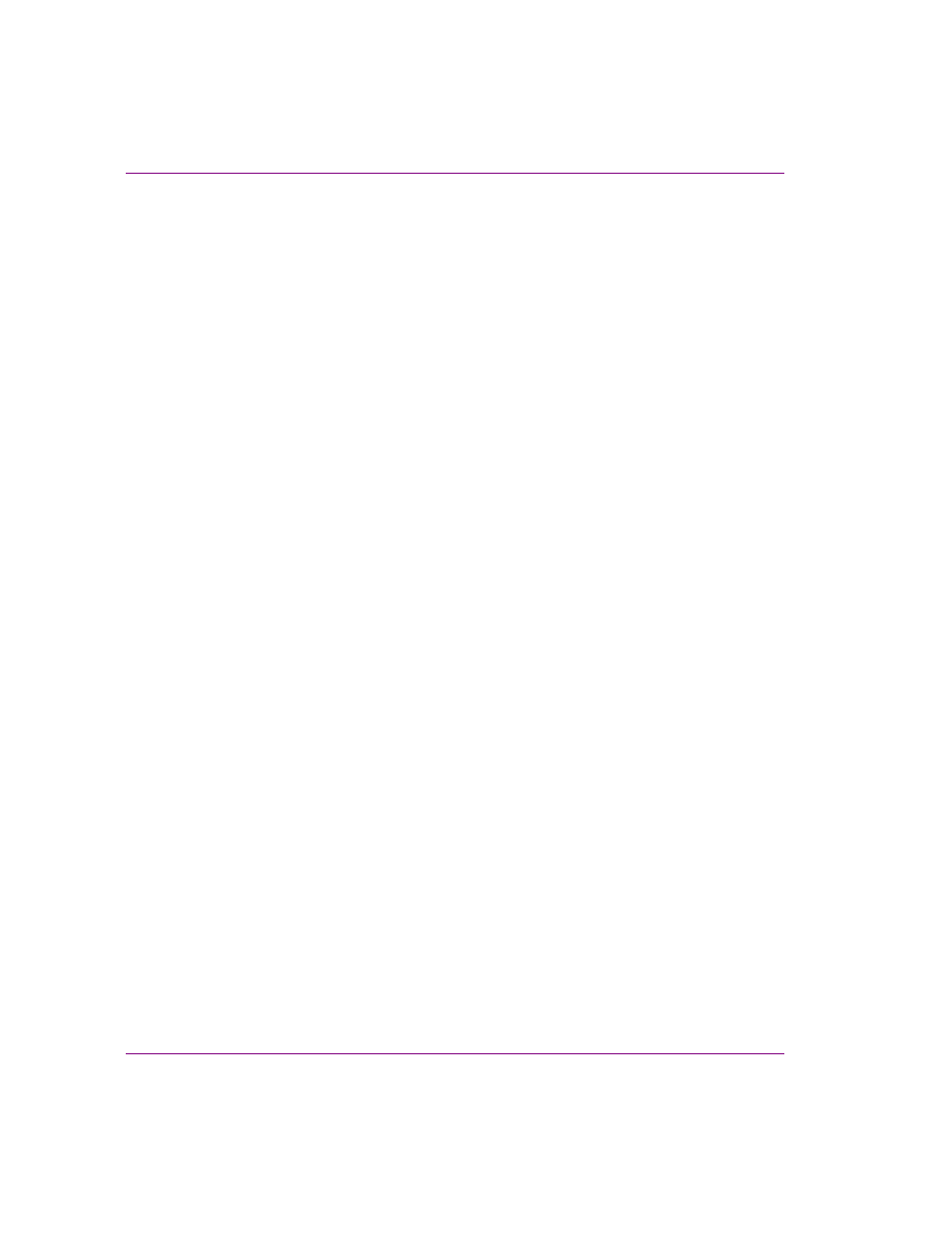
TOC-4
XMS Configuration Guide
Table of Contents
Controlling the DataServer ...............................................................................................................16-5
Enabling the Xmedia Server REST Interface ...................................................................................16-6
Launching the Services Management Console ................................................................................16-7
Configuring Xmedia Servers for asset propagation..........................................................................18-4
Using automatic propagation............................................................................................................18-6
Using manual propagation................................................................................................................18-9
Resolving Propagation Exceptions.................................................................................................18-10
Information Propagation Exceptions..........................................................................................18-11
Category Propagation Exceptions .............................................................................................18-11
Categorisation Propagation Exceptions.....................................................................................18-12
Removing propagated assets from a recipient server ....................................................................18-13
Propagation and distributed work orders........................................................................................18-14
Distributed work order concepts and behaviors.........................................................................18-15
Setting up a hub and spoke server for distributed work orders .................................................18-16
Using distributed work orders ....................................................................................................18-20
Setting the Central XMS IP Override................................................................................................19-2
The Insta-publish device setting on the Xmedia Server Control Panel ............................................19-3
Target audience and prerequisites for setting up URM ....................................................................20-2
Overview of the Authorization Manager ...........................................................................................20-3
Open the Authorization Manager...............................................................................................20-10
Creating a new organizational unit and assigning a Policy Store ..............................................20-11
Granting the domain user administrative rights to the Organizational Unit................................20-13
Stopping the XMS Service.........................................................................................................20-14
Adding the domain user to the Xmedia Server’s security credentials........................................20-15
Granting the domain user administrative rights to the Policy Store ...........................................20-18
Setting the Authorization Manager Configuration settings.........................................................20-20
Starting the XMS Service to populate the VertigoXmedia application .......................................20-20
Opening the Authorization Manager ..........................................................................................20-24
Configuring the Authorization Manager to use an XML file stored on a network share.............20-25
Creating the VertigoXmedia Policy Store in the Authorization Manager ...................................20-26
Obtaining a Windows user with full control of the shared directory ...........................................20-28
Stopping the XMS Service.........................................................................................................20-29
