Mos enabled replication, Mos enabled replication -3 – Grass Valley Xmedia Server Vertigo Suite v.5.0 User Manual
Page 66
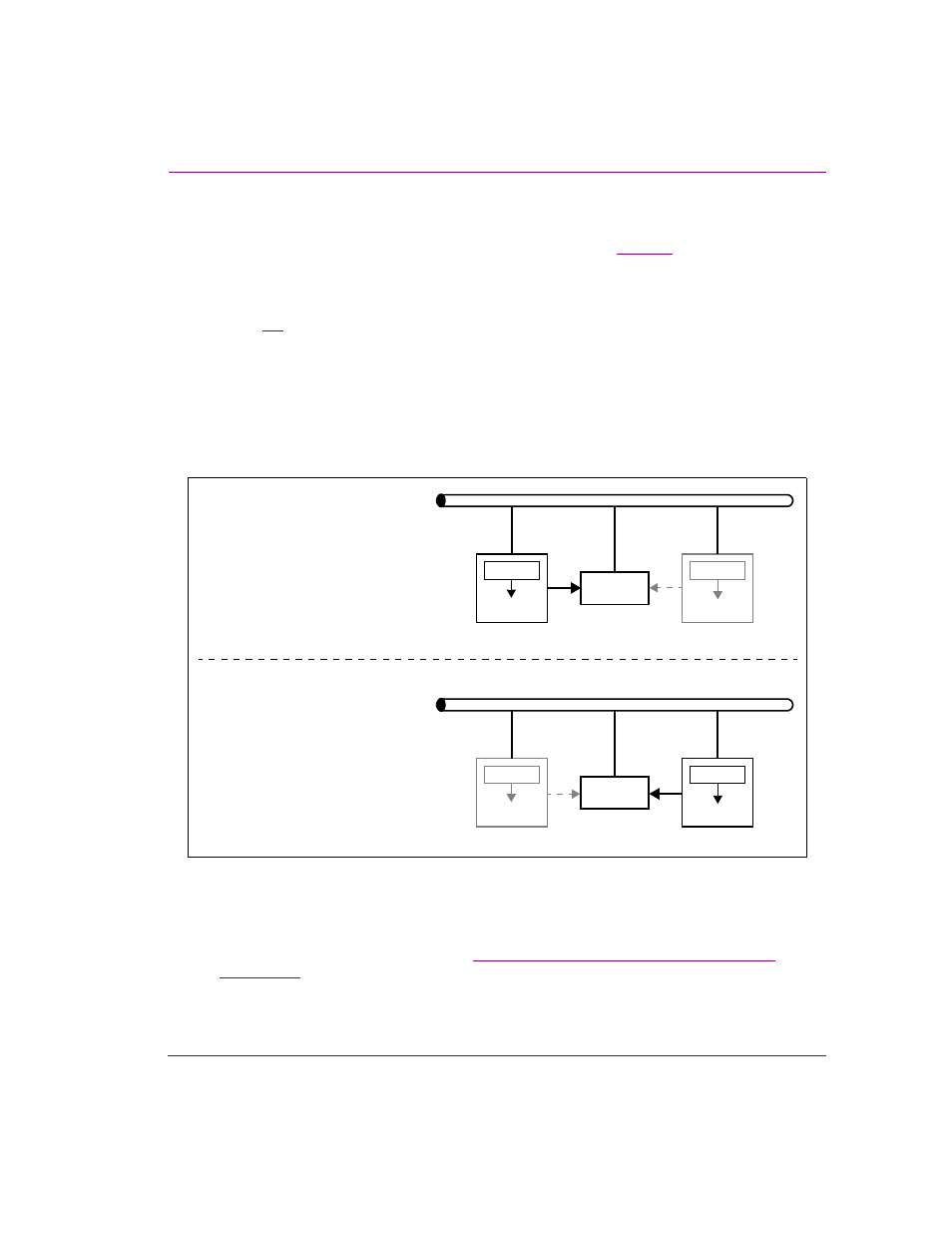
XMS Configuration Guide
6-3
Replication of the XMS Server’s database
MOS Enabled Replication
When MOS is enabled in the Xmedia Server Control Panel (see
), additional
replication requirements must be met. The Newsroom Control System (NCS), which
requires the Xmedia Server MOS presence, is configured to be aware of the Xmedia Server
using a single IP address, which is often referred to as the Virtual IP address.
Figure
demonstrates that in MOS enabled environments the primary XMS adds the
virtual IP address to the public network adapter. On failover, the primary server releases the
virtual IP and the secondary server adds the IP address to its public network adapter. Since
the two servers cannot concurrently support the same IP address, the Xmonitor service is
responsible for removing the Virtual IP address from the public network adapter of the
primary computer when the primary XMS tells it to, or when it suddenly stops or crashes. It
functions the same way on the secondary server as well. Without the Xmonitor service,
messages would appear on the network indicating an IP address conflict on the network.
Figure 6-1. A Virtual IP Address must be available for replication when MOS is enabled
The Xmonitor.exe is part of the standard install, but it is not automatically configured to
run as a permanent service. Therefore, as part of the replication setup you must manually
install and start the Xmonitor service. See
“Verify and/or install the Vertigo Xmonitor service”
for instructions and further information regarding the Xmonitor service.
Xmonitor
XMS_1
Xmonitor
XMS_2
Virtual
IP Address
Local Area Network (LAN)
Static IP Address
Static IP Address
Xmonitor
XMS_1
Xmonitor
XMS_2
Virtual
IP Address
Local Area Network (LAN)
Static IP Address
Static IP Address
In MOS enabled environments,
the primary XMS adds the
Virtual IP address to the public
network adapter.
The two servers cannot concurrently
support the same Virtual IP address.
Therefore, when a failover occurs
on the primary server, the Xmonitor
service is responsible for removing
the Virtual IP address from the
network adapter of the primary server
and connecting the secondary server.
