Verify the registered licenses on both servers – Grass Valley Xmedia Server Vertigo Suite v.5.0 User Manual
Page 72
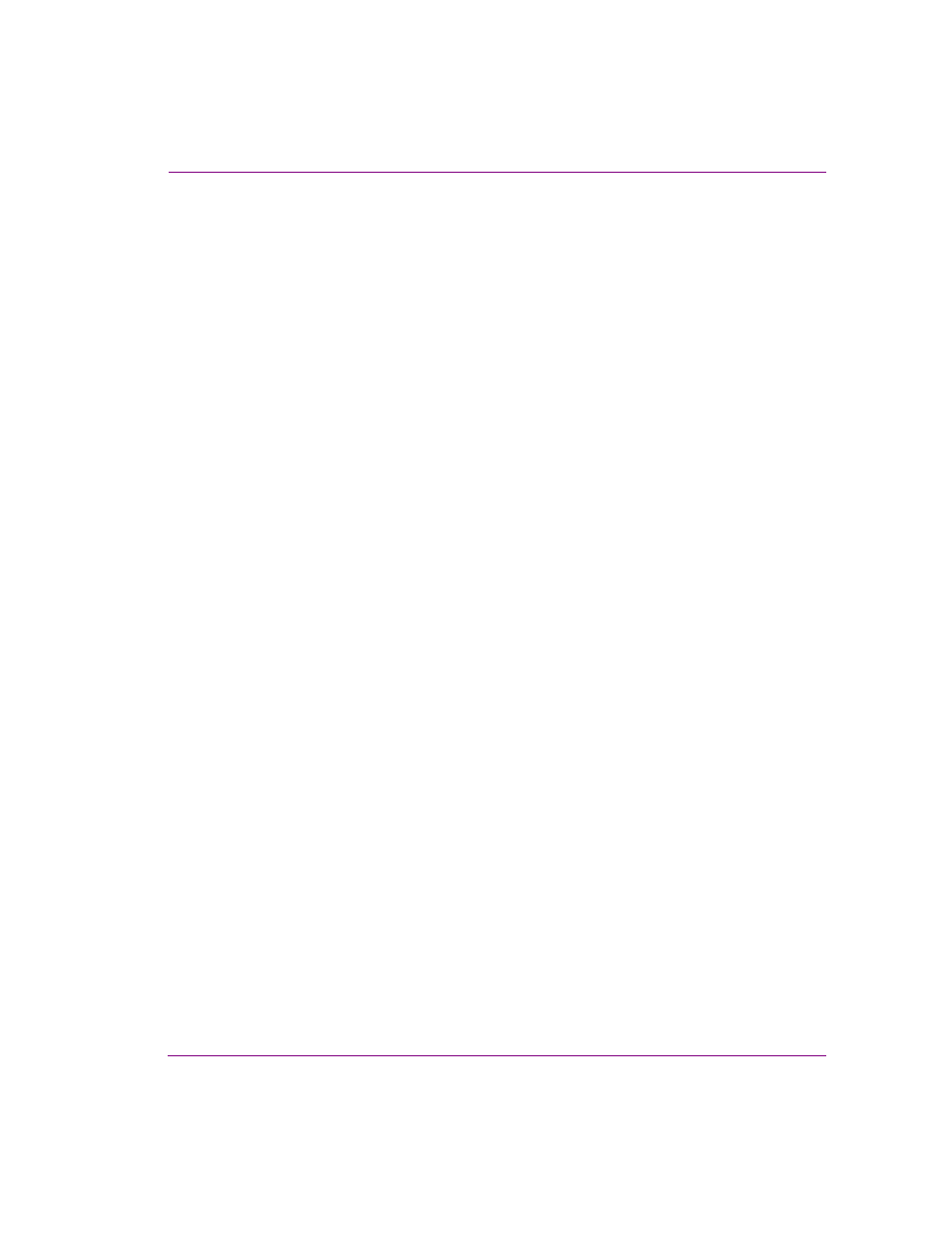
XMS Configuration Guide
6-9
Replication of the XMS Server’s database
Verify the registered licenses on both servers
Each XMS server must have exact duplicates of the vxls.bin license file. The XMS
replicates soft-keys to maintain the licensing information at all times. Synchronizing scripts
should take the vxls.bin file into account. Note that this verification must be done before
replication is enabled, or while replication is disabled and there is no active primary server.
To ensure that the lists of registered licenses on the primary and secondary servers
are identical:
1.
On the primary server, open the Xmedia Server Control Panel.
2.
Select the R
EPLICATION
tab and ensure that Replication is disabled. Be sure that the
E
NABLED
check box is cleared.
3.
Select the L
ICENSING
tab (figure ).
4.
Select L
ICENSES
from the L
ICENSE
SERVER
OPTIONS
drop-down list.
5.
Take note of the licenses displayed on the L
ICENSE
S
UMMARY
tab.
6.
Repeat steps 1 to 4 on the secondary server.
7.
Confirm that the licenses are an exact match. If they are not, choose the server that
has the correct license list and copy its vxsl.bin file. Stop the XMS service on the server
that is about to receive the license file, and then paste/replace the license file.
