Grass Valley Xmedia Server Vertigo Suite v.5.0 User Manual
Page 236
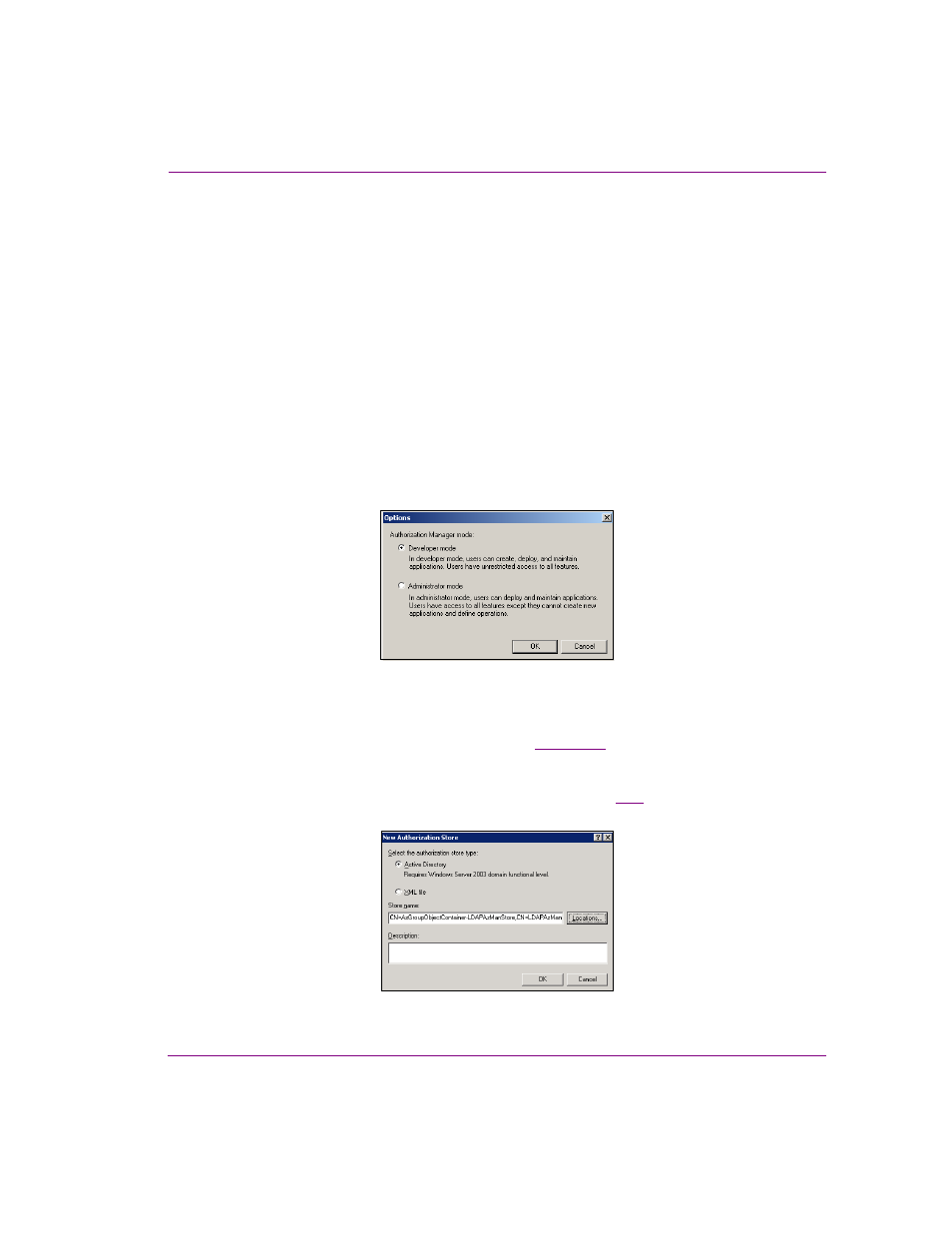
XMS Configuration Guide
20-11
User rights management
Creating a new organizational unit and assigning a Policy Store
Before creating a policy store repository in Active Directory, it is recommended that you
create a new Organizational Unit (OU) in the domain Program Data container within the
domain-naming context (CN=Program Data residing directly in domain DC container). For
information on how to create an organizational unit in an Active Directory environment,
please refer the Microsoft Active Directory Service documentation.
Once the organizational unit is created, then you can create a store object in the new OU.
Note that the user that will create the Policy Store in the OU must know the container name
and have “Create Child Object Permission” in the container.
To assign a Policy Store within a new organizational unit:
1.
Open the A
UTHORIZATION
M
ANAGER
C
ONSOLE
by selecting:
S
TART
>S
ETTINGS
>C
ONTROL
P
ANEL
>A
DMINSTRATIVE
T
OOLS
>A
UTHORIZATION
M
ANAGER
2.
Right-click on the root node (A
UTHORIZATION
M
ANAGER
) and select the O
PTIONS
command. The O
PTIONS
dialog box appears.
Figure 20-8. The Options dialog box allows you to select the Authorization Manager mode
3.
Select D
EVELOPER
MODE
and click OK.
4.
Open the Authorization Manager window (see
). Then, right-click the
Authorization Manager node in the left column and select the N
EW
A
UTHORIZATION
S
TORE
command.
The N
EW
A
UTHORIZATION
S
TORE
dialog box appears (figure
20-9
).
Figure 20-9. New Authorization Store
