Maintaining the authorization manager’s elements, Editing role definitions, Editing role definitions -43 – Grass Valley Xmedia Server Vertigo Suite v.5.0 User Manual
Page 268
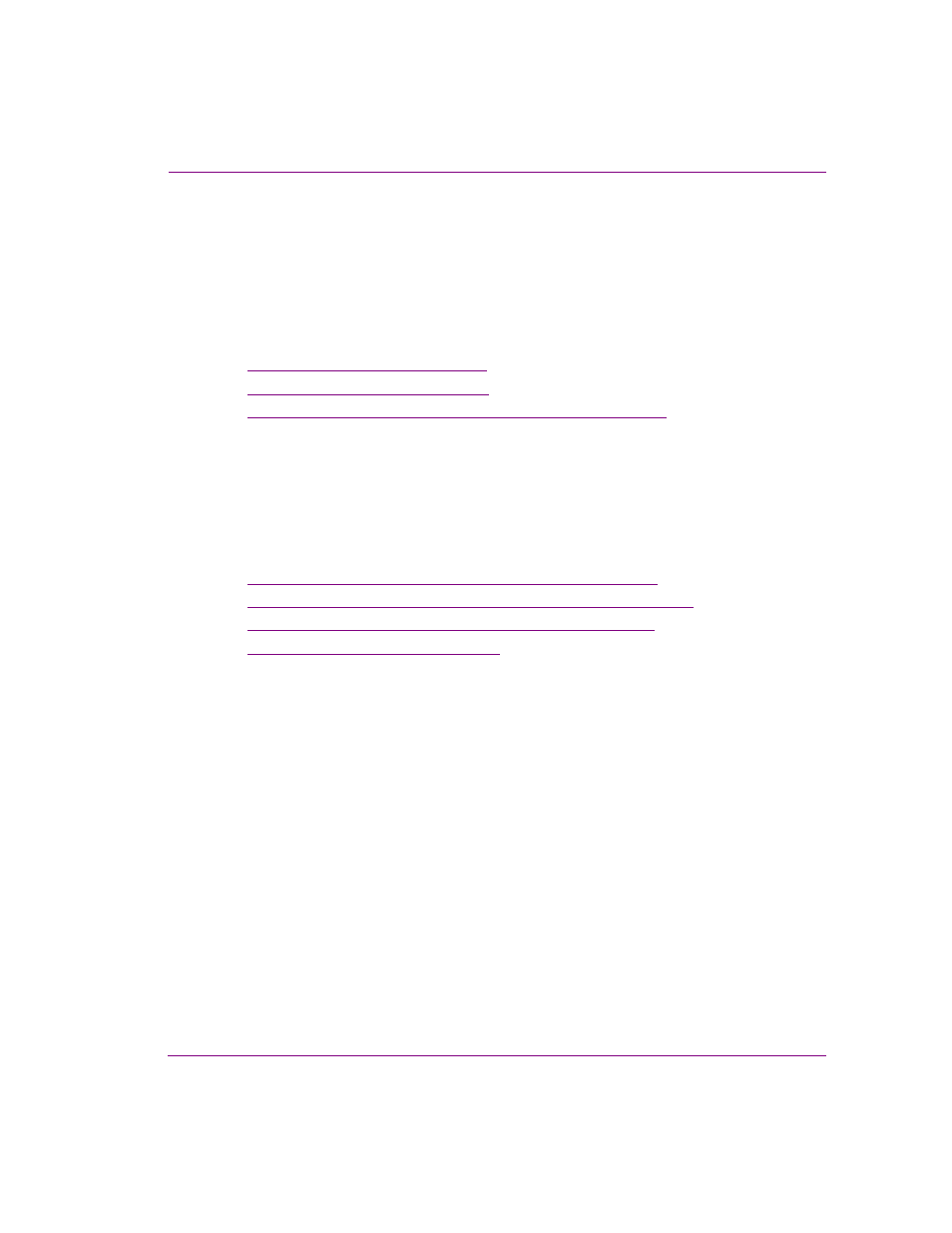
XMS Configuration Guide
20-43
User rights management
Maintaining the Authorization Manager’s elements
Once your user rights management system for the Vertigo Suite products is properly
configured, you may need to occasionally perform maintenance tasks like, editing the
characteristics of role definitions, add tasks or operations to a role, or add additional users
to a role assignment.
The following sections provide instructions for performing many of the tasks to maintain the
user rights managements system:
•
“Editing role definitions” on page 20-43
•
“Editing task definitions” on page 20-45
•
“Adding and removing users from a role assignment” on page 20-47
Editing role definitions
Once a role definition is created, you may need to edit some of the role’s characteristics like
its name or description. Or, you may need to add or remove tasks or operations from the
role definition. The following sections provide you with instructions for performing editing
tasks on existing role definitions.
•
“Editing the name or description of a role definition” on page 20-43
•
“Adding additional tasks or operations to a role definition” on page 20-44
•
“Remove tasks or operations from a role definition” on page 20-44
•
“Deleting a role definition” on page 20-45
Editing the name or description of a role definition
The following instructions guide you through the process of changing a role definition’s
name, as well as how to add/edit the description associated with the role definition.
To edit the name or description of a role definition:
1.
Open Authorization Manager.
2.
Navigate through the AzMan’s policy store until you reach the Role Definitions folder
(i.e. X
MS
A
Z
M
AN
S
TORE
.
XML
>V
ERTIGO
M
EDIA
>D
EFINTIONS
>R
OLE
D
EFINITIONS
)
3.
Double-click the R
OLE
D
EFINITION
that you want to edit.
The D
EFINITION
P
ROPERTIES
dialog box appears.
4.
Select the G
ENERAL
tab and type in the N
AME
and/or D
ESCRIPTION
text boxes to edit
these settings.
5.
Press the OK button to apply the changes and close the dialog box, or press the A
PPLY
button to apply the changes and keep the dialog box open.
