Grass Valley Xmedia Server Vertigo Suite v.5.0 User Manual
Page 293
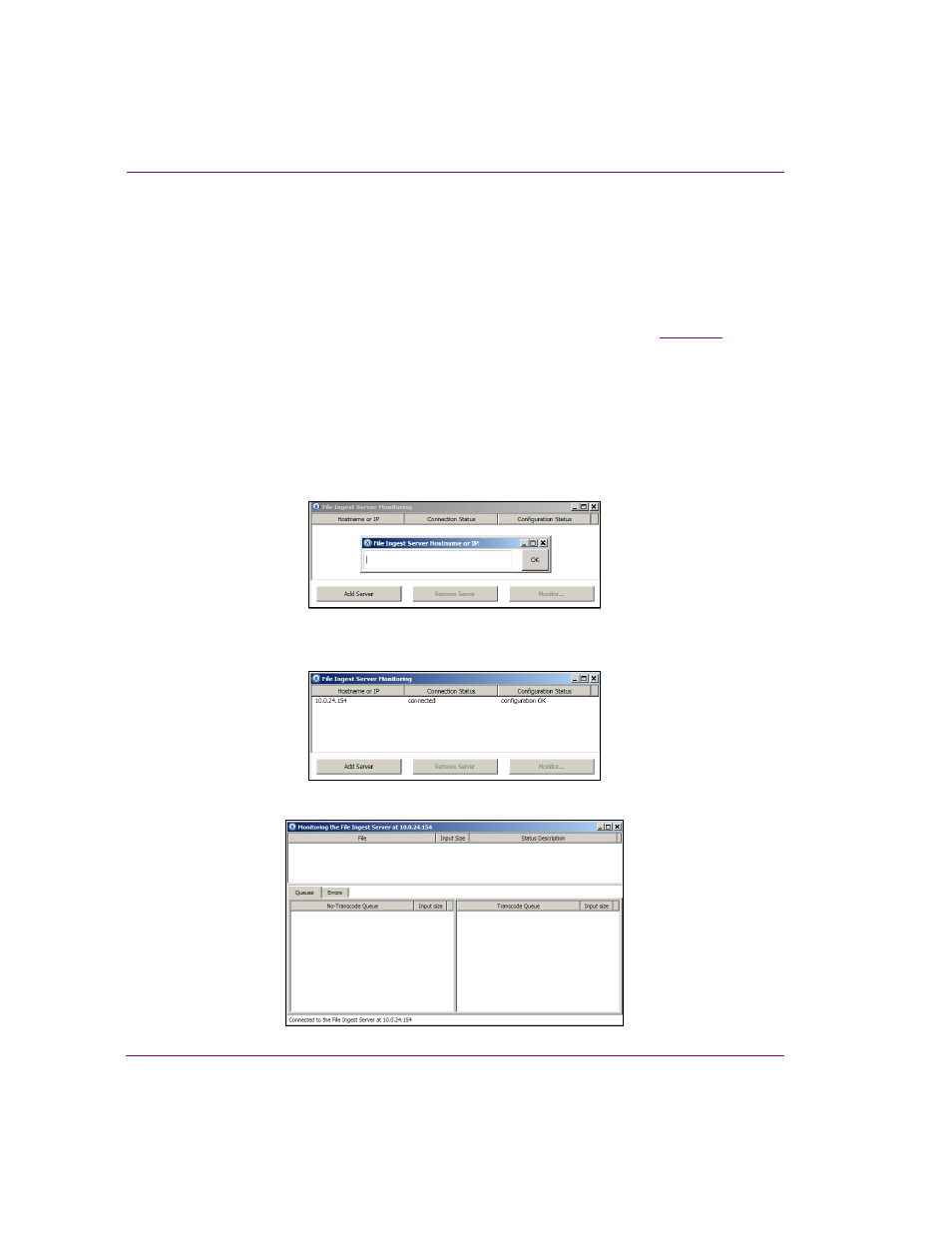
21-14
XMS Configuration Guide
Ingesting media files using the File Ingest Server
Ingesting files and monitoring the ingest’s progress
Once an instance of the File Ingest Server has been configured and associated with a watch
folder, you may begin to ingest files into the Xmedia Server.
To perform and monitor the ingesting of files into the Xmedia Server:
1.
Optional - Ensure that the File Ingest Server and the Transcode Server are running by
confirming that their icons are displayed in the Windows Navigation area (
).
2.
In preparation for monitoring the progress of the ingest:
a.
Select S
TART
>P
ROGRAMS
>V
ERTIGO
>F
ILE
I
NGEST
S
ERVER
MONITOR
to open the File
Ingest Server Monitor.
b.
If the server is not listed in the File Ingest Server Monitoring window, add the
server that is hosting the File Ingest Server.
- Click the Add Server button.
- Type the server’s hostname or IP address.
- Click OK.
c.
Verify that the recipient server’s C
ONNECTION
S
TATUS
is connected and the
C
ONFIGURATION
STATUS
is configuration OK.
d.
Select the server row and click the M
ONITOR
button to open the monitoring window.
