Grass Valley Xmedia Server Vertigo Suite v.5.0 User Manual
Page 76
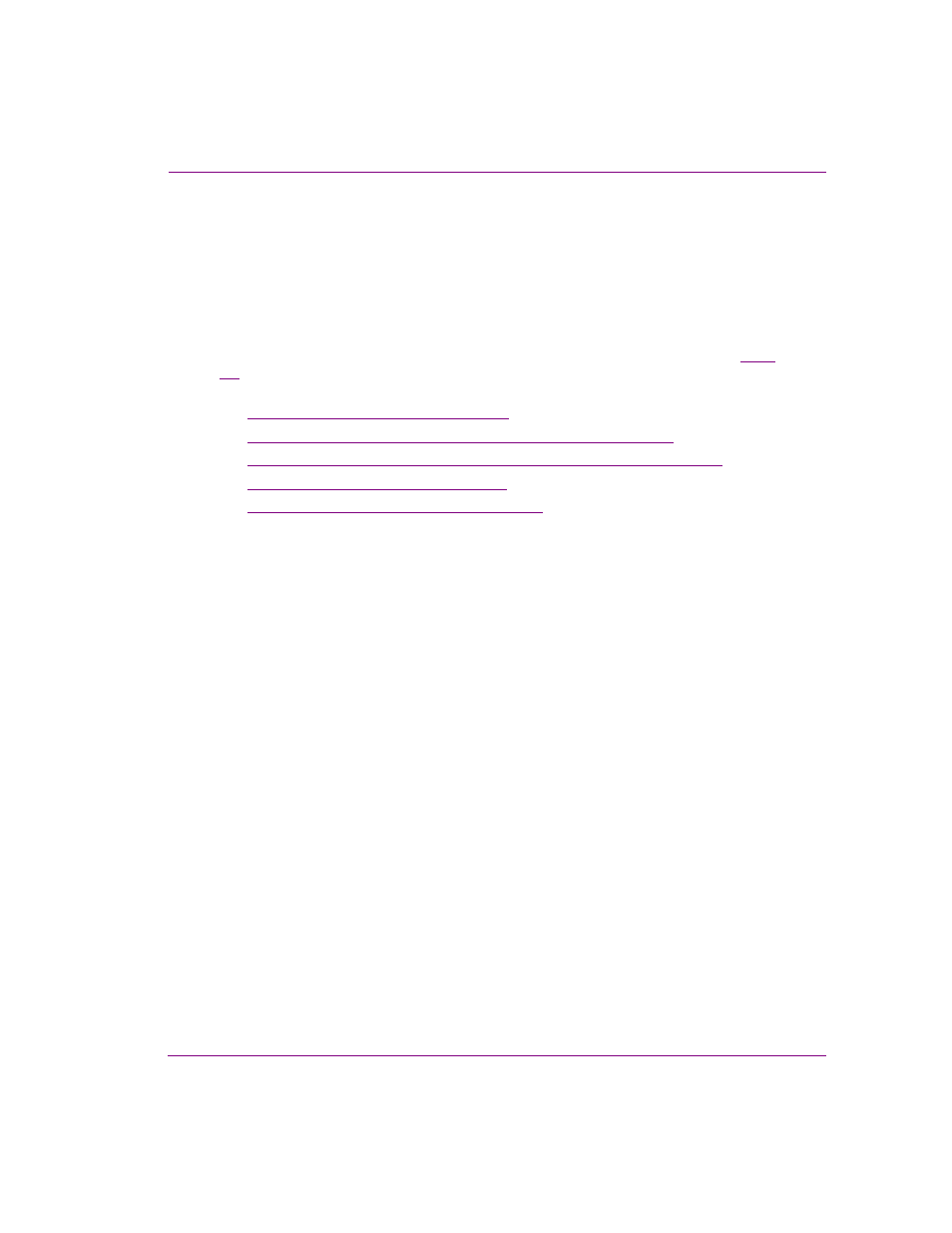
XMS Configuration Guide
6-13
Replication of the XMS Server’s database
Specifying the Replication settings on the primary server
The Xmedia Server Control Panel’s R
EPLICATION
page on the primary Xmedia Server
contains all of the settings required to enable and configure the primary server for
replication. The Xmedia Server Control Panel is opened by selecting:
Start>Settings>Control Panel>VertigoXmedia XmediaServer
Then, select the R
EPLICATION
tab.
A quick-reference of each of the Replication page’s fields and settings is available on
. Meanwhile, the following topics provide instructions for specifying the necessary
settings for server replication.
•
“Specify the Queue settings” on page 6-14
•
“Specify the Dataserver Database Connection settings” on page 6-14
•
“Specify the server’s network settings in the Virtual IP Settings” on page 6-15
•
“Specify the Buddy settings” on page 6-16
•
