Grass Valley Xmedia Server Vertigo Suite v.5.0 User Manual
Page 68
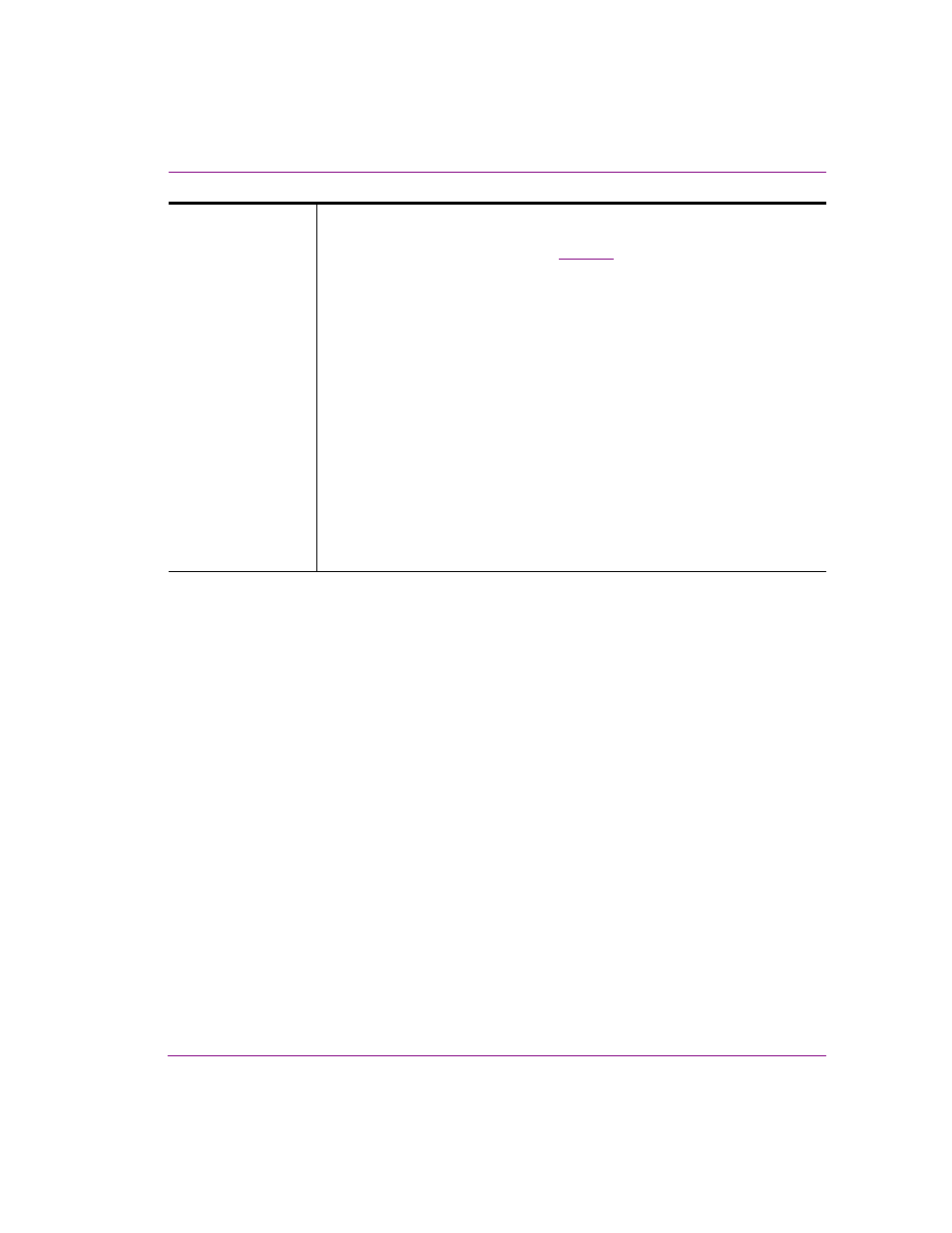
XMS Configuration Guide
6-5
Replication of the XMS Server’s database
Q
UEUE
S
ETTINGS
Q
UEUE
FOLDER
: The full path of the folder where the XMS stores the queue of the
replicated commands. If the drive letter is missing, it assumes that the folder is
in the working folder of the XMS (see
). If the folder does not exist, the
XMS creates it.
Q
UEUE
TAG
: This is typically “XMS” and can be anything you choose. It is used
as an identifier added to each filename in the queue folder. The queue tag does
not have to match that of the peer’s.
O
PEN
Q
UEUE
F
OLDER
: Opens an Explorer window to the Queue folder.
DS DB P
ROPERTIES
: This setting is for the DataServer on each node. If the
DataServer is running centrally, which is recommended and usual practice, it
should be provided with a default database. The default database is accessible
in the Data Manager/Data Source dialog of Xstudio, where one chooses to use
the default database rather than providing unique settings for the data source.
The default database is unique per node, and is usually a separate database in
the same SQL Server instance as the XmediaServer system database. This is
how redundancy is created for DataServers. The Vertigo policy for populating the
default databases is that the customer is fully responsible for providing data to
each default database in the replication environment, and our system ensures
that the DataServer instance stays paired with its relative XmediaServer
instance.
