Restricting access to asset categories, Restricting access to asset categories -49, Restricting access to asset categories” on – Grass Valley Xmedia Server Vertigo Suite v.5.0 User Manual
Page 274
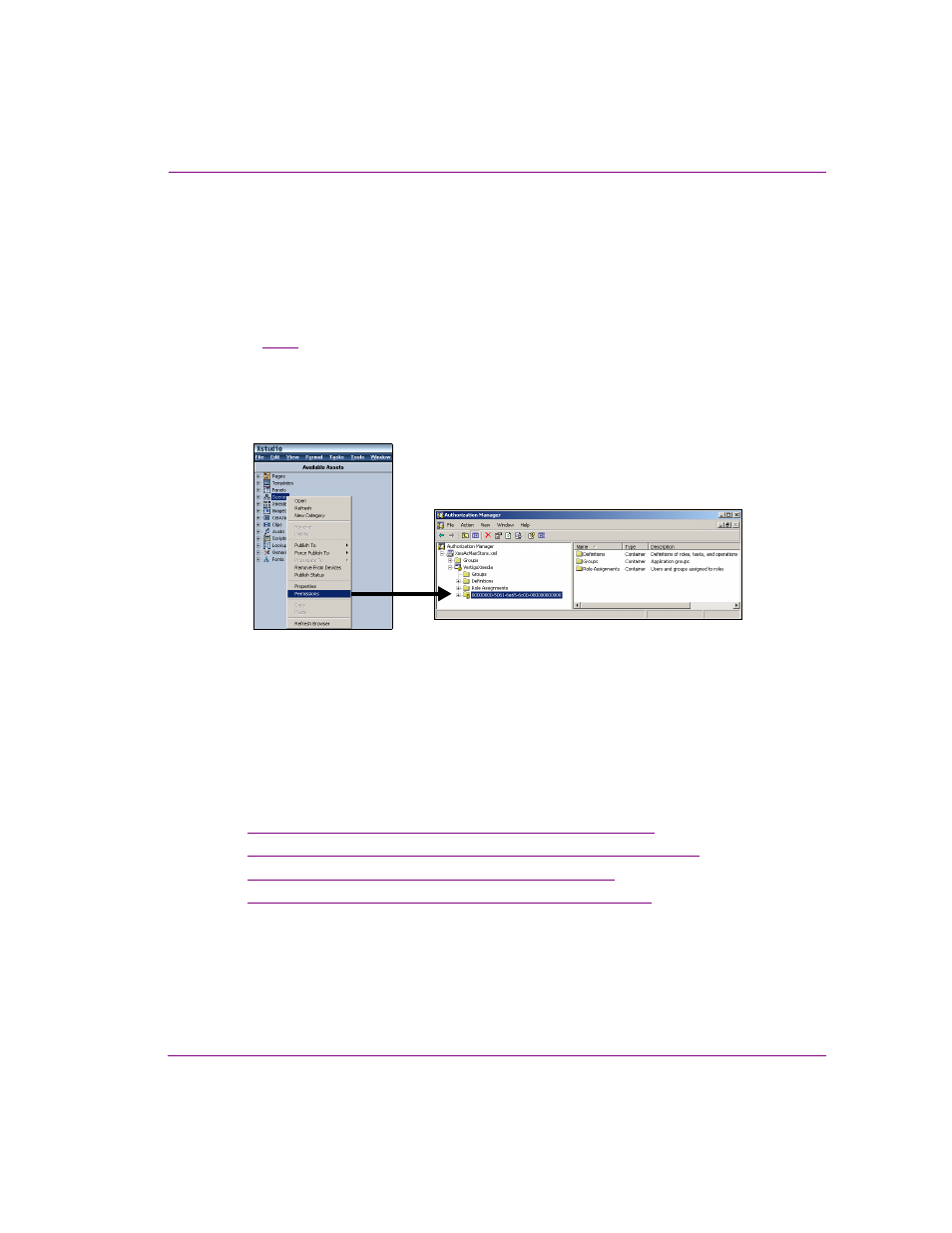
XMS Configuration Guide
20-49
User rights management
Restricting access to asset categories
Normally, the Asset Browser in the various Vertigo Suite applications displays all of the
available assets and asset categories. As such, all users have access to these asset
categories. Configuring and enabling the user rights management system allows system
administrators to restrict access of certain asset categories from specific users. Access can be
restricted for either the root category level or a subcategory level, but not for individual assets.
Figure
demonstrates that the assignment of asset category permissions is performed
within the Vertigo Suite applications’ Asset Browser, while the resulting category permissions
are stored as scopes within the Authorization Manager’s Policy Store. Meanwhile, the Xmedia
Server acts as an intermediary between the application’s Asset Browser and the Authorization
Manager and is responsible for creating and destroying scopes.
Figure 20-46. Category access permissions management components
Scopes provide a mapping between a given asset category and the users that are allowed
to view the category. Therefore, a scope is created in the Authorization Manager for each
of the asset categories whose permissions are set to allow access to only particular users.
By the same token, asset categories that are universally (no permission restrictions) do not
have a scope in the Authorization Manager.
The following sections provide instructions on how to restrict asset categories using the
Asset Browser’s permissions, as well as how to edit or remove the restrictions:
•
“Setting access permissions for an asset category” on page 20-50
•
“Granting additional users access to a restricted category” on page 20-53
•
“Removing users from a category’s security” on page 20-53
•
“Removing all access restrictions from a category” on page 20-54
